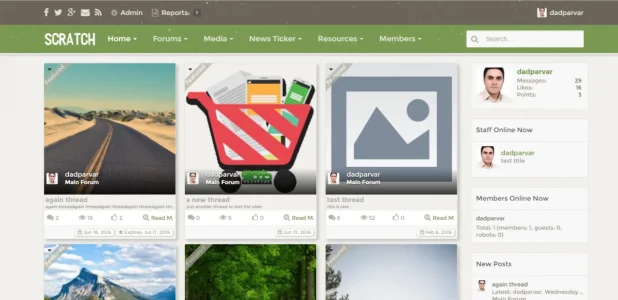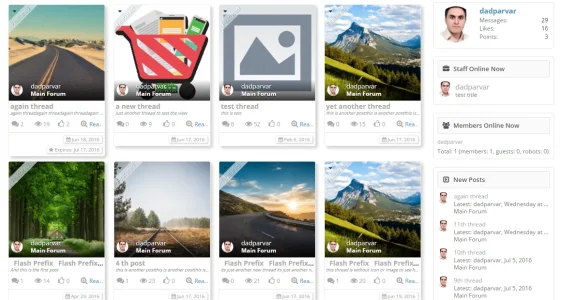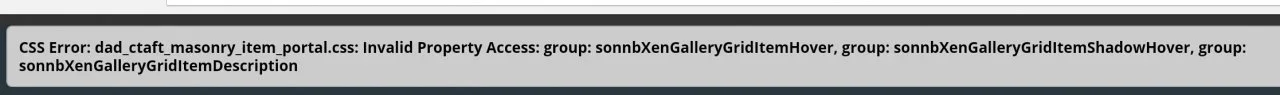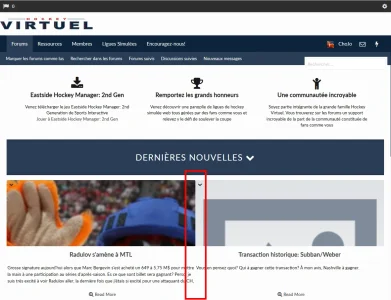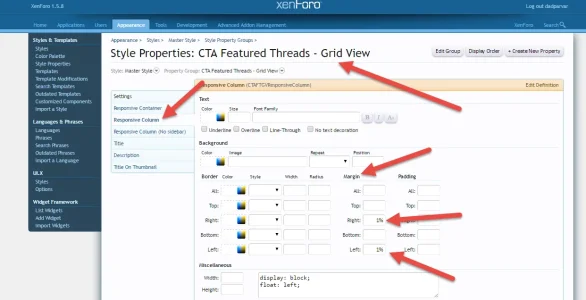@Dadparvar Thank you, awesome.. Great add-on.. I like..
You are using an out of date browser. It may not display this or other websites correctly.
You should upgrade or use an alternative browser.
You should upgrade or use an alternative browser.
[HA] CTA FT Layouts 1.2.6
No permission to download
- Thread starter Dadparvar
- Start date
Dadparvar
Well-known member
Glad you like it.@Dadparvar Thank you, awesome.. Great add-on.. I like..
You can show your feeling as review if it worths
Mouth
Well-known member
Just installed v1.1.1 (after disabling 1.0 due to too many issue with UI.X based themes), and with Grid View for the featured thread portal page there is still several considerable issues ...
1. Many style property settings are not working at all; forum name on media info overlay, Expiry status on featured thread info overlay, featured thread view count, featured thread likes count, Featured thread expiry status, featured thread date icon, and Featured Ribbon on thumbnail. All of these are selected/ticked for me, but not showing.
2. 'featured thread replies count' appears to have bad HTML, possibly causing all of the above?
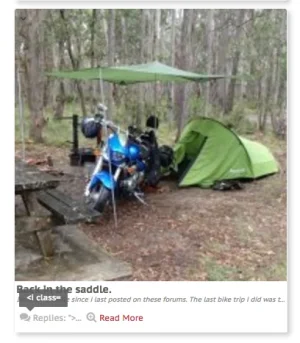
I would like to determine the number of lines (or px space) for the description, so that I can have more content. At the moment it just looks like a photo gallery with a title. How can I control description length/lines? All of the featured thread descriptions have much more text than is displayed in grid view.
Masonry view is great, but there is no (yet?) style property settings to control what is or isn't displayed? Eg. displaying author avatar, number of thread views, etc.?
Replies display HTML appears to be corrupted or have an issue here too ...
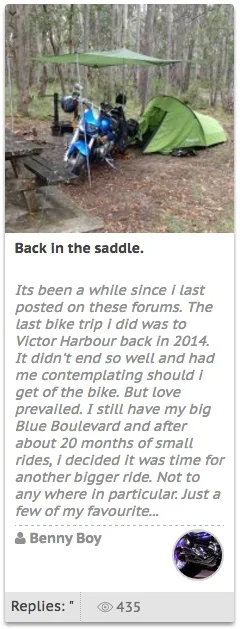
And in both grid and masonry views, is there no fallback to displaying the authors avatar if the feature thread does not have an image? Or the ability to define a default image, if the featured thread doesn't have one?
List view seems to have the same issue with corrupted HTML and style property settings not displaying too ...
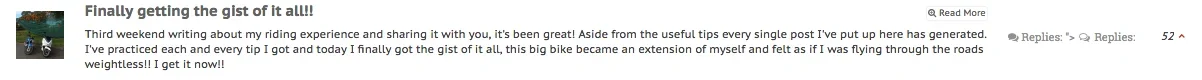
1. Many style property settings are not working at all; forum name on media info overlay, Expiry status on featured thread info overlay, featured thread view count, featured thread likes count, Featured thread expiry status, featured thread date icon, and Featured Ribbon on thumbnail. All of these are selected/ticked for me, but not showing.
2. 'featured thread replies count' appears to have bad HTML, possibly causing all of the above?
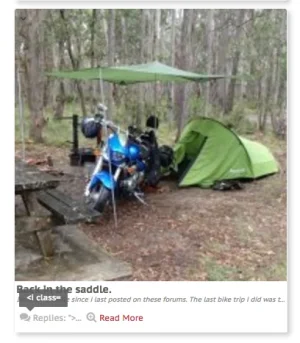
I would like to determine the number of lines (or px space) for the description, so that I can have more content. At the moment it just looks like a photo gallery with a title. How can I control description length/lines? All of the featured thread descriptions have much more text than is displayed in grid view.
Masonry view is great, but there is no (yet?) style property settings to control what is or isn't displayed? Eg. displaying author avatar, number of thread views, etc.?
Replies display HTML appears to be corrupted or have an issue here too ...
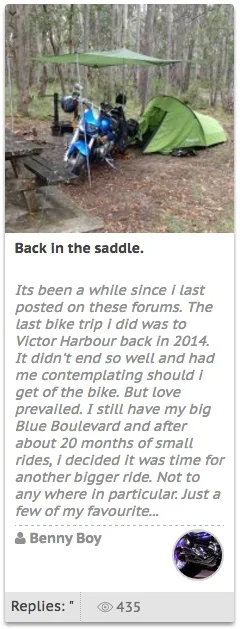
And in both grid and masonry views, is there no fallback to displaying the authors avatar if the feature thread does not have an image? Or the ability to define a default image, if the featured thread doesn't have one?
List view seems to have the same issue with corrupted HTML and style property settings not displaying too ...
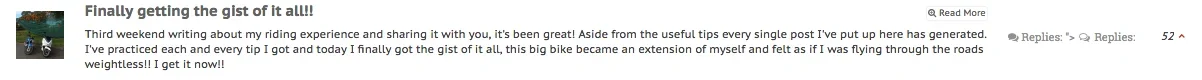
Dadparvar
Well-known member
1. Many style property settings are not working at all; forum name on media info overlay, Expiry status on featured thread info overlay, featured thread view count, featured thread likes count, Featured thread expiry status, featured thread date icon, and Featured Ribbon on thumbnail. All of these are selected/ticked for me, but not showing.
Remove it and install it again. Maybe something is wrong with your installation.2. 'featured thread replies count' appears to have bad HTML, possibly causing all of the above?
But anyway: To show those things, first you should set style properties of CTA FT main add-on in your style and then set style properties of my add-on in your style. I checked it on 2 UI.X styles directly and on 2 other UI.X styles of users and EVERYTHING worked as they must with no problem.
I explained it two times here in this thread to two different users that why I didn't add it (hope YOU spend sometime to read my full description about it instead of that I spend time to explain it for 3rd time)I would like to determine the number of lines (or px space) for the description, so that I can have more content. At the moment it just looks like a photo gallery with a title. How can I control description length/lines? All of the featured thread descriptions have much more text than is displayed in grid view.
But anyway, if those problems that I explained is not important for you, then you can do it for yourself, I told the css way to get it.
Yes still I didn't those kind of style properties for Masonry, but I have plan to add it when I get some free time. (I'm so busy these days in my main job that is totally different + custom works for users here + some personal works) But as I get some free time, I'll add them to let users easily customize it.Masonry view is great, but there is no (yet?) style property settings to control what is or isn't displayed? Eg. displaying author avatar, number of thread views, etc.?
Replies display HTML appears to be corrupted or have an issue here too ...
There is a field in style properties of layout that you can set default image. as you see in screenshots some Grids don't have image and they are showing default image.And in both grid and masonry views, is there no fallback to displaying the authors avatar if the feature thread does not have an image? Or the ability to define a default image, if the featured thread doesn't have one?
But why I didn't use avatar instead of default image? Because avatar sizes are limited to special sizes, and in different situations, would give you different (BAD) result. Also avatar is being displayed as small image on grid, so why showing repeated image twice? so I decided to add default image in this situations.
Again I feel there is something wrong with your installations. Why between 51 users so far, that I checked it on 4 UI.X styles too, just you have this problem?List view seems to have the same issue with corrupted HTML and style property settings not displaying too ...
At the end, feel free to reinstall it and if there was any outdated template, marge them. After that set the things as I said. Finally if you had again problems, you can contact me so that I check your site directly to see what is going on there. It won't be hard to fix them asap.
Take care and have fun.
Mouth
Well-known member
Uninstalled, removed library/Dadparvar directory. Re-downloaded, re-installed.Remove it and install it again. Maybe something is wrong with your installation.
No templates need merging. All templates modifications applied.
Exact same issue.
Obviously not compatible with all UI.X based styles.
Dadparvar
Well-known member
If you want, you can start a new pc with me providing admin access so that I check it.Uninstalled, removed library/Dadparvar directory. Re-downloaded, re-installed.
No templates need merging. All templates modifications applied.
Exact same issue.
Obviously not compatible with all UI.X based styles.
Dadparvar
Well-known member
I'll take a look at it. As I told in update description, I used @sonnb 's gallery's masonry layout (with permission of course) and did it so fast.I try Masonry - For Portal Page.
Get this error below the header of the page.
View attachment 137595
Did i miss something?
I use a uix theme if this is important.
In next version I'll work on its style properties (that will be dedicated) and these sort of things will be all fixed.
Dadparvar
Well-known member
Dadparvar updated [HA] CTA FT Layouts with a new update entry:
More style properties
Read the rest of this update entry...
More style properties
These style properties added for Masonry layout, so that you get more control on it:
- Shows stats of featured thread at all?
- Show Avatar
- Show Username
- Show Likes
- Show Replies
- Show Views
- Show Date
- Show Forum
- Show Title
- Show Description
- Show Prefix
- Trim Title
- Trim Description
Read the rest of this update entry...
Dadparvar
Well-known member
@Mouth
More style properties added to Masonry. Maybe they are things you needed.
More style properties added to Masonry. Maybe they are things you needed.
I think in 1.1.2 that error is gone for you.I try Masonry - For Portal Page.
Get this error below the header of the page.
View attachment 137595
Did i miss something?
I use a uix theme if this is important.
teletubbi
Well-known member
I think in 1.1.2 that error is gone for you.
Indeed.
But now Masonry looks like that.
The right one replace the sidebar.
Sidebar goes to the bottom of the right featured Thread and is always moving.
Don't know really how to explain. Shows, don't show, shows and so on.
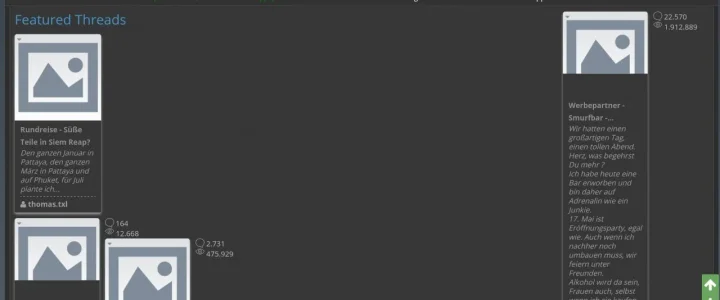
And in grid view there is no default picture.
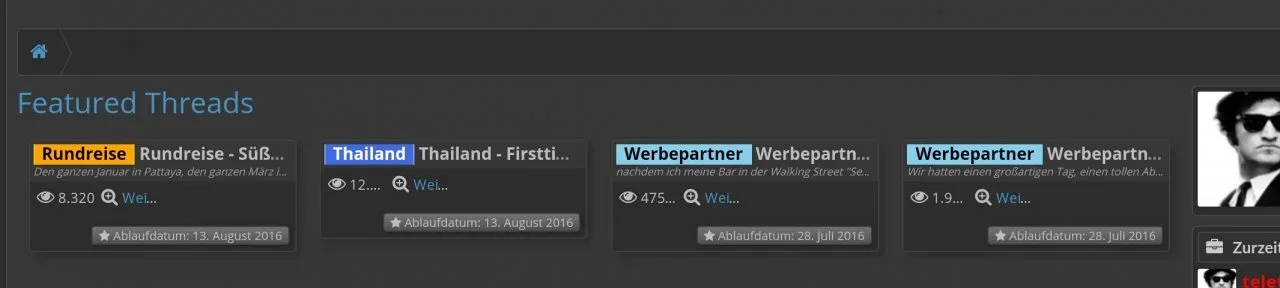
Also the read more phrase (in my language is weiterlesen) is shorten even there is plenty of space.
Dadparvar
Well-known member
Can you provide me admin access to check it? (via conversation)Indeed.
But now Masonry looks like that.
The right one replace the sidebar.
Sidebar goes to the bottom of the right featured Thread and is always moving.
Don't know really how to explain. Shows, don't show, shows and so on.
View attachment 137629
And in grid view there is no default picture.
View attachment 137630
Also the read more phrase (in my language is weiterlesen) is shorten even there is plenty of space.
Dadparvar
Well-known member
@teletubbi
I checked on 2 local with 3 styles. and 1 production with 2 styles (containing UI.X) and everything is ok. Maybe something is wrong with your site with this add-on now.
On my free time, I can help you find it.
I checked on 2 local with 3 styles. and 1 production with 2 styles (containing UI.X) and everything is ok. Maybe something is wrong with your site with this add-on now.
On my free time, I can help you find it.
Dadparvar
Well-known member
As I said, there was no problem with codes and just you didn't set the style properties related to CTA FT add-on and my add-on.Indeed.
But now Masonry looks like that.
The right one replace the sidebar.
Sidebar goes to the bottom of the right featured Thread and is always moving.
Don't know really how to explain. Shows, don't show, shows and so on.
View attachment 137629
And in grid view there is no default picture.
View attachment 137630
Also the read more phrase (in my language is weiterlesen) is shorten even there is plenty of space.
Now your site:

You can see what I did by checking admin logs. (just setting style properties for your style)
Chojo
Active member
Hi @Dadparvar ,
I have a little customization question for you. I was messing around with your plugin (superb BTW, it gave us plenty of option with next to no effort), I wanted to have a grid layout with max width. The problem I'm facing is I don't seem able to find how to get a margin between the post when max witdh. I attached you a screenshot to help you understand what I want. If needed, the URL of my website is www.hockeyvirtuel.ca
Let me know if you can help me with this.
Thank you pal and keep up the good work! Bravo
I have a little customization question for you. I was messing around with your plugin (superb BTW, it gave us plenty of option with next to no effort), I wanted to have a grid layout with max width. The problem I'm facing is I don't seem able to find how to get a margin between the post when max witdh. I attached you a screenshot to help you understand what I want. If needed, the URL of my website is www.hockeyvirtuel.ca
Let me know if you can help me with this.
Thank you pal and keep up the good work! Bravo
Attachments
Dadparvar
Well-known member
Hi @ChojoHi @Dadparvar ,
I have a little customization question for you. I was messing around with your plugin (superb BTW, it gave us plenty of option with next to no effort), I wanted to have a grid layout with max width. The problem I'm facing is I don't seem able to find how to get a margin between the post when max witdh. I attached you a screenshot to help you understand what I want. If needed, the URL of my website is www.hockeyvirtuel.ca
Let me know if you can help me with this.
Thank you pal and keep up the good work! Bravo
In order to set a margin for Grid, easily go to Style Properties of Grid View (in the style you are using) and then Choose "Responsive Column" and then fill the margins field (you need left and right margin in your case)
Attachments
Chojo
Active member
I want my CTA block to be align with my blue bar. So if I put a margin in there, I will get a margin each side too? Here what I did quickly just to test what I want to try:Hi @Chojo
In order to set a margin for Grid, easily go to Style Properties of Grid View (in the style you are using) and then Choose "Responsive Column" and then fill the margins field (you need left and right margin in your case)
In EXTRA.CSS
Code:
.CTAFTGVgridCol {
width: 50% !important;
margin-right: 0% !important;
margin-left: 0% !important;
}Right when I add some margin in there, my block go on the second line. It is normal because I have 2 news of 50% width each. If I put my CTA block at 48% in example and I add 1% of margin, my CTA block don't get aligned with my blue bar anymore.
Do you understand what I try to accomplish? Sorry for my poor english.
Dadparvar
Well-known member
Do you want something like this?I want my CTA block to be align with my blue bar. So if I put a margin in there, I will get a margin each side too? Here what I did quickly just to test what I want to try:
In EXTRA.CSS
Code:.CTAFTGVgridCol { width: 50% !important; margin-right: 0% !important; margin-left: 0% !important; }
Right when I add some margin in there, my block go on the second line. It is normal because I have 2 news of 50% width each. If I put my CTA block at 48% in example and I add 1% of margin, my CTA block don't get aligned with my blue bar anymore.
Do you understand what I try to accomplish? Sorry for my poor english.

Dadparvar
Well-known member
If so, then Add this to your EXTRA.css:
The result:

You can do rest of personal customizations by your own. Everything is possible with just a few css tricks.
Code:
li.CTAFTGVgridCol.CTAFTGVgridSpan:nth-child(odd){
margin-right: 5px;
width: 48% !important;
}
li.CTAFTGVgridCol.CTAFTGVgridSpan:nth-child(even) {
margin-left: 5px;
width: 48% !important;
}
You can do rest of personal customizations by your own. Everything is possible with just a few css tricks.