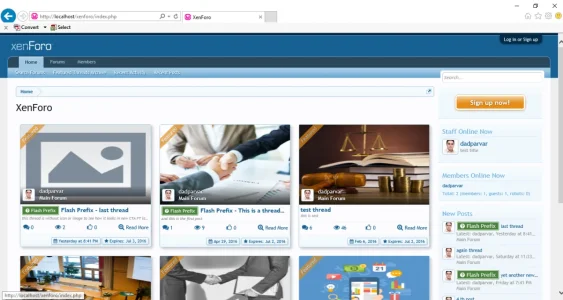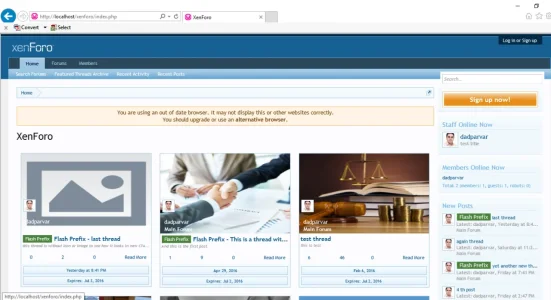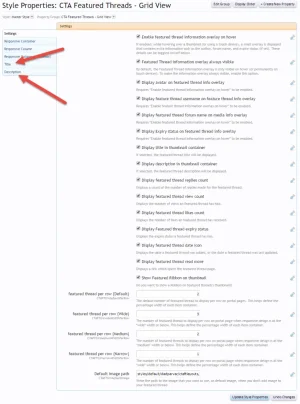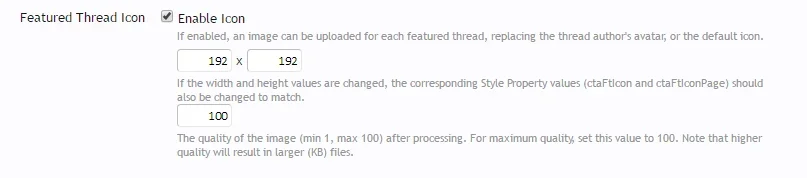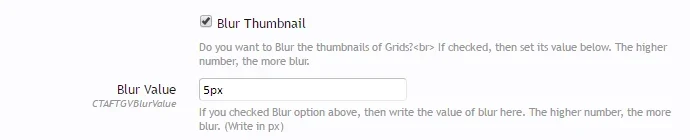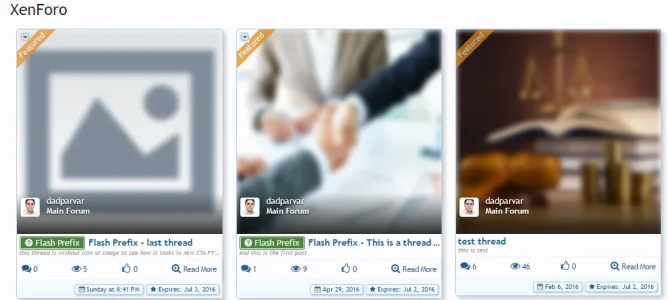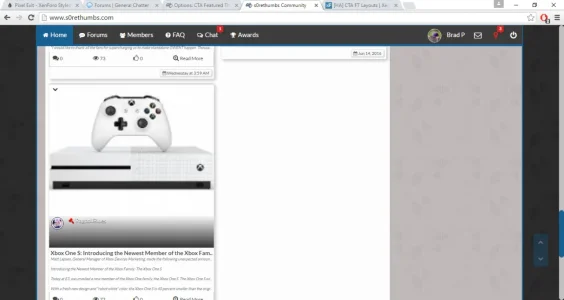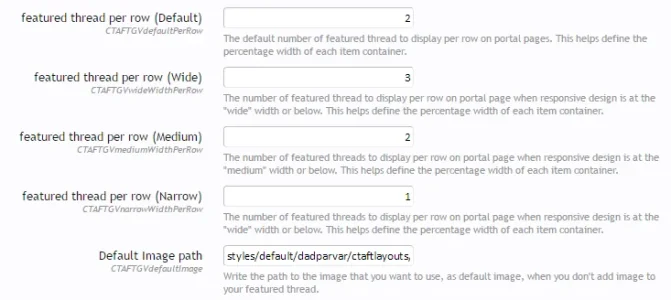Dadparvar
Well-known member
Dadparvar submitted a new resource:
[HA] CTA FT Layouts - Change the layout of CTA FT portal page as easy as possible
Read more about this resource...
[HA] CTA FT Layouts - Change the layout of CTA FT portal page as easy as possible
Hi,
With this add-on, you can Change the layout of CTA FT portal page as easy as possible. Just choose the layout you want, and then set its style properties. That's it!
You can see different parts of add-on in screenshots, but here is a list of things:
- Options
- Choosing layouts (Default - Grid View - List View)
- Enable / Disable Font awesome...
Read more about this resource...