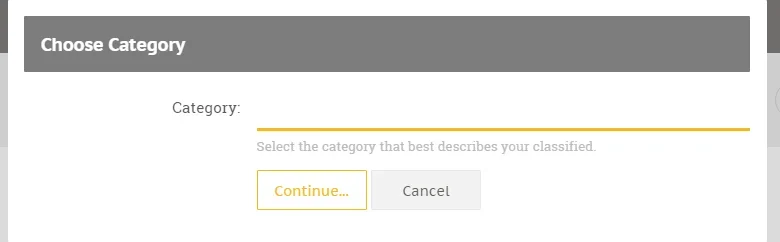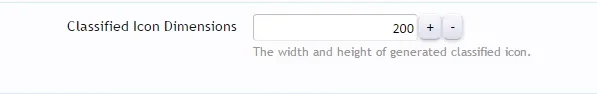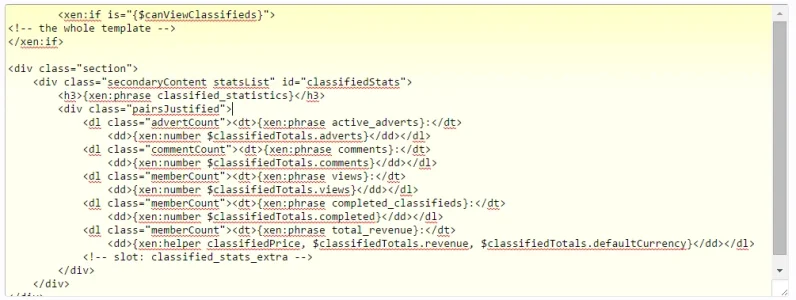You are using an out of date browser. It may not display this or other websites correctly.
You should upgrade or use an alternative browser.
You should upgrade or use an alternative browser.
GoodForNothing Classifieds [Paid] [Deleted]
- Thread starter Mr. Goodie2Shoes
- Start date
-
- Tags
- gfnapps goodfornothing
Mr. Goodie2Shoes
Well-known member
The main purpose is that you can define how long an ad will be open and how many times the ad can be renewed and how much the advertiser will have to pay to list the classified.What is the purpose of this "package"?
This is in my list... though it will be available with the "Marketplace" extension/module that will enable shops to be created, more on that later...If the quantity available is more than 1 (sometime 10-100) just like in ebay, it would be great to have a review of the item itself and quantity sold.
T Money
Active member
Mr. Goodie2Shoes
Well-known member
This system option is only used when generating/processing the classified image during upload. Does not do anything to the template.And when I change "Classified Icon Dimensions", it does nothing. What am I missing?
If it is too complicated for you, you can just delete that part of the code.I found your previous instructions to add to template, but I'm not sure where to place the code?
That functionality is currently missing which I am currently working on.When I enable "Featured Product" option, it's suppose to be the top of the list, correct? Mine is not doing anything other than have a small "Featured" banner in the icon.
Mike Edge
Well-known member
UPDATE: The expected release date for RC1 is 25th October.
Waiting....
T Money
Active member
What does this mean exactly? Could you expand on this please? I'm actually having trouble uploading picture in the right size-- when I upload a picture sometimes it gets cut off at the edges. Should the icon match the exact size of the specified dimension in the CP?This system option is only used when generating/processing the classified image during upload. Does not do anything to the template.
Sorry I misquoted myself. I'm trying to rid of the "Classified Statistics" box. Could you give me what code and where to exactly to place it within the template?If it is too complicated for you, you can just delete that part of the code.
Is there a way to get rid of "Price, Expires in, Views" from the listing page?
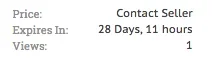
How do I to remove the uploader's icon from the listing page? I'd like to just show the product pic only.

Mr. Goodie2Shoes
Well-known member
UPDATE: Still a couple of public templates missing and I have to restructure the permission definitions for the trader ratings. Also, now that I think about it: it's not really "advertisers" but "traders" that I should have used in the links and phrases 
Any who, here's some screenshots for the rating at work:
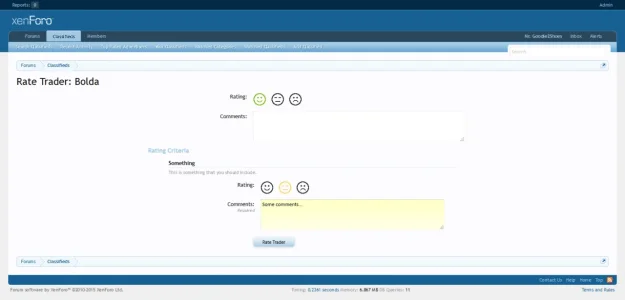
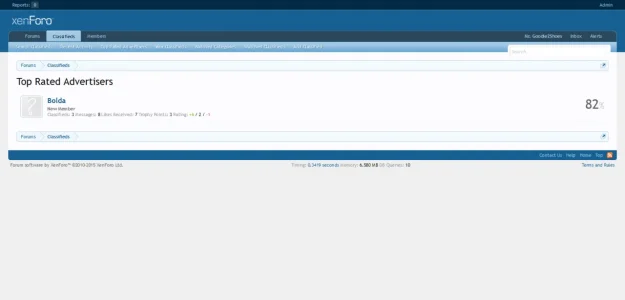
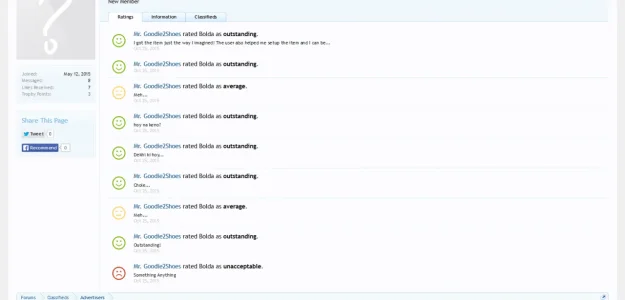
Rating criteria has been added and will be displayed in the rating view page:
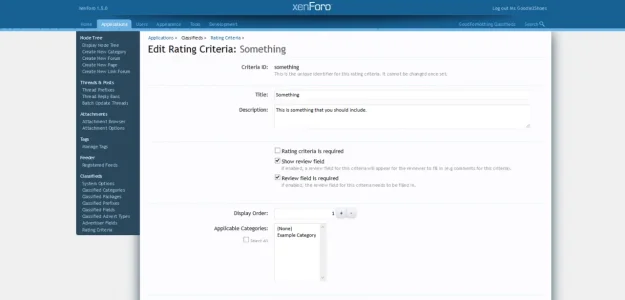
So things I have done/doing are:
I wont be available tomorrow so will publish RC1 on Tuesday since a little bit of work is left out with some bugs I just found in the rating system.
Any who, here's some screenshots for the rating at work:
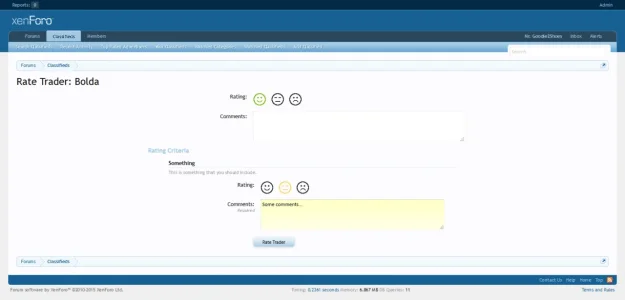
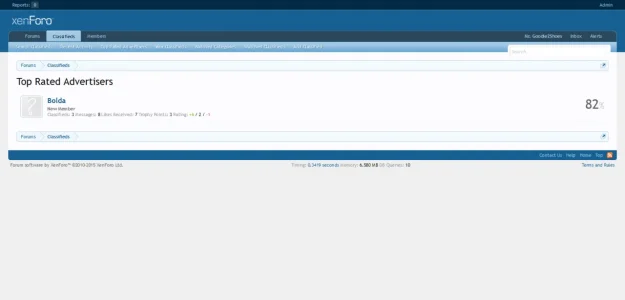
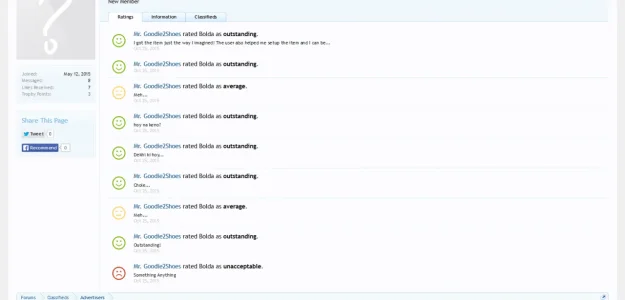
Rating criteria has been added and will be displayed in the rating view page:
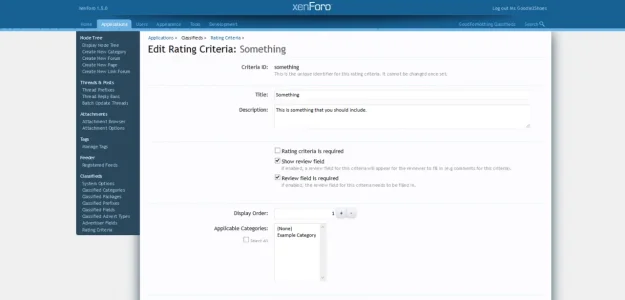
So things I have done/doing are:
- Re-do the advertiser (now "trader") view page - WORKING
- Bug fix when prefix needs to be re-selected when editing a classified - DONE
- Bug fix related to Google indexing issue - DONE
- Support for admin definable default package when creating a classified - DONE
- Classified Blocks in forum home and support [bd] Widget Framework - NOT STARTED YET
- Added "Your Classifieds" inside the visitor tab - DONE
- Bug fix for disallowing empty string in the price field - DONE
- Bug fix for image overlay not working in thread view - DONE
- Added social meta tags in classified view - DONE
- A lot of other minor bug fixes and improvements - DONE
- And last but not least: Trader Rating support - WORKING
I wont be available tomorrow so will publish RC1 on Tuesday since a little bit of work is left out with some bugs I just found in the rating system.
Mr. Goodie2Shoes
Well-known member
This is as expected as the system will first resize the shortest side to the length set in the system option and crop it out to a square so edges will be cut off if it's a rectangle.What does this mean exactly? Could you expand on this please? I'm actually having trouble uploading picture in the right size-- when I upload a picture sometimes it gets cut off at the edges. Should the icon match the exact size of the specified dimension in the CP?
Edit the template classifieds_sidebar_block_stats and remove everything in the editor.Sorry I misquoted myself. I'm trying to rid of the "Classified Statistics" box. Could you give me what code and where to exactly to place it within the template?
Edit the template classifieds_list_item and at the very bottom delete theIs there a way to get rid of "Price, Expires in, Views" from the listing page?
Code:
<div class="listBlock classifiedStats">Edit the same template and removeHow do I to remove the uploader's icon from the listing page? I'd like to just show the product pic only.
Code:
<xen:avatar user="$classified" size="s" img="true" class="creatorMini" />And yet again I failed to publish on timeWaiting....
Mike Edge
Well-known member
And yet again I failed to publish on time
hehe, take your time.. As long as it's soon
Ryan Nielson
Active member
I believe so. You can create a "Wanted" listing type.I'm glad you're making progress -- keep it going!
Does the system support wanted/want ads?
Ryan Nielson
Active member
This would be great!Have you introduced proper featured listings carousel and/or top of thread functionality?
Similar threads
- Locked
- Replies
- 262
- Views
- 39K
- Replies
- 15
- Views
- 4K