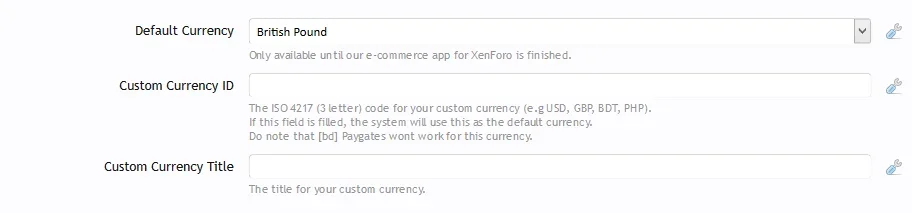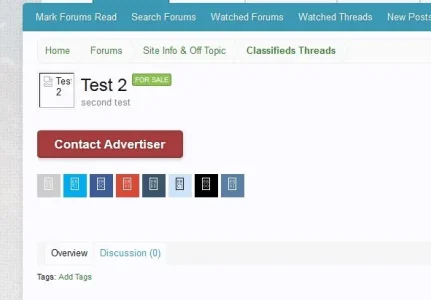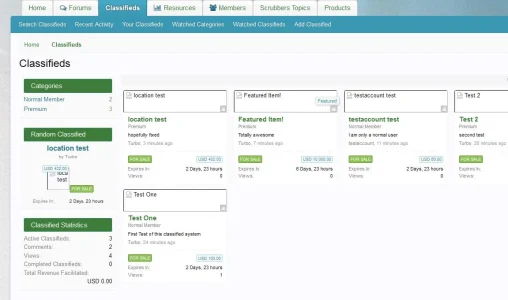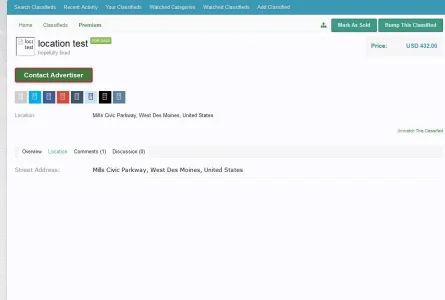Ryan Nielson
Active member
That is great! How do I do it? I don't need payment processing, I just need the currency to be called "Gold." All the exchanged take place inside the game.This is already possible as long as there's no "paid" packages. Payment support will be added with the commerce module