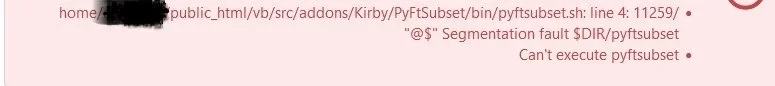arabia2
Member
Thanks, my friendInstallpyftsubsetand switch the processor option to use it.
Transfonter.org doesn't work any longer (since January?) as they are actively blocking XenForo.

Font Awesome Manager - Updates
xenforo.com
I tried a lot but the installation didn't work..do you have a clear way