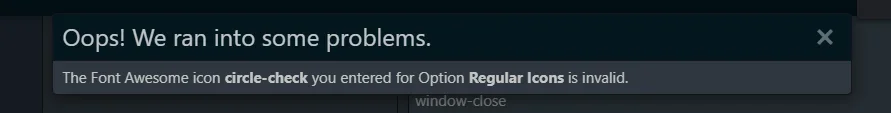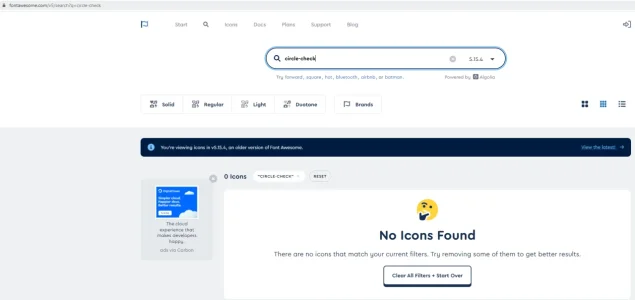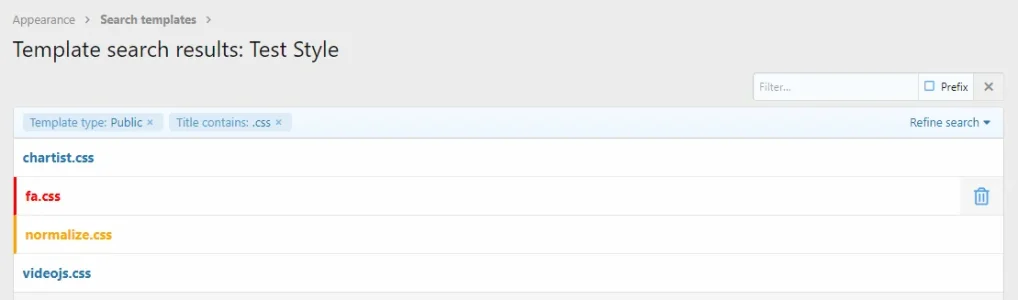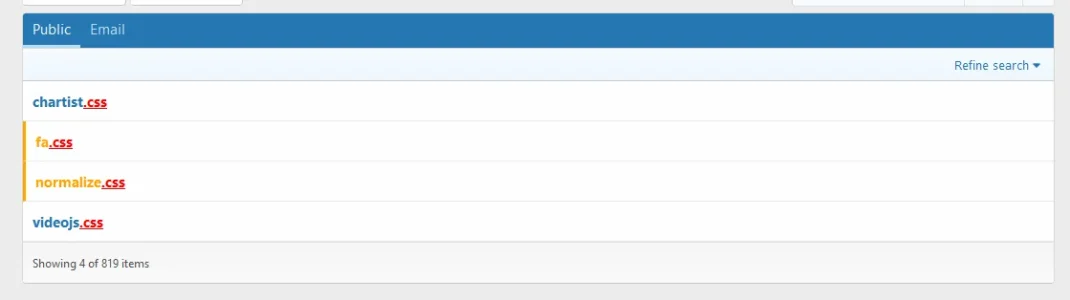D.C Style
Well-known member
Thanks @Kirby for the detailed explanation.Relating to https://xenforo.com/community/threads/d-c-style-thread-icon.206913/post-1580412
The Add-on is incompatible with FAM and there is basically nothing that really could be done to make it compatible:
It does allow users to choose any FA icon for a thread which means that all FA icons must be available for the chooser as well as all icons there are currently in use for any thread must be avialable (at leasst on all pages where those thread icons are being displayed).
While it would be theoretically possible to monitor icon usage and update subsets accordingly, this IMHO doesn't make much sense - over time you would end up with a pretty large subset (of icons that are used seldom).
So for now the only options are:
In a future version of Font Awesome Manager it might be possible to optimize this a bit further so the full icon definitions are only loaded on pages that do make use of icons not included in the subset.
- Do not use Font Awsome Manager
- Do not use D.C Style - Thread Icon
- Disable option Load subsets only
This will significantly increase CSS size (as it causes all icon definitions to be included), but should only load full Font Awesome font files (additionally to the subset files!) if they are required, e.g if the current page does use icons that are not included in the subset.
But that would also require a slight change to the other Add-on so it does use standard templater functionfontAwesometo generate the HTML (instead of doing its own magic to achieve basically the same thing).
From what I understand, there's a chance that we can integrate these two add-ons. We can load full icons only on the pages that users might want to open the icon selector box (thread edit, thread view when visitor has thread edit permission, etc.).
About the icons displayed in the thread title, I think we can store them somewhere and add them into the subsets. For this part, I haven't had any ideas.
I'd love to hear back from you.