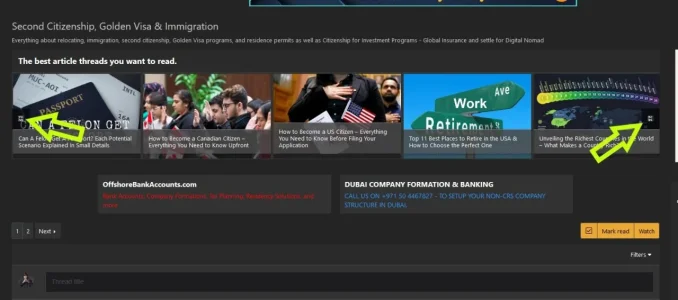You are using an out of date browser. It may not display this or other websites correctly.
You should upgrade or use an alternative browser.
You should upgrade or use an alternative browser.
Font Awesome Manager 1.2.7
No permission to download
- Thread starter Kirby
- Start date
Read the FAQ on missing icons and act accordingly.there are still some ARROWS not showing up
D
Deleted member 184953
Guest
I've tried everything, but icons are still missing or otherwise broken. How can I get help?
- Set Log level to Debug and perform a rebuild
- Enable option Automatically add missing icons
- Visit a page that has missing/broken icons in an fresh browsing context (private tab, other browser, completely cleared site data, etc.)
- Continue browsing the forums for a few minutes
This is necessary to trigger the execution of jobs if the site does have only a low amount of traffic (or no traffic at all).
If this is the case you can simulate traffic by just visiting many different pages to trigger job execution.
Alternatively it is also possible to run a rebuild job manually at his point. - Recheck the page from step 3)
- Take a screenshot of the page that has missing icons and mark the area(s) where icons are missing/broken
- Disable the Add-on
- Revisit the page from step 3), take another screenshot and mark the area(s) where icons were missing/broken
- Take a screenshot showing all settings in Font Awesome
- Take a screnshot showing all style properties in Font Awesome
- Perform a manual rebuild and save the log to a textfile
- Start a conversation with me
Your message must include the URL of the page from step 3), the screenshots as attachments (not embedded!) and the rebuild log.
If you do provide multiple URLs for pages that have missing icons please include a table like this in your conversation message:
If the pages are not publically accesssible please also provide login details for an account that can access them.URL Filename screenshot FAM disabled Filename screenshot FAM enabled thread-fam-disabled.png thread-fam-enabled.png member-profile-fam-disabled.png member-profile-fam-enabled.png
Mr. Jinx
Well-known member
@fionix, in the other topic I read that you have added these two icons to the Solid Icons section in Font Awesome Manager:
chevron-left
chevron-right
Can you verify this again?
Also, you mentioned that pyftsubset is installed on the server.
Did you also configure this in the add-on:
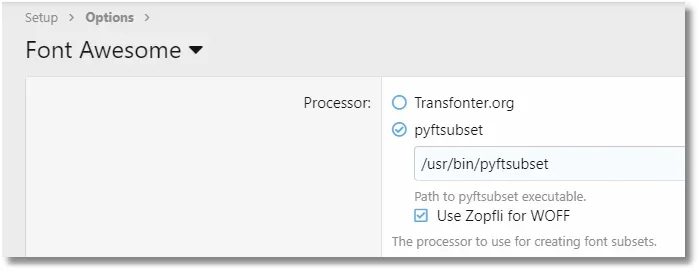
Are you sure that path to pyftsubset is correct? You may have to verify this with your host.
If this is all correct, then try to rebuild the fonts by going to your ACP > Tools > Rebuild Caches > Rebuild Font Awesome subsets
You don't get any errors when you run this?
chevron-left
chevron-right
Can you verify this again?
Also, you mentioned that pyftsubset is installed on the server.
Did you also configure this in the add-on:
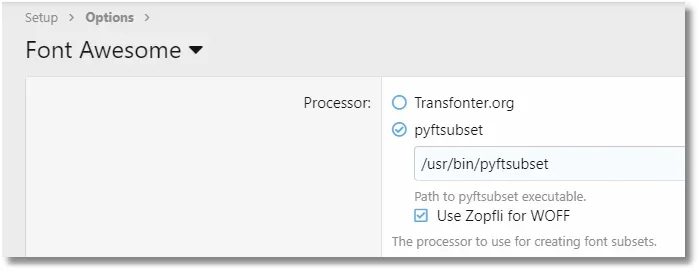
Are you sure that path to pyftsubset is correct? You may have to verify this with your host.
If this is all correct, then try to rebuild the fonts by going to your ACP > Tools > Rebuild Caches > Rebuild Font Awesome subsets
You don't get any errors when you run this?
fionix
Well-known member
well they were add already before the ADD on was installed, but it didn't work, so I removed it, and just while you posted this, I add them again, now it workschevron-left
chevron-right
Thank you.
zoldos
Well-known member
@Kirby I'm having ginormous issues with this mod. When trying to use transfonter.org I get this server error:
So I installed pyftsubset on my Ubunto 20.04 server via fontTools. I found the executable in usr/bin/ and entered this in the add-on's settings but it throws a base_dir error and "pyftsubset not configured correctly". I then copied the file to my site's root which is inside the base_dir. I got the same errors. I even tried the standalone download you offer and it doesn't work either.
Help please!
Code:
LogException: Font Awesome Subset Rebuild N/A:1
Generated by: Unknown account Mar 6, 2022 at 1:17 AM
Stack trace
Client error: `GET https://transfonter.org` resulted in a `403 Forbidden` response:
<html>
<head><title>403 Forbidden</title></head>
<body bgcolor="white">
<center><h1>403 Forbidden</h1></center>
<hr> (truncated...)
Request state
array(4) {
["url"] => string(8) "/job.php"
["referrer"] => string(69) "https://zoldos.net/admin.php?add-ons/Kirby-FontAwesomeManager/options"
["_GET"] => array(0) {
}
["_POST"] => array(5) {
["only_ids"] => array(1) {
[0] => string(4) "2497"
}
["_xfRequestUri"] => string(51) "/admin.php?add-ons/Kirby-FontAwesomeManager/options"
["_xfWithData"] => string(1) "1"
["_xfToken"] => string(8) "********"
["_xfResponseType"] => string(4) "json"
}
}
GuzzleHttp\Exception\ClientException: Client error: `GET https://transfonter.org` resulted in a `403 Forbidden` response: <html> <head><title>403 Forbidden</title></head> <body bgcolor="white"> <center><h1>403 Forbidden</h1></center> <hr> (truncated...) src/vendor/guzzlehttp/guzzle/src/Exception/RequestException.php:113
Generated by: Unknown account Mar 6, 2022 at 1:17 AM
Stack trace
#0 src/vendor/guzzlehttp/guzzle/src/Middleware.php(66): GuzzleHttp\Exception\RequestException::create(Object(GuzzleHttp\Psr7\Request), Object(GuzzleHttp\Psr7\Response))
#1 src/vendor/guzzlehttp/promises/src/Promise.php(204): GuzzleHttp\Middleware::GuzzleHttp\{closure}(Object(GuzzleHttp\Psr7\Response))
#2 src/vendor/guzzlehttp/promises/src/Promise.php(153): GuzzleHttp\Promise\Promise::callHandler(1, Object(GuzzleHttp\Psr7\Response), NULL)
#3 src/vendor/guzzlehttp/promises/src/TaskQueue.php(48): GuzzleHttp\Promise\Promise::GuzzleHttp\Promise\{closure}()
#4 src/vendor/guzzlehttp/promises/src/Promise.php(248): GuzzleHttp\Promise\TaskQueue->run(true)
#5 src/vendor/guzzlehttp/promises/src/Promise.php(224): GuzzleHttp\Promise\Promise->invokeWaitFn()
#6 src/vendor/guzzlehttp/promises/src/Promise.php(269): GuzzleHttp\Promise\Promise->waitIfPending()
#7 src/vendor/guzzlehttp/promises/src/Promise.php(226): GuzzleHttp\Promise\Promise->invokeWaitList()
#8 src/vendor/guzzlehttp/promises/src/Promise.php(62): GuzzleHttp\Promise\Promise->waitIfPending()
#9 src/vendor/guzzlehttp/guzzle/src/Client.php(131): GuzzleHttp\Promise\Promise->wait()
#10 src/vendor/guzzlehttp/guzzle/src/Client.php(89): GuzzleHttp\Client->request('get', 'https://transfo...', Array)
#11 src/addons/Kirby/FontAwesomeManager/Processor/Transfonter.php(75): GuzzleHttp\Client->__call('get', Array)
#12 src/addons/Kirby/FontAwesomeManager/Processor/Transfonter.php(308): Kirby\FontAwesomeManager\Processor\Transfonter->getUserId()
#13 src/addons/Kirby/FontAwesomeManager/Helper.php(215): Kirby\FontAwesomeManager\Processor\Transfonter->createSubsets(Array, '/var/www/vhosts...', Array)
#14 src/addons/Kirby/FontAwesomeManager/Job/FontAwesome.php(806): Kirby\FontAwesomeManager\Helper->createSubsets(Array)
#15 src/addons/Kirby/FontAwesomeManager/Job/FontAwesome.php(133): Kirby\FontAwesomeManager\Job\FontAwesome->rebuildFontFiles(Array, Array)
#16 src/XF/Job/Manager.php(260): Kirby\FontAwesomeManager\Job\FontAwesome->run(8)
#17 src/XF/Job/Manager.php(202): XF\Job\Manager->runJobInternal(Array, 8)
#18 src/XF/Job/Manager.php(118): XF\Job\Manager->runJobEntry(Array, 8)
#19 job.php(22): XF\Job\Manager->runByIds(Array, 8)
#20 {main}
Request state
array(4) {
["url"] => string(8) "/job.php"
["referrer"] => string(69) "https://zoldos.net/admin.php?add-ons/Kirby-FontAwesomeManager/options"
["_GET"] => array(0) {
}
["_POST"] => array(5) {
["only_ids"] => array(1) {
[0] => string(4) "2497"
}
["_xfRequestUri"] => string(51) "/admin.php?add-ons/Kirby-FontAwesomeManager/options"
["_xfWithData"] => string(1) "1"
["_xfToken"] => string(8) "********"
["_xfResponseType"] => string(4) "json"
}
}So I installed pyftsubset on my Ubunto 20.04 server via fontTools. I found the executable in usr/bin/ and entered this in the add-on's settings but it throws a base_dir error and "pyftsubset not configured correctly". I then copied the file to my site's root which is inside the base_dir. I got the same errors. I even tried the standalone download you offer and it doesn't work either.
Help please!
As pointed out several times, transfonter.org can't be used any longer as they are blocking the XenForo user agent.
If you get an erorr that pyftsubset is not configured correctly, this most certainly means that the path to the executable is not correct, that pyftsubset is not installed correctly or that the user running PHP does not have permission to execute it (at that location).
In Debian/Ubuntu systemsm the path to pyftsubset (if installed via apt) is usually
If it is located there (check via SSH) and you get an error about
(If possible I'd try to avoid open_basedir altogether as it is bad for performance anyway).
I really can't help much except telling you that it needs to be configured correctly, though posting a screenshot of the options and the exact error(s) you are getting might help.
If you get an erorr that pyftsubset is not configured correctly, this most certainly means that the path to the executable is not correct, that pyftsubset is not installed correctly or that the user running PHP does not have permission to execute it (at that location).
In Debian/Ubuntu systemsm the path to pyftsubset (if installed via apt) is usually
/usr/bin/pyftsubset.If it is located there (check via SSH) and you get an error about
open_basedir you'll need to configure your PHP to allow access to this path or install pyftsubset in a python virtualenv in another directory within your open_basedir.(If possible I'd try to avoid open_basedir altogether as it is bad for performance anyway).
I really can't help much except telling you that it needs to be configured correctly, though posting a screenshot of the options and the exact error(s) you are getting might help.
Yes.It saves on bandwidth
Not really, Font Awesome used in XenForo is "always" hosted and served locally.by locally hosting FA?
Please read the Add-on description, if you still have questions afterwards ask specific questions so I can help to explain what is still unclear.What else does it do? Thanks!
Why do you install an Add-on that you don't seem to understand what it does?
Last edited:
D
Deleted member 184953
Guest
I used it without problem with PHP 8.0 and even now with PHP 8.1
zoldos
Well-known member
I thought I needed it to use another add-on. Turns out it is actually not compatible with said plugin so I removed it. Thanks anyway!Yes.
Not really, Font Awesome used in XenForo is "always" hosted and served locally.
Please read the Add-on description, if you still have questions afterwards ask specific questions so I can help to explain what is still unclear.
Why do you install an Add-on that you don't seem to understand what it does?
Yes, should work just fine.Is this compatible with php 8?
It would be nice if you could tell exactly which incompatibilities you are experiencing so those could be fixed.Turns out it is actually not compatible with said plugin so I removed it.
This is exactly what I was asking for, but unfortunately it us incomplete and missing the most important part.
Yes please, ideally as a text file attachment.
Please also carefully read the FAQ on error message Subset is too large to be processed and support for 3rd party Styles/Add-ons.
This is exactly what I was asking for, but unfortunately it us incomplete and missing the most important part.
Yes please, ideally as a text file attachment.
Please also carefully read the FAQ on error message Subset is too large to be processed and support for 3rd party Styles/Add-ons.
I am using Themehouse UI.X so I updated the list of ignored templates as per the FAQ and tried to upgrade the addon again. Error log results attached.
Attachments
tajhay
Well-known member
Hi @KirbyYeah, I guess I am already a bit tired - forget that part, it's wrong. Sorry.
You get that error when you go toadmin.php?tools/rebuildand execute Rebuild Font Awesome subsets?
Sorry for the late reply, but i executed the Rebuild Font Awesome subset, and tried installing 1.2.1 but still got the same error:
Code:
TypeError: Return value of Kirby\FontAwesomeManager\Helper::getCache() must be of the type array, null returned in src/addons/Kirby/FontAwesomeManager/Helper.php at line 77
Kirby\FontAwesomeManager\Helper->getCache() in src/addons/Kirby/FontAwesomeManager/Setup.php at line 105
Kirby\FontAwesomeManager\Setup->upgrade1020054Step1() in src/XF/AddOn/StepRunnerUpgradeTrait.php at line 124
Kirby\FontAwesomeManager\Setup->upgradeStepRunner() in src/XF/AddOn/StepRunnerUpgradeTrait.php at line 73
Kirby\FontAwesomeManager\Setup->upgrade() in src/XF/Admin/Controller/AddOn.php at line 597
XF\Admin\Controller\AddOn->actionUpgrade() in src/XF/Mvc/Dispatcher.php at line 352
XF\Mvc\Dispatcher->dispatchClass() in src/XF/Mvc/Dispatcher.php at line 259
XF\Mvc\Dispatcher->dispatchFromMatch() in src/XF/Mvc/Dispatcher.php at line 115
XF\Mvc\Dispatcher->dispatchLoop() in src/XF/Mvc/Dispatcher.php at line 57
XF\Mvc\Dispatcher->run() in src/XF/App.php at line 2351
XF\App->run() in src/XF.php at line 517
XF::runApp() in admin.php at line 13Happy to provide you ACP access to my site if you would like to help resolve? Right now i cannot uninstall 1.2.0 RC2 or install the 1.2.1 version due to the issue.
The log does show two issuesI am using Themehouse UI.X so I updated the list of ignored templates as per the FAQ and tried to upgrade the addon again. Error log results attached.
- You've configured the Add-on to use Transfonter.org webservice.
This won't work any longer as they are actively blocking the XenForio useragent - you will have ot use pyftsubset (or cheat around by temporaily changing the useragen, though that is discouraged) - File
addons/vw/vw/_core/model/fontawesome/five/vw.phpseems to reference ~ 300 icons, that is a lot and you might want/have to exclude this file
Please do not ask me what this file is being used for, I have no idea what it does nor where it des belong to - it's your setup
Feel free to start a conversation with me.Happy to provide you ACP access to my site if you would like to help resolve? Right now i cannot uninstall 1.2.0 RC2 or install the 1.2.1 version due to the issue.
Depends on how it is configured - it can use Material Icons or FA.UI.x uses google's material icons, not FA, i thought?
Yes. But it shouldn't be done so I am not going to implement this.Is there a way to 'hack' the Xf UA while running this process?
The proper solution for now (until a replacement for transfonter.org is found) is to use pyftsubset (which is superior anyway).
This should even be possible on many shared/managed hosts without ability to install pyftsubset on the server (though that would be preferred):

pyftsubset Single File Binary
This resource is an Add-on for Font Awesome Manager. If you want to use this file, the server must be running Linux X64 and proc_open must be allowed. To verify those requirements, go to https://www.yoursite.com/admin.php?tools/phpinfo and...
Last edited:
Similar threads
- Replies
- 0
- Views
- 48
- Replies
- 9
- Views
- 138
- Replies
- 1
- Views
- 66
- Replies
- 4
- Views
- 53