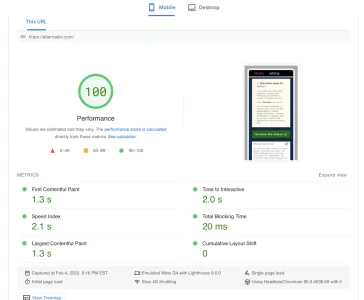You are using an out of date browser. It may not display this or other websites correctly.
You should upgrade or use an alternative browser.
You should upgrade or use an alternative browser.
Font Awesome Manager 1.2.7
No permission to download
- Thread starter Kirby
- Start date
VBX Co
Well-known member
Installed and improved score for both sites. Thanks. 
Had an issue with pyftsubset because the server had Python 2.7 & 3.6 installed (with 2.7 active/default).
When installing fonttools python advised pip needed updating, and when trying to update pip it tried to update 2.7 with 3.6 files, so had to manually update:
Once installed and tested, decided to make Python 3 the default:
Then to make the change stick:
... and add the alias line and write, quit.
Had an issue with pyftsubset because the server had Python 2.7 & 3.6 installed (with 2.7 active/default).
When installing fonttools python advised pip needed updating, and when trying to update pip it tried to update 2.7 with 3.6 files, so had to manually update:
Code:
# wget https://bootstrap.pypa.io/pip/2.7/get-pip.py
# python get-pip.py.2
# pip install --upgrade setuptools
# pip install --upgrade pipOnce installed and tested, decided to make Python 3 the default:
Code:
# alias python='/usr/bin/python3.6'
Code:
# sudo vi ~/.bashrcDeltaHF
Well-known member
What a dream plugin! My forum's FontAwesome
It has now been 24 hours since I installed the plugin (with the help of Centminmod's pyftsubset install guide), and the results speak for themselves. Here's a Cloudflare graph of bandwidth consumed by
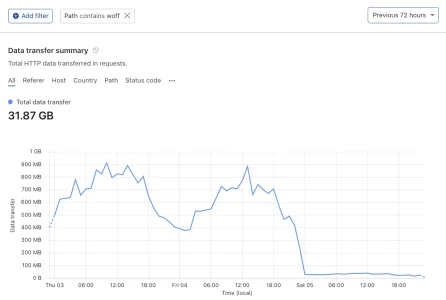
woff2 files were consuming 16GB/day, or nearly half a terabyte of bandwidth every month — most of it wasted.It has now been 24 hours since I installed the plugin (with the help of Centminmod's pyftsubset install guide), and the results speak for themselves. Here's a Cloudflare graph of bandwidth consumed by
woff files. I enabled the plugin around midnight on Saturday, February 5...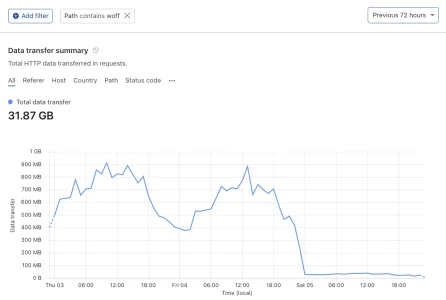
The Grand Potentate
Well-known member
reinstalled the addon and setup pfbutthead or whatever its called and i'm having trouble getting the chat icons to show up for siropu's chat, either in the nav bar or in the addon chat window itself. using flat awesome still. any suggestions would be welcome.
alternadiv
Well-known member
pfbutthead
To answer your question, try this:
Some icons are missing, how can I fix this?
This can (and depending on the Style and/or Add-ons will) happen.
Although the Add-on does try to automatically discover as many used icons as possible, it is not possible to find every icon.
If an icon is missing, it can easily be added to the appropriate list to make it available.
There are 4 lists
If the name and/or weight of a missing icon is unknown, the easiest way to add it is to temporaily enable the option Automatically add missing Icons and reload the page where the icon(s) are missing.
- Icons
This list is for icons that are being used in the selected Font Awesome weight (the default style does use Regular).- Light Icons
This list is for icons that are being used in light weight.
It is only being used if style property Only use CSS for selected weight is enabled and the selected Font Awesome weight is not Light.- Regular Icons
This list is for icons that are being used in regular weight.
It is only being used if style property Only use CSS for selected weight is enabled and the selected Font Awesome weight is not Regular.- Solid Icons
This list is for icons that are being used in solid weight.
It is only being used if style property Only use CSS for selected weight is enabled and the selected Font Awesome weight is not Solid.
This will automatically add the missing icon and rebuild the subsets.
DeltaHF
Well-known member
You can also use Chrome's inspector to look at the icon, then see if the icon's name is revealed in CSS or, more likely, it's character unicode. Just enter that unicode into the character lookup on FontAwesome.com and it will tell you the icon's name.
For example, here's the CSS you see if you use the inspector to look at the thumbs up icon next to the "Like" button on XenForo:
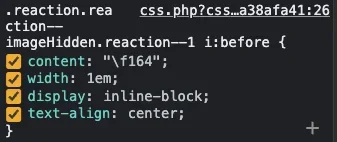
The "content" property contains the thumbs-up icon's unicode, "\f164", which you can verify by putting that into FontAwesome.com's search box.
For example, here's the CSS you see if you use the inspector to look at the thumbs up icon next to the "Like" button on XenForo:
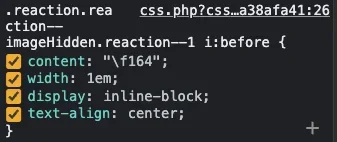
The "content" property contains the thumbs-up icon's unicode, "\f164", which you can verify by putting that into FontAwesome.com's search box.
The Grand Potentate
Well-known member
i don't see that all i see is fa-facomments. for the icon inside the chat box i don't see anything.You can also use Chrome's inspector to look at the icon, then see if the icon's name is revealed in CSS or, more likely, it's character unicode. Just enter that unicode into the character lookup on FontAwesome.com and it will tell you the icon's name.
For example, here's the CSS you see if you use the inspector to look at the thumbs up icon next to the "Like" button on XenForo:
View attachment 264472
The "content" property contains the thumbs-up icon's unicode, "\f164", which you can verify by putting that into FontAwesome.com's search box.
looks like this:
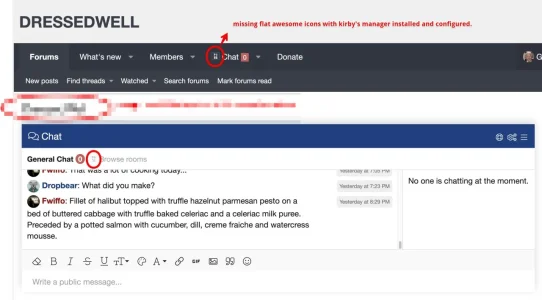
VBX Co
Well-known member
i don't see that all i see is fa-facomments. for the icon inside the chat box i don't see anything.
Comments Regular Icon | Font Awesome
Comments icon in the Classic Regular style. Available now in Font Awesome.
alternadiv
Well-known member
Just noticed Font Awesome 6 went live today. Not sure if this is going to matter for the add-on. Just letting @Kirby know.
 blog.fontawesome.com
blog.fontawesome.com

 fontawesome.com
fontawesome.com
Font Awesome 6 Is Live! See the New Icons, Styles and Upgrade Without the Hassle
News and information from Font Awesome – the internet’s favorite icon set; mixed with musings and nerdery from the team behind it.
 blog.fontawesome.com
blog.fontawesome.com

Regular Style Icons | Font Awesome
See the latest and greatest icons available now in Font Awesome 6.
phucvandinh
Active member
XenForo comes with and uses FA5 Pro. Maybe we have to wait until next XF major version. Hopefully XF can get an enterprise version with FA6 Pro.Just noticed Font Awesome 6 went live today. Not sure if this is going to matter for the add-on. Just letting @Kirby know.
Font Awesome 6 Is Live! See the New Icons, Styles and Upgrade Without the Hassle
News and information from Font Awesome – the internet’s favorite icon set; mixed with musings and nerdery from the team behind it.blog.fontawesome.com

Regular Style Icons | Font Awesome
See the latest and greatest icons available now in Font Awesome 6.fontawesome.com
Hristo Avramov
Active member
What is this and should I worry? I get it 1-2 times a week.
I am only asking because I can not read anything of this.
I am only asking because I can not read anything of this.
Code:
GuzzleHttp\Exception\ClientException: Client error: `GET https://transfonter.org` resulted in a `403 Forbidden` response: <html> <head><title>403 Forbidden</title></head> <body bgcolor="white"> <center><h1>403 Forbidden</h1></center> <hr> (truncated...) src/vendor/guzzlehttp/guzzle/src/Exception/RequestException.php:113
Generated by: Unknown account
Code:
Stack trace
#0 src/vendor/guzzlehttp/guzzle/src/Middleware.php(66): GuzzleHttp\Exception\RequestException::create(Object(GuzzleHttp\Psr7\Request), Object(GuzzleHttp\Psr7\Response))
#1 src/vendor/guzzlehttp/promises/src/Promise.php(204): GuzzleHttp\Middleware::GuzzleHttp\{closure}(Object(GuzzleHttp\Psr7\Response))
#2 src/vendor/guzzlehttp/promises/src/Promise.php(153): GuzzleHttp\Promise\Promise::callHandler(1, Object(GuzzleHttp\Psr7\Response), NULL)
#3 src/vendor/guzzlehttp/promises/src/TaskQueue.php(48): GuzzleHttp\Promise\Promise::GuzzleHttp\Promise\{closure}()
#4 src/vendor/guzzlehttp/promises/src/Promise.php(248): GuzzleHttp\Promise\TaskQueue->run(true)
#5 src/vendor/guzzlehttp/promises/src/Promise.php(224): GuzzleHttp\Promise\Promise->invokeWaitFn()
#6 src/vendor/guzzlehttp/promises/src/Promise.php(269): GuzzleHttp\Promise\Promise->waitIfPending()
#7 src/vendor/guzzlehttp/promises/src/Promise.php(226): GuzzleHttp\Promise\Promise->invokeWaitList()
#8 src/vendor/guzzlehttp/promises/src/Promise.php(62): GuzzleHttp\Promise\Promise->waitIfPending()
#9 src/vendor/guzzlehttp/guzzle/src/Client.php(131): GuzzleHttp\Promise\Promise->wait()
#10 src/vendor/guzzlehttp/guzzle/src/Client.php(89): GuzzleHttp\Client->request('get', 'https://transfo...', Array)
#11 src/addons/Kirby/FontAwesomeManager/Processor/Transfonter.php(75): GuzzleHttp\Client->__call('get', Array)
#12 src/addons/Kirby/FontAwesomeManager/Processor/Transfonter.php(308): Kirby\FontAwesomeManager\Processor\Transfonter->getUserId()
#13 src/addons/Kirby/FontAwesomeManager/Helper.php(215): Kirby\FontAwesomeManager\Processor\Transfonter->createSubsets(Array, '/home/fairgamb/...', Array)
#14 src/addons/Kirby/FontAwesomeManager/Job/FontAwesome.php(806): Kirby\FontAwesomeManager\Helper->createSubsets(Array)
#15 src/addons/Kirby/FontAwesomeManager/Job/FontAwesome.php(133): Kirby\FontAwesomeManager\Job\FontAwesome->rebuildFontFiles(Array, Array)
#16 src/XF/Job/Manager.php(260): Kirby\FontAwesomeManager\Job\FontAwesome->run(7.99678)
#17 src/XF/Job/Manager.php(202): XF\Job\Manager->runJobInternal(Array, 7.99678)
#18 src/XF/Job/Manager.php(86): XF\Job\Manager->runJobEntry(Array, 7.99678)
#19 job.php(43): XF\Job\Manager->runQueue(false, 8)
#20 {main}
Code:
Request state
array(4) {
["url"] => string(8) "/job.php"
["referrer"] => string(48) "https://www.betting-forum.com/admin.php?add-ons/"
["_GET"] => array(0) {
}
["_POST"] => array(0) {
}
}JoyFreak
Well-known member
I have noticed that when you check the cache of a website on Google, the font awesome icons are missing when in actual fact they aren't missing when visiting the webpage itself. I have noticed that the icons with font-weight 800 seem fine.
Check here for example: https://webcache.googleusercontent....-longest-day.12032/+&cd=1&hl=en&ct=clnk&gl=uk
I'm not sure if this is something to worry about because all webpages that are cached by Google have the icons missing since using this add-on.
Edit: Never mind. I just checked the cache on Google for XenForo and other forums and it seems Google doesn't like font awesome icons for some reason.
Check here for example: https://webcache.googleusercontent....-longest-day.12032/+&cd=1&hl=en&ct=clnk&gl=uk
I'm not sure if this is something to worry about because all webpages that are cached by Google have the icons missing since using this add-on.
Edit: Never mind. I just checked the cache on Google for XenForo and other forums and it seems Google doesn't like font awesome icons for some reason.
Last edited:
You may want to read up on CORSEdit: Never mind. I just checked the cache on Google for XenForo and other forums and it seems Google doesn't like font awesome icons for some reason.
In layman's terms: It is absolutely normal that webfonts won't be displayed on 3rd party websites (like Google) unless the origin server is explicitely configured to allow such cross site requests.
What is this and should I worry? I get it 1-2 times a week.
I am only asking because I can not read anything of this

Font Awesome Manager
@Kirby can you please check this https://xenforo.com/community/threads/ozzmodz-badges.196529/post-1557117 ? This does not happen if i disable your addon. Thanks.
This won't work either as they are blocking XenForo useragent since a few weeks (probably because of too many requests caused by this Add-on).No, unfortunately not. You'll need to use the web service included.
So right now the only option is to use
pyftsubset, if this can't be used the Add-on can't be used at all (unless the User-Agent is changed, IIRC there is an Add-on available to do this).Kevin
Well-known member
The user-agent add-on works fine... install the user-agent addon, temporarily change it, rebuild FAM using the ACP 'rebuild caches' 'Rebuild Font Awesome subsets' option, change the user-agent back.This won't work either as they are blocking XenForo useragent since a few weeks (probably because of too many requests caused by this Add-on).
So right now the only option is to usepyftsubset, if this can't be used the Add-on can't be used at all (unless the User-Agent is changed, IIRC there is an Add-on available to do this).

Modify GuzzleHTTP User Agent
benFF submitted a new resource: Modify GuzzleHTTP User Agent - Modify the xF Guzzle Client User Agent At present when xF makes an HTTP request it uses the User Agent "XenForo/2.x (your board url)". However some services will block this request, so using this add-on you can change it to...
That seems useful.
Worth noting though that this add-on could also adjust the user agent on the fly temporarily. It's perhaps slightly hacky but I'm sure it would work. Key is to create the client from scratch (otherwise it may be cached already in the request) but pass in a specific option to indicate you have created the client:
You can then use the
For now, we're not supporting pyftsubset. We can consider it down the line if it becomes essential but I really do think the HTTP request approach is the only way right now. Either by changes to this add-on to workaround the user agent issue or using the other add-on to swap the UA.
Worth noting though that this add-on could also adjust the user agent on the fly temporarily. It's perhaps slightly hacky but I'm sure it would work. Key is to create the client from scratch (otherwise it may be cached already in the request) but pass in a specific option to indicate you have created the client:
PHP:
$client = $app->http()->createClient(['FAM' => true]);You can then use the
http_client_options code event listener to override the User-Agent header:
PHP:
if (!empty($options['FAM'])
{
unset($options['FAM']);
$options['headers']['User-Agent'] = 'whatever';
}For now, we're not supporting pyftsubset. We can consider it down the line if it becomes essential but I really do think the HTTP request approach is the only way right now. Either by changes to this add-on to workaround the user agent issue or using the other add-on to swap the UA.
Similar threads
- Replies
- 0
- Views
- 48
- Replies
- 9
- Views
- 138
- Replies
- 1
- Views
- 66
- Replies
- 4
- Views
- 53