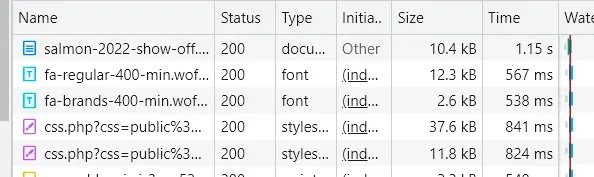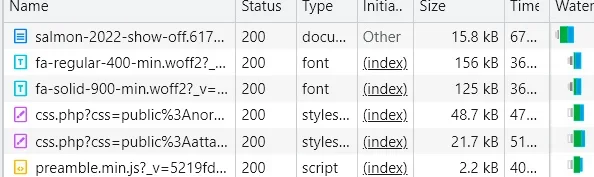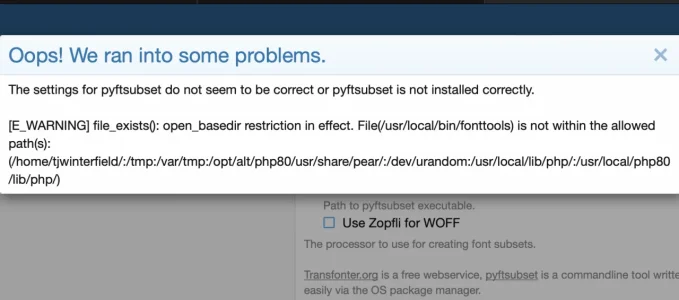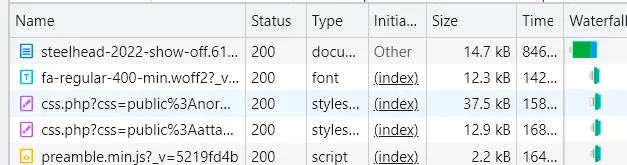TheGroove
Well-known member
When this option is turned on, nearly all of the default forum icons are square boxes (as I posted in my earlier screenshot) so does that mean I have to find and locate all of these fonts/images by name and then manually add them to the list?Icons missing with option "Load subsets only" set to Yes is usually an indicator that the icon is missing from one (or more) subsets.
=> Check the icons lists and add the missing icon(s) as explained in the FAQ.
I have also realized that while it works unchecked on the forum home, when I try to launch something that invokes the modal window (like mark forums read or new post) it hangs and never loads, so for now I've disabled again.