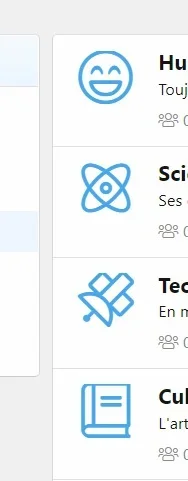1. We have a list of font items
2. The addon walks through templates and finds more font items
3. Maybe we have to add some font items per hand
Ok?
Now we need to produce font files?
This happens automatically with a installed tool, but not with that online service anymore?
1. Can i use that online-service manually?
Upload the font files and insert the found definitions somehow? Tried that, but failed.
2. Server A cant use the font tools, maybe Server B can do that.
Can i copy the font items from forum A on Server A to a dummy forum B on server B?
Can i stop the addon from manipulating the font item lists and manually produce font files?
Forum A on Server A => collect all font items
Copy the lists to a dummy forum B on Server B
Stop manipulating lists on Server B
Produce font files on Server B
Copy font files to Server A
Is this possible, please?
Should be possible as long i can stop the addon from collecting font items on Server B.