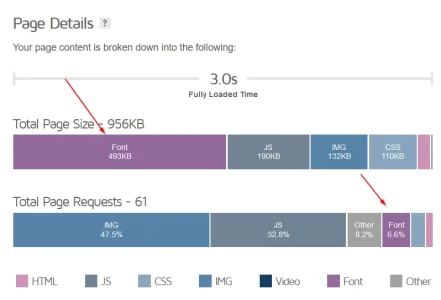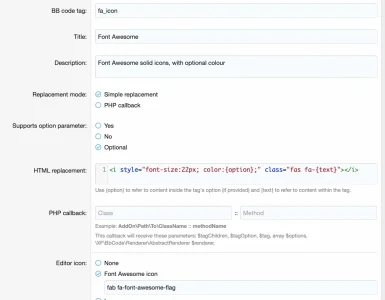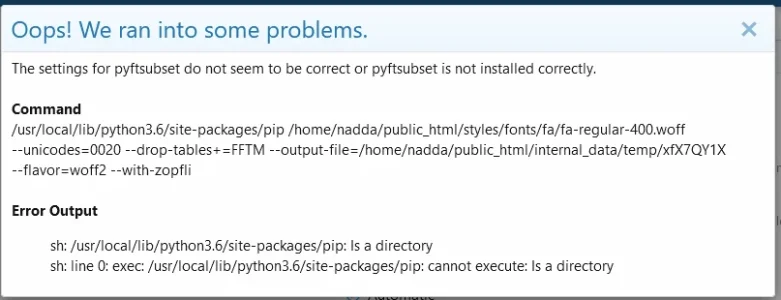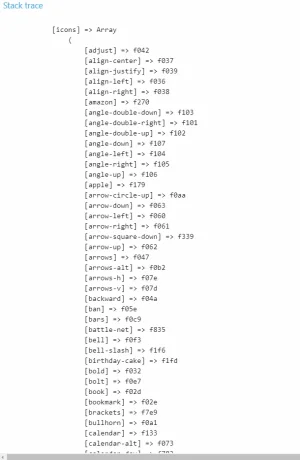Betclever
Well-known member
I am sorry, but I don't know what you are talking about.
Please read the FAQ on ""How can the Add-on be configured?" and "What are the recommended settings?"
If you can't figure it out yourself please follow the steps outlined in "I've tried everything, but icons are still missing. How can I get help?"
I already read it.