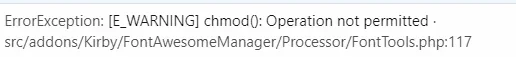I'd actually recommend not to do this.
Why? Class fa will always render the icon as solid, no matter which Font Awesome style is selected for the style.
So unless the style is set to use Solid or it is required to use the icon in solid this needlessly increases the filesize of the solid font resource.
I'd therefore recommend to use the icon in the same weight that is used for the style or even bettter:
Use <xf:fa> if possible
help
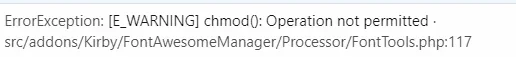
#0 [internal function]: XF::handlePhpError(2, '[E_WARNING] chm...', '/var/www/hostin...', 117, Array)
#1 src/addons/Kirby/FontAwesomeManager/Processor/FontTools.php(117): chmod('/var/www/hostin...', 420)
#2 src/addons/Kirby/FontAwesomeManager/Processor/FontTools.php(41): Kirby\FontAwesomeManager\Processor\FontTools->createSubset('/var/www/hostin...', 'fa-brands-400', Array, Array)
#3 src/addons/Kirby/FontAwesomeManager/Helper.php(231): Kirby\FontAwesomeManager\Processor\FontTools->createSubsets(Array, '/var/www/hostin...', Array)
#4 src/addons/Kirby/FontAwesomeManager/Job/FontAwesome.php(826): Kirby\FontAwesomeManager\Helper->createSubsets(Array)
#5 src/addons/Kirby/FontAwesomeManager/Job/FontAwesome.php(133): Kirby\FontAwesomeManager\Job\FontAwesome->rebuildFontFiles(Array, Array)
#6 src/XF/Job/Manager.php(260): Kirby\FontAwesomeManager\Job\FontAwesome->run(7.99245)
#7 src/XF/Job/Manager.php(202): XF\Job\Manager->runJobInternal(Array, 7.99245)
#8 src/XF/Job/Manager.php(86): XF\Job\Manager->runJobEntry(Array, 7.99245)
#9 job.php(43): XF\Job\Manager->runQueue(false, 8)
#10 {main}