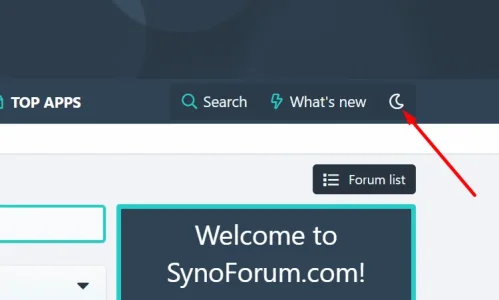[DigitalPoint] Better Google Analytics uses a somewhat "Non XenForo-Standard" way to display Font Awesome icons:
Code:
<i class="fa fa-analytics"></i>
This causes the icons to be always displayed in solid (instead of the selected Font Awesome weight for the style).
Font Awesome Manager (currently) does not detect that this icon is required in solid and therefore the icon won't be included in the mandatory subset.
This is a limitation of the Add-on that is extensively explained in the
FAQ.
There are several option to deal with this:
- You can manually add the required icon to the appropriate icon list (in this specific case it would be Solid Icons)
- You can temporarily turn on option Automatically add missing icons as suggested by @NealC
- You can turn off style property Only use CSS for selected weight to use the the main subsets for all weights
Pro: Easy
Contra: Increases CSS size and font resource download size
- You could change the HTML injected by the @digitalpoint Add-on (via a template modificartion with a higher execution order) to be more XenForo standard, eg. smth. like
Code:
<xf:fa icon="fa-analytics" />
This would cause the icon to be used in whatever Font Awesome weight is selected for the style (like almost all icons in XenForo); FAM would detect this automatically
I'd go for option 1) or 4) - the latter one being the most efficient as icon
analytics will already be in the main subset anyway.
As already pointed out, if the Add-on used the icon via standard
<xf:fa /> instead of forcing it to
Solid it would work out of the box for everybody - but that change would need to be done by
@digitalpoint.
I will not add the specific icon to the Solid Icons list as that would be inefficient for most users.