You are using an out of date browser. It may not display this or other websites correctly.
You should upgrade or use an alternative browser.
You should upgrade or use an alternative browser.
Flexile 1.1.5.1
No permission to download
- Thread starter Erik
- Start date
- Status
- Not open for further replies.
Ryan Kent
Well-known member
Although if anyone else knows how to do this then please feel free to advise me. I've installed the Flexile skin and I want to change '@primaryMedium' to blue instead of green.
But when I do it also changes the Navbar/header colour to blue as well. Is there any way to edit the navbar/header colour seperately to '@primaryMedium'
A key of XF stlying is linking colors. @primaryMedium is used several places through the style.
Are you using Flexile Green? You could always find a color code that is not in use, and change it to blue, then use that code for the Navbar & header.
Lone Wolf
Well-known member
Thank you Brogan and Oracle but I just worked it out literally one minute ago.
The value can be found at...
ACP ---> Appearance ---> Style Properties ---> Header and Navigation ---> Header ---> Background
If you edit that, you edit the whole header/navbar area on Flexile but not the sub-menu
The value can be found at...
ACP ---> Appearance ---> Style Properties ---> Header and Navigation ---> Header ---> Background
If you edit that, you edit the whole header/navbar area on Flexile but not the sub-menu
Peggy
in memoriam 2016
Having 2 issues, style-wise.
1. I can't seem to locate the search box. I would really like to edit the size if possible.

2. I am trying to edit the color of the navigation tabs and strip beneath them. However, when I change the colors in Header and Navigation > Navigation Tab or Selected Tab, the colors will not change, nor will the border or text color. Are these colors being called elsewhere within Flexile?
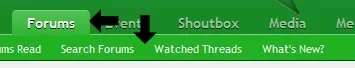
1. I can't seem to locate the search box. I would really like to edit the size if possible.

2. I am trying to edit the color of the navigation tabs and strip beneath them. However, when I change the colors in Header and Navigation > Navigation Tab or Selected Tab, the colors will not change, nor will the border or text color. Are these colors being called elsewhere within Flexile?
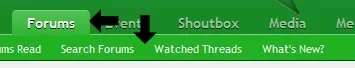
Lone Wolf
Well-known member
2. I am trying to edit the color of the navigation tabs and strip beneath them. However, when I change the colors in Header and Navigation > Navigation Tab or Selected Tab, the colors will not change, nor will the border or text color. Are these colors being called elsewhere within Flexile?
View attachment 15000
If you change @PrimaryLightish then it will change that tab for you. However it's also linked to the 'new thread' button and the deselected page numbers in thread view.
Peggy
in memoriam 2016
Tried. Nothing's changingIf you change @PrimaryLightish then it will change that tab for you. However it's also linked to the 'new thread' button and the deselected page numbers in thread view.
Lone Wolf
Well-known member
Tried. Nothing's changing
Did you go to ACP --> Appearance --> colour palette and change @PrimaryLightish to a different colour?
Peggy
in memoriam 2016
Sure did. Nothing at all is happening.Did you go to ACP --> Appearance --> colour palette and change @PrimaryLightish to a different colour?
I've also been in the tabs, which is where I changed these colors in Flexile blue.
No go.
Are you sure you didn't override it with extra.css? If you change @PrimaryLightish but then re-define it in extra.css, the extra.css will take precedence.Sure did. Nothing at all is happening.
I've also been in the tabs, which is where I changed these colors in Flexile blue.
No go.
Ryan Kent
Well-known member
Sure did. Nothing at all is happening.
I've also been in the tabs, which is where I changed these colors in Flexile blue.
No go.
On which of your 10 sites?
Lone Wolf
Well-known member
Sure did. Nothing at all is happening.
I've also been in the tabs, which is where I changed these colors in Flexile blue.
No go.
That's very stange. And you're sure you have the right skin selected in the drop down options? Sometimes i make that mistake
Peggy
in memoriam 2016
LOL I only have 2 forums. I use Flexile on Mahoning Valley Talk.On which of your 10 sites?
Peggy
in memoriam 2016
Good question. Lemme go look.Are you sure you didn't override it with extra.css? If you change @PrimaryLightish but then re-define it in extra.css, the extra.css will take precedence.
Ryan Kent
Well-known member
Sorry, I looked at your sig and wrongly assumed they were all your sitesLOL I only have 2 forums. I use Flexile on Mahoning Valley Talk.
Basically, the change you are making should work. It is not working so the logical reason is due to a template change.
I took a look at the navigation.css template. The block of code involved for Flexile is
Code:
.navTabs .navTab.selected .navLink
{
border-top-left-radius: 4px;
border-top-right-radius: 4px;
/*margin-top: -2px;
padding-top: 2px;*/
background: @primaryLightish url('@imagePath/xenforo/gradients/navigation-tab.png') repeat-x top;
color: @lightTextColor;
font-weight: bold;
/*position: relative;*/
padding-bottom: 1px;
/*z-index: 2;*/
}The problem is it's missing the @property "navTabSelected" code. That is the code which enables changes to be made through the ACP.
I checked my default XF install and the property code is present, but it is missing on my clean Flexile install which I have never modified in any way. So it seems that Erik has removed the code, whether accidentally or intentionally. The other possibility is I am a noob in which case Erik will hopefully offer me a free lesson
If you have time, I would suggest waiting for a reply from Erik. Otherwise you can add the @property code by replacing the above code with this:
Code:
.navTabs .navTab.selected .navLink
{
@property "navTabSelected";
border-top-left-radius: 4px;
border-top-right-radius: 4px;
/*margin-top: -2px;
padding-top: 2px;*/
background: @primaryLightish url('@imagePath/xenforo/gradients/navigation-tab.png') repeat-x top;
color: @lightTextColor;
font-weight: bold;
/*position: relative;*/
padding-bottom: 1px;
/*z-index: 2;*/
@property "/navTabSelected";
}Peggy
in memoriam 2016
Thanks Oracle, I can wait. 
OH they are - my blog, twitter, facebook, Love My JRT and MVT are mine. XenStyles is a friends' design site for XF.
Sorry, I looked at your sig and wrongly assumed they were all your sites
OH they are - my blog, twitter, facebook, Love My JRT and MVT are mine. XenStyles is a friends' design site for XF.
Ryan Kent
Well-known member
I have both Flexile Blue and Flexile Brown (a color mod I made).
How can I set it up so when using Flexile Blue, the blue icons are used, and when using the Brown style, the brown icons are used? I looked in the ACP > Style Properties > Forum List but none of the Node settings offered a link to the image for me to adjust.
How can I set it up so when using Flexile Blue, the blue icons are used, and when using the Brown style, the brown icons are used? I looked in the ACP > Style Properties > Forum List but none of the Node settings offered a link to the image for me to adjust.
Shelley
Well-known member
I have both Flexile Blue and Flexile Brown (a color mod I made).
How can I set it up so when using Flexile Blue, the blue icons are used, and when using the Brown style, the brown icons are used? I looked in the ACP > Style Properties > Forum List but none of the Node settings offered a link to the image for me to adjust.
You'll have to ask the author of the flexille styles. I don't support his work.
Peggy
in memoriam 2016
I have both Flexile Blue and Flexile Brown (a color mod I made).
How can I set it up so when using Flexile Blue, the blue icons are used, and when using the Brown style, the brown icons are used? I looked in the ACP > Style Properties > Forum List but none of the Node settings offered a link to the image for me to adjust.
Oracle I did what you're asking about. I use Flexile blue, red, green, and dark. When you upload the icons to the widget folder, make a new folder for your color - i.e. flexile/xenforo/widgets/brown - then upload the brown icons, and change the image path for them in style properties. Works like a charm.
Ryan Kent
Well-known member
then upload the brown icons, and change the image path for them in style properties. Works like a charm.
Thanks Peggy. My question is, where can I find the path for them in style properties?
- Status
- Not open for further replies.
Similar threads
- Replies
- 0
- Views
- 295
- Replies
- 1
- Views
- 617
- Replies
- 5
- Views
- 968
- Replies
- 15
- Views
- 3K