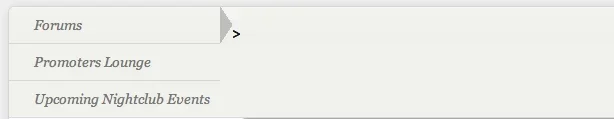You are using an out of date browser. It may not display this or other websites correctly.
You should upgrade or use an alternative browser.
You should upgrade or use an alternative browser.
Flexile 1.1.5.1
No permission to download
- Thread starter Erik
- Start date
- Status
- Not open for further replies.
Peggy
in memoriam 2016
I would really love to have this - if - it is flexible and we can put anything in the footer that we would like.Hi Erik, any news on the footer you originally had planned? With the Have You Met {random user}?
Peggy
in memoriam 2016
That would be so fantastic.I'd imagine it'd just be a footer template that you could populate with whatever you want.
Erik
Well-known member
Yeah, I've been planning to get around to it but waiting until this summer so I have time to learn how to write modifications. It will require a modification as I'm pretty sure it's impossible to do with just template syntax. As far as the similar threads section, I was hoping to wait until a "similar threads" feature becomes part of the XF core and then modify that, but I may write my own mod or make use of an existing mod if one exists.
Brett Peters
Well-known member
Brett Peters
Well-known member
I have noticed Google Translate causes multiple style issues. I haven't tried to confirm if the issues exist in the default style.
Erik can disregard my previous post
I just had a look at google translate with the default XF style, Can confirm same result
Ryan Kent
Well-known member
Brett, I originally used Google Translate, but ran into the issue you mentioned. Also, anytime Google translates a page, the user gets logged out of your site, which is an issue for me.
Try Microsoft Translator http://www.microsofttranslator.com/widget/
Try Microsoft Translator http://www.microsofttranslator.com/widget/
Erik
Well-known member
This will happen with any translator, though, as Google's servers fetch the page, process it, and then send it back to you. Because obviously Google isn't logged in as you when it fetches the site, it will appear to "log you out." And as mentioned above some HTML might break because of the translation.Brett, I originally used Google Translate, but ran into the issue you mentioned. Also, anytime Google translates a page, the user gets logged out of your site, which is an issue for me.
I believe the Microsoft Translator widget works by translating the page with JavaScript in realtime, so you don't run into the same problems. However, MS Translator is something that the owner of the site needs to add to their site. It's not something you can use on any site you visit.
It doesn't happen with the MS translator because of the reasons Erik stated above:
I believe the Microsoft Translator widget works by translating the page with JavaScript in realtime, so you don't run into the same problems. However, MS Translator is something that the owner of the site needs to add to their site. It's not something you can use on any site you visit.
Daniel Hood
Well-known member
Code:
<div id='content' class='hasSidebar'>Erik
Well-known member
It should. Can you post or PM a link?did not work.Code:<div id='content' class='hasSidebar'>
Daniel Hood
Well-known member
Erik
Well-known member
Check the source of that page. The content div doesn't have a class of "hasSidebar":
Code:
<div id="content" class="EP_AboutFeatures">
Code:
<div id="content" class="EP_AboutFeatures hasSidebar">If you need it working now, edit the PAGE_CONTAINER template, find the line that starts with <div id="content" and replace it with this:
Code:
<div id="content" class="{$contentTemplate} <xen:if is='{$sidebar}'>hasSidebar</xen:if>">This will fix the problem automatically on any page that has a sidebar.
(Note: this is not the fix I will use in the next style update, so if you choose to apply this you should still upgrade the style when XenForo 1.0.2 is released.)
You might want to use your curlies to create valid HTML:Code:<div id="content" class="{$contentTemplate} <xen:if is='{$sidebar}'>hasSidebar</xen:if>">
Code:
<div id="content" class="{$contentTemplate} {xen:if '{$sidebar}', 'hasSidebar'}">See here:
None, except that the curly syntax can be used inside tag attributes and maintain valid HTML:
HTML:<p class="{xen:if $moo, 'moo', 'notMoo'}"> <!-- valid HTML --> <p class="<xen:if is="$moo">moo<xen:else />notMoo</xen:if>"> <!-- invalid HTML -->
Erik
Well-known member
It will be with the release of XenForo 1.0.2, although it will be done in a slightly different manner:I really think this is how xF default template should have been.
Kier said:Erik,
XenForo 1.0.2 uses the following <html> tag:
<html id="XenForo" lang="{$visitorLanguage.language_code}" class="Public {xen:if {$visitor.user_id}, 'LoggedIn', 'LoggedOut'} {xen:if {$sidebar}, 'Sidebar', 'NoSidebar'}" xmlns:fb="http://www.facebook.com/2008/fbml">
You should therefore be able to apply specific styling using html.Sidebar ... and html.NoSidebar as the first element in your CSS selector.
K
Thanks, didn't know that. Although see above. This was only a temporary solution anyways.You might want to use your curlies to create valid HTML:
Code:<div id="content" class="{$contentTemplate} {xen:if '{$sidebar}', 'hasSidebar'}">
- Status
- Not open for further replies.
Similar threads
- Replies
- 0
- Views
- 295
- Replies
- 1
- Views
- 617
- Replies
- 5
- Views
- 968
- Replies
- 15
- Views
- 3K