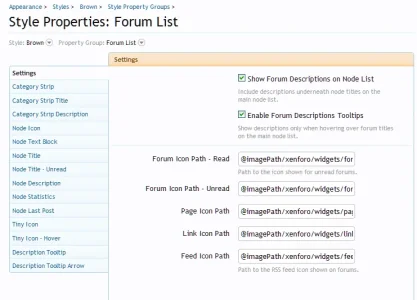Ryan Kent
Well-known member
on the home page the ad spacing is fine because the "Users found this page searching for..." block appears. When another block is present after the main content, the spacing is fine.
The issue is when there is no other block the ad merges into the main content area. Check the Forums main page or any thread.
The issue is when there is no other block the ad merges into the main content area. Check the Forums main page or any thread.