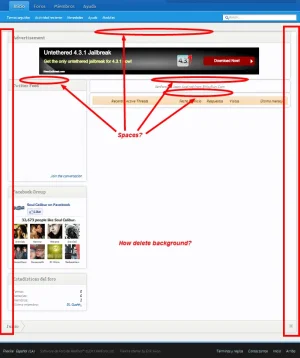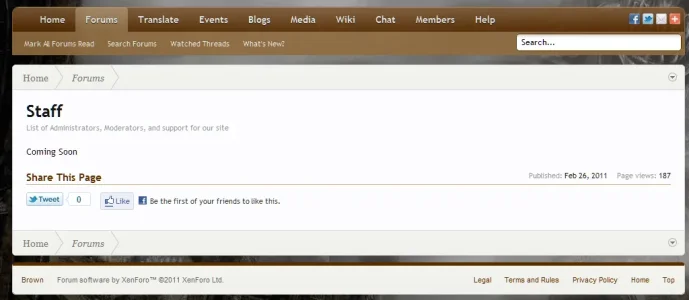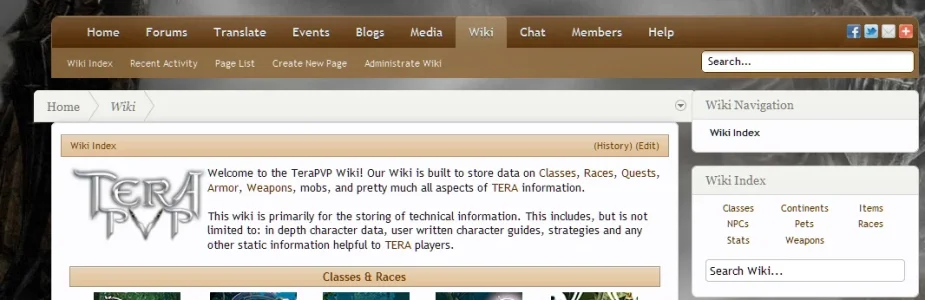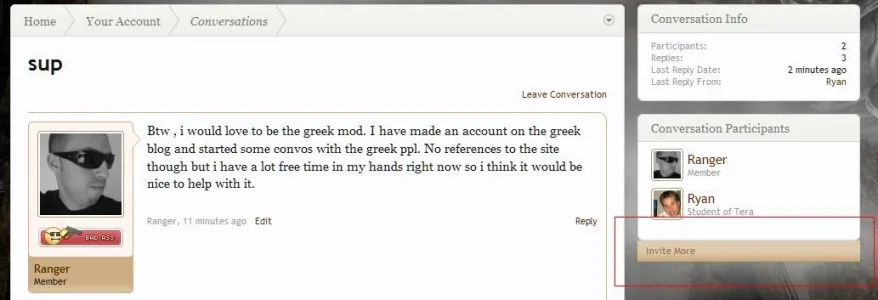I'm not really sure why you would want to do this (I think it breaks the design of the style personally), but the best way to do it would probably be to add the ad divs within the <body> or <html> tag at the bottom of the page and then do something like this:anybody ?
Code:
#adDiv1, #adDiv2 {
position:absolute;
top: 35px;
}
#adDiv1 {
left: 0;
}
#adDiv2 {
right: 0;
}Only the avatars are changed in Flexile Dark. As far as am I aware everything is the same, unless something was changed on me in the default style and I didn't catch it.Erik,
Are any of the style icons changed in either flexile & flexile dark styles? I am referring to all the png and gif files in folders such as acp-icons, avatars, color-picker, etc. Are they all identical to the standard XF install?