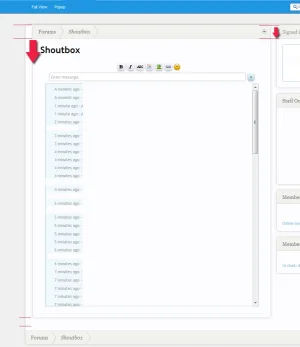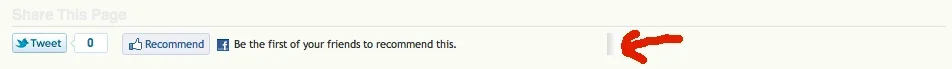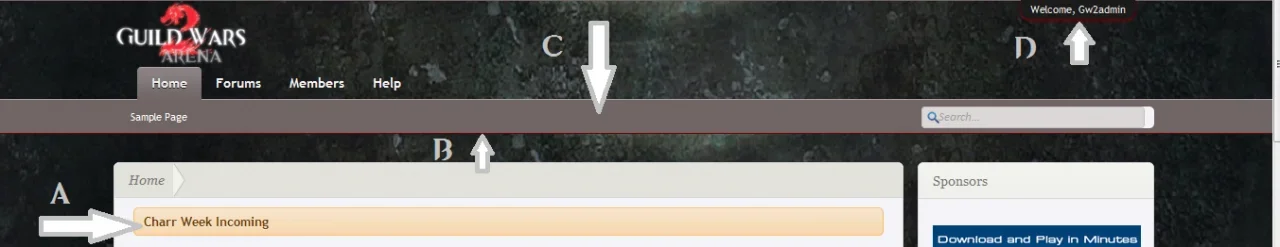Erik
Well-known member
I tested it on Flexile using the image you provided, and it works just fine for me. The signature image resizes to fit the width of the post area. You can click to expand it to full size as usual with embedded images. This is on my test installation - a fresh install of XenForo 1.0.1 and Flexile 1.0.1.On the default style it is not an issue. The page is extremely wide so it can fit the signature quite easily.
If it would help to have the signature for testing you can use the followingCode:[IMG]http://www.terapvp.com/attachments/359c6fd7-37bb-7f6e-fdb7-f397010d77ac-banner-jpg.181/?embedded=1[/IMG]
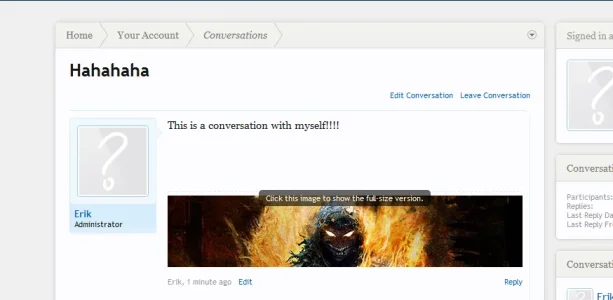
Have you tried disabling all addons and such?
Here's an image with a lightbox, this issue appears all over my site. I can't narrow down what's causing it.
That's not a lightbox, that's an embedded image like in this post. When you click on it it expands to it's full size without a lightbox. If you want it to display in a lightbox instead, you'll have to talk to the author of that mod.
How did 8way achieve getting their logo to show behind the upper navbar?
The logo is on a layer behind the nav buttons by default. They just used a large logo and added some extra CSS to make the height of the logo div smaller so the navbar would ride up on it from below.
Code:
#logo {
margin-left: -70px;
height: 65px;
line-height: 65px;
}This will add the black boxes behind each unselected nav tab (add to EXTRA.css):Well I was going to ask that next how they did the gradient boxes over each unused nav box. But no more like when I make a 100 height logo and set the header in properties to 100 it starts over the navbar. In the dark version it is fine. Look at my arrow in the image thats how I want this to start not over the nav
Code:
/* FLEXILE > NAVIGATION TAB SETTINGS */
.navTabs .navTab.PopupClosed .navLink
{
-webkit-box-shadow: black 0px 0px 5px;
color: @lightTextColor;
background: rgba(0, 0, 0, 0.5) url('@imagePath/xenforo/gradients/navigation-tab.png') repeat-x 50% 0%;
height: 25px;
line-height: 25px;
margin: 5px;
padding: 0px 10px;
}I'll look into it, but I can't promise anything. I can't support every addon.Hello Erik,
Would it be possible to also support [LN] Blog in your Style? Currently it looks broken
I very much like the 8WayRun addition you got in your style