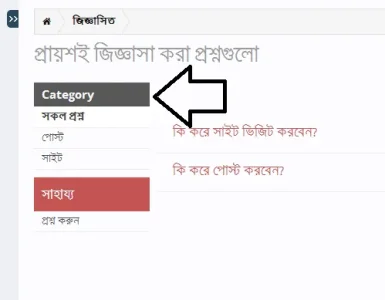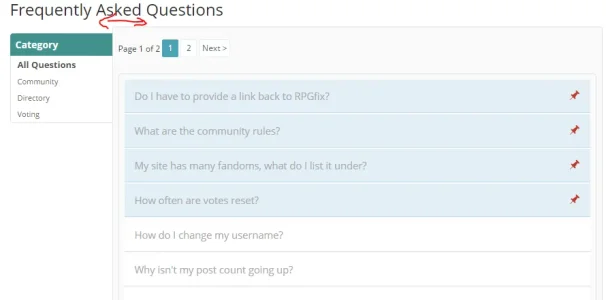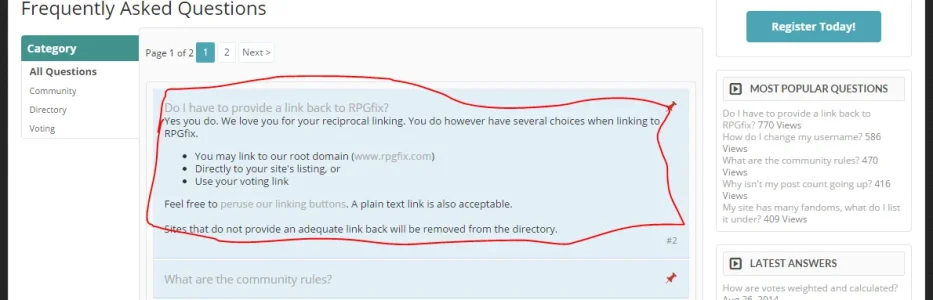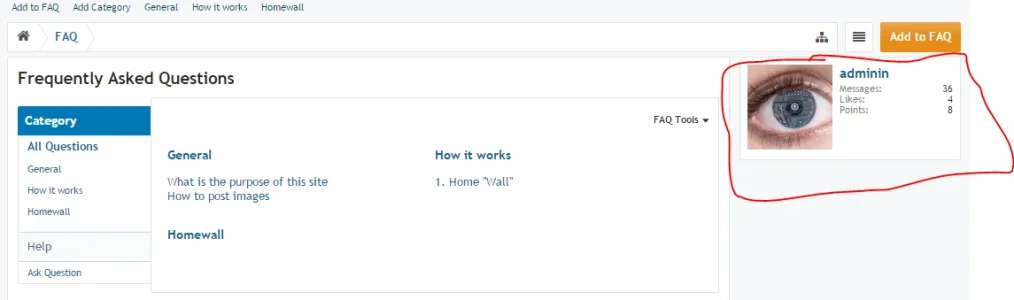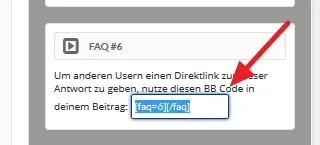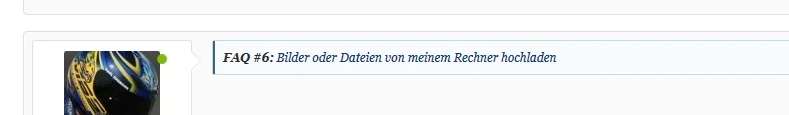Iversia
Well-known member
In just the left sidebar? With the magic of CSS. Add this to your Extra.css file:Is there anyway to hide the "All Questions" but keep the side bar for only categories you create?
Code:
.iversia_faq_index .navigationSideBar ul ul li.section li:first-child {display: none}