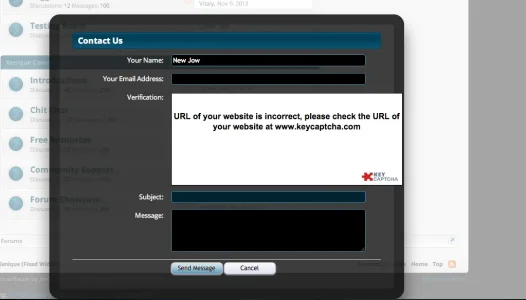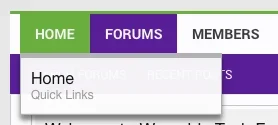You are using an out of date browser. It may not display this or other websites correctly.
You should upgrade or use an alternative browser.
You should upgrade or use an alternative browser.
Resource icon
Extra Portal 1.2.4
No permission to download
- Thread starter Dan
- Start date
oman
Well-known member
That's not possible either, same problem with the contact us form
View attachment 85276
Oh well......
Do it via private message here then: https://xenforo.com/community/conversations/add?to=Forsaken
New Joe
Well-known member
Done, thanks for your help...Do it via private message here then: https://xenforo.com/community/conversations/add?to=Forsaken
Forsaken
Well-known member
I had decided to give KeyCaptcha a chance, but it seems it's still the piece of crap it has always been; I've switched to a different captcha system which should be live in a few minutes.That's not possible either, same problem with the contact us form
View attachment 85276
Oh well......
New Joe
Well-known member
Just installed this, but finding it hard to get things as I want it.
When I go to the Home tab the url is:
www.mysite .com/portal
How do i make it so when going to the Home page the URL will be www.mysite .com without the /portal part?
Please note I use the 'root' for my site and not a folder
Thanks
When I go to the Home tab the url is:
www.mysite .com/portal
How do i make it so when going to the Home page the URL will be www.mysite .com without the /portal part?
Please note I use the 'root' for my site and not a folder
Thanks
https://xenforo.com/community/resources/extra-portal.2321/field?field=faqJust installed this, but finding it hard to get things as I want it.
When I go to the Home tab the url is:
www.mysite .com/portal
How do i make it so when going to the Home page the URL will be www.mysite .com without the /portal part?
Please note I use the 'root' for my site and not a folder
Thanks
New Joe
Well-known member
That worked fine, thanks
Note to self: I should try to read more in the future
rashidbinlatheef
New member
I have created 3 category for my extra portal . How can I add one category into navigation bar.
How can I break the portal out of the container like XenPorta does? I don't like having the posts inside the container and I cannot find it in the templates. Where is it included, I can do this on my own.
@ExtraLicense
@ExtraLicense
Last edited:
pmflav
Active member
After a litle help, actually maybe a lot. What I am wanting to do is on the front page if an image is not chosen as the incon then it will default to an image that has the same name as the thread prefix.
This was taken out of the el_portal_item_bit template file. I am probably way off track, but hopefully you can see what I am trying to do.
ie. If the prefix is NEWS then the image shown on the front page would be NEWS.png.
Code:
<xen:if is="{$item.attachment_id}"><img src="{xen:link 'attachments', {xen:array 'attachment_id={$item.attachment_id}'}}" alt="{$item.filename}" class="itemimg LbImage" /></a>
<xen:else />
<img src="images/{xen:helper $value, threadPrefix, $item.data.}.png"</img>
</xen:if>This was taken out of the el_portal_item_bit template file. I am probably way off track, but hopefully you can see what I am trying to do.
ie. If the prefix is NEWS then the image shown on the front page would be NEWS.png.
I've worked some CSS magic to make the portal look just fantastic. I was unable to edit the templates to break it out of the container, so I used CSS to pull it out and hide the container. I also added some nice touches to the interface of the portal.

Just showing off the excellent power of the extra portal, and I didn't even touch on the category system yet. Great addon for those looking to replace XenPorta!

Just showing off the excellent power of the extra portal, and I didn't even touch on the category system yet. Great addon for those looking to replace XenPorta!
pmflav
Active member
Never mind on my post. This is where I am up too so far. http://www.g4x1.com
WearableTechForums.com
Member
WearableTechForums.com
Member
I'd like to know this too.Is it possible yet to have the portal at root and XenForo in a folder or is that still coming later?
I don't know if someone mentioned it here before...
When I click on a Link on the newspage which leads to the article, suddenly I have to re login to view/response/quote etc the post.
Does it happen due wrong configurations?
Another question:
Is it possible to group the articles by day?
When I click on a Link on the newspage which leads to the article, suddenly I have to re login to view/response/quote etc the post.
Does it happen due wrong configurations?
Another question:
Is it possible to group the articles by day?
D
Deleted member 10469
Guest
Hello, the demo don't work ?
Else it's compatible with 1.4.2 please ? Thanks.
Else it's compatible with 1.4.2 please ? Thanks.
Similar threads
- Replies
- 2
- Views
- 180
- Replies
- 27
- Views
- 570
- Replies
- 93
- Views
- 2K
- Replies
- 1
- Views
- 44
D