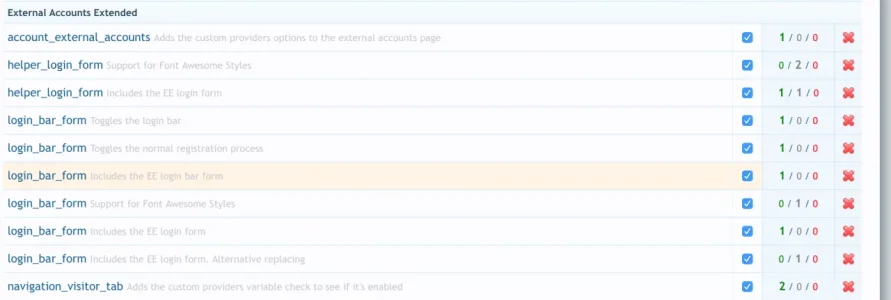No dice. Tried it again from scratch. This is what you get when I put in the client id and client secret, then try to login with Instagram:
{"code": 403, "error_type": "OAuthForbiddenException", "error_message": "You are not a sandbox user of this client"}
Then Instagram where you click to get it out of the sandbox:
"1. Which use case best describes your Instagram integration?
I want to install a third party widget to show Instagram content on my website.
I want to display hashtag content and public content on my website.
I want to display my Instagram posts on my website.
I want to build analytics for my own Instagram account.
My app is still in development and/or is a test app.
My app allows non-business users to login and post comments, likes or follow actions.
My app allows people to login with Instagram and share their own content.
My product helps brands and advertisers understand, manage their audience and media rights.
My product helps broadcasters and publishers discover content, get digital rights to media, and share media with proper attribution.
Other"
I selected "My app allows people to login with Instagram and share their own content."
and it gives me this:
"How does your app use the Instagram API?
Explain in English how your app uses the Instagram API, how it falls into one of the approved use cases, and who will be using your app (brands, advertisers, general public, etc.). For tips on how to write a submission, please read the
Permission Review documentation.
API use case
Provide a link to a video screencast showing the experience in your app. Please show how your integration uses all permissions you are requesting, any interface to moderate content or getting rights to media, and any Instagram login experience. Since your app may be in sandbox mode, you can use data from sandbox users to showcase the integration."
 As a donation to encourage u interation Steam so i can drop the other addon (less addons is better anyway)
As a donation to encourage u interation Steam so i can drop the other addon (less addons is better anyway)