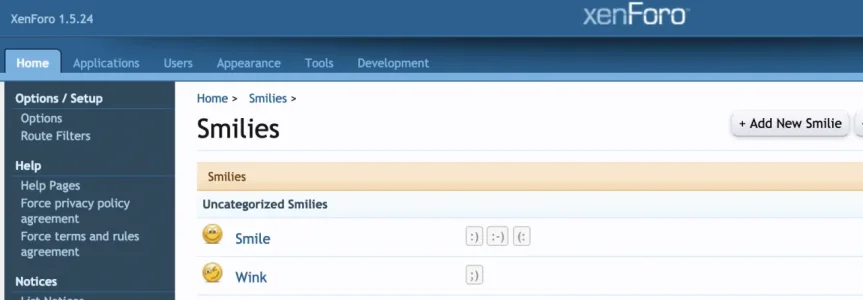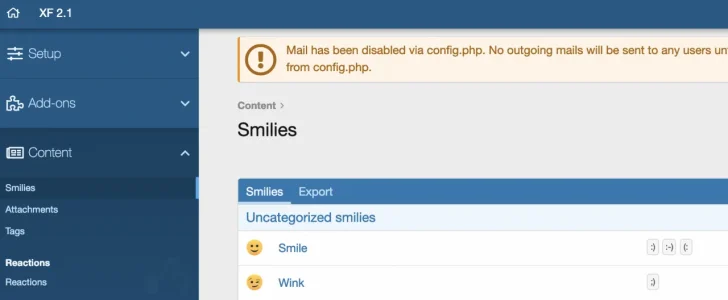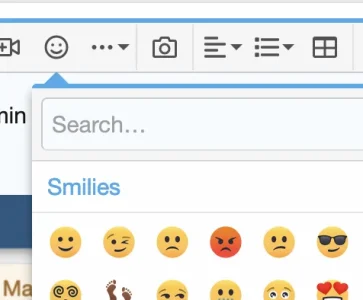PumpinIron
Well-known member
On XF 2.0 I was using emoji support following this guide:
However, as of XenForo 2.1, it no longer works when I type out an emoji such as ; )
Am I missing something?
However, as of XenForo 2.1, it no longer works when I type out an emoji such as ; )
Am I missing something?