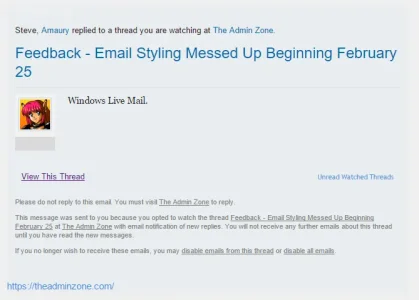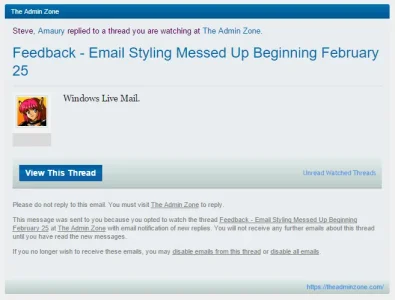kingjavo
Active member
That did the trick!Yes, changes will remain after update.
Bug: I forgot to update code for importer for XenBase styles in beta2. See temporary fix few posts above.
Do you have any idea how much you plan to sell this add-on for when it goes live?