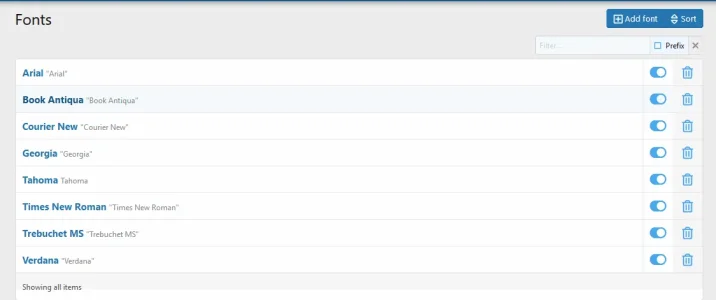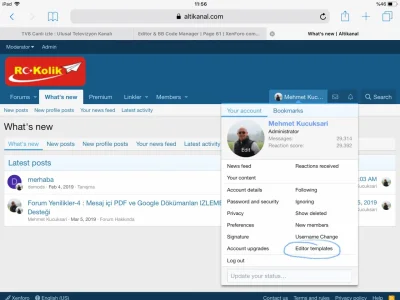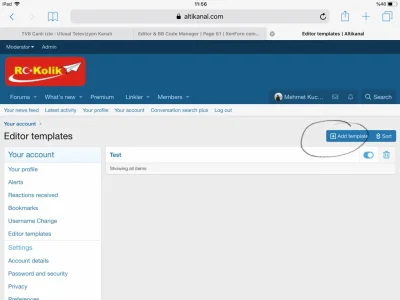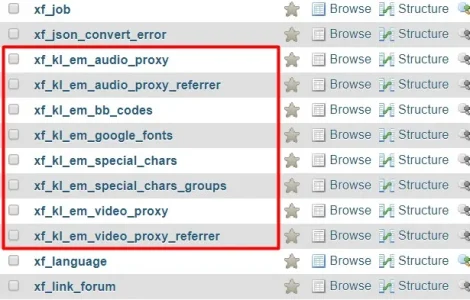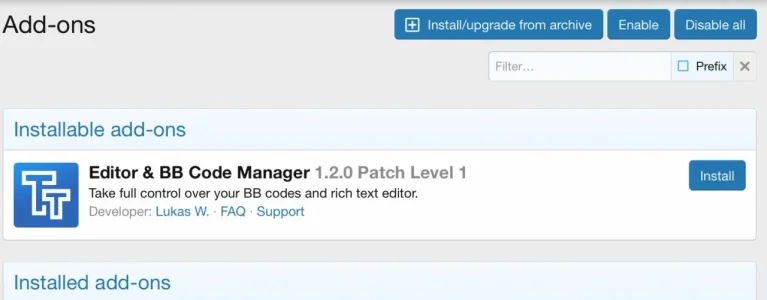You are using an out of date browser. It may not display this or other websites correctly.
You should upgrade or use an alternative browser.
You should upgrade or use an alternative browser.
Editor & BB Code Manager 2.0.1 Patch Level 1
No permission to download
- Thread starter Lukas W.
- Start date
Lukas W.
Well-known member
happy to see this out of beta for xen 2.1 
great addon, a few nice tools bundled in...
so far i saw one issue tho....when clicking the special characters function the pop up appears at the very top of the screen instead of in the editor like in your screenshot....replicated on default style to be sure it wasnt a style conflict.
EDIT: i found that this only occurs when the special character function is placed in a dropdown menu(most of our bbcodes are in dropdowns)
great addon, a few nice tools bundled in...
so far i saw one issue tho....when clicking the special characters function the pop up appears at the very top of the screen instead of in the editor like in your screenshot....replicated on default style to be sure it wasnt a style conflict.
EDIT: i found that this only occurs when the special character function is placed in a dropdown menu(most of our bbcodes are in dropdowns)
Last edited:
Nirjonadda
Well-known member
i did figure this one out at least....
you need to go editor manager > bbcodes > STOCK BBCODES > font family
i came across a couple other questions by now too, but i will wait for the last one to be replied to...
hmm ok getting a bit of a list here so gonna post it...anyone know these answers?
- fix for special characters in dropdown menu bug(described in above post)
- table styling??? i see the "remove border and bg" options, but how to set these properties in the first place???
private templates not working??? ....i cannot seem to find how to save a private template even tho i set the permissions to yes...FIXED!- full screen button??? i cannot get this to display either, feel like im missing something but i remember using it in the xen2.0 version..
Last edited:
mkucuksari
Well-known member
Some answers to your questions.
3- From your profile page
View attachment 198707View attachment 198708
4- As far as I know full screen button is not existed any more which I really want to have too.
thank you for the info....turns out i had a custom style conflict with #3 so was able to fix that one....the others would still be nice however....the editor is def one of my favorite things on a forum so naturally love this addon...
Nirjonadda
Well-known member
Template are not open, clicking the button are not open the menu.
Lukas W.
Well-known member
table styling??? i see the "remove border and bg" options, but how to set these properties in the first place???

full screen button??? i cannot get this to display either, feel like im missing something but i remember using it in the xen2.0 version..
That's a bug.
mkucuksari
Well-known member
gundelpfanne
Member
Thank you for this work ...thank you...
Lukas W.
Well-known member
Latest version? It was indeed missing in an earlier one, but I was under the impression I had it added in.For testing purpose, I have just uninstalled this addon and check the database. As you can see, there are 8 tables left. I guess it is a bug.
View attachment 198732
mkucuksari
Well-known member
Yes the Lastest version, 1.2.0 Patch Level 1Latest version? It was indeed missing in an earlier one, but I was under the impression I had it added in.
Attachments

That's a bug.
yes, the screenshot you added shows the "no border and no background" options.....that is what i am asking tho is the reverse.....how can we ADD border and background....not much to remove without knowing how to add those first....
also unclear what "alternate rows" does....couldnt seem to get it to do anything?
Gotta check your CSS then. Tables come with borders and background by default. If your CSS overwrites the classes added by that, there's not much that'll happen.
ok, i mean....we are using a custom style....technically there is a border and BG but it is white and light gray, its not very helpful and neither is removing it....
on the other hand, i know in vb we could do things like [TD="bgcolor: red"] to make entire cell bg colors customized.....doesnt seem to work in this editor but if there is anyway you could figure out how to add those kind of style options that would be very slick
would be helpful to put the special characters button in a drop down also as we have alot of bbcodes, im curious if you plan to support that?
Lukas W.
Well-known member
You can change the phrases and use the classes to apply other styles instead, if you want.ok, i mean....we are using a custom style....technically there is a border and BG but it is white and light gray, its not very helpful and neither is removing it....
on the other hand, i know in vb we could do things like [TD="bgcolor: red"] to make entire cell bg colors customized.....doesnt seem to work in this editor but if there is anyway you could figure out how to add those kind of style options that would be very slick
Doubtfully.
would be helpful to put the special characters button in a drop down also as we have alot of bbcodes, im curious if you plan to support that?
That won't be supported, no. The next update is going to remove the ability to add it to dropdowns by accident in the first place.
Lukas W.
Well-known member
Lukas W. updated Editor & BB Code Manager with a new update entry:
1.2.0 Patch Level 2
Read the rest of this update entry...
1.2.0 Patch Level 2
Changelog
Bugfixes & Changes
- Resolved an issue that would prevent aliases for custom Bb Codes to work.
- Resolved an issue that would allow custom Bb Codes to be rendered regardless of criteria match.
- Resolved an issue that would prevent custom Bb Codes from being removed from the editor toolbar and dropdowns when criteria did not match.
- Resolved an issue that would prevent some...
Read the rest of this update entry...
Prudence
Member
Yo just to let you know Lukas, I've noticed that if I leave the page while I'm typing a message (and using a Google font), if I re-load the page, the draft of my message won't have the Google fonts parsed. They'll be in their
form. Have to re-do the font with the google font's button for it to re-parse.
They still seem to work well in posts though, so it's a minor bug.
Code:
[font=googlefont][/font]They still seem to work well in posts though, so it's a minor bug.
Similar threads
- Question
- Replies
- 2
- Views
- 62
- Replies
- 2
- Views
- 1K
- Suggestion
Lack of interest
Please rename BB code button manager to Editor button manager
- Replies
- 3
- Views
- 524
- Replies
- 42
- Views
- 4K