Lukas W.
Well-known member
Question... is it possible to set custom colors into the editor for the text/bg? If not consider it a suggestion, keep up the great work.
I was planning to include a full spectrum color picker in the future.
Question... is it possible to set custom colors into the editor for the text/bg? If not consider it a suggestion, keep up the great work.
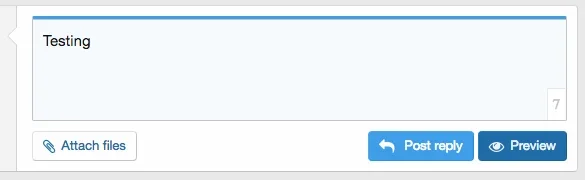
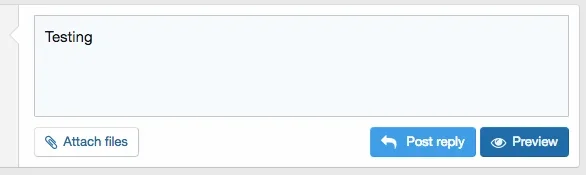
I just came here to say this. I would love to have some admin/mod specific phrases, in addition to a few public ones.This is brilliant, thanks for all the work you've put into it
One suggestion, would it be possible to add usergroup permissions to specific public templates?
That way I could create templates and have them available to all admins or all mods. Unless you can think of a better way to achieve that?
Is it possible that sometimes it happens that the submitted post contains [bgcolor] tags randomly placed in the text because of this addon? Note the bgcolor tag is not enabled in the "Enabled BB codes" section. We have a few users who have experienced this on our board and I can't figure what is going on.
Little announcement: The next version will be the last Beta Version. It will include some bug fixes, the old webfonts option from my font manager that allows your users to use any google webfont they want, and maybe a few things from the backlog. The next version after that will be the first stable release, that likely won't include any feature aditions. So if you wish for some functionality to be added that hasn't been mentioned before, feel free to do so now and I will see if I can fit it in for the last Beta.
No problem for me at 2.0.2. It is still working without any problem.Hey katsulynx
with version 2.0.2 of XenForo the Post Templates doesnt work anymore. Can you please fix this in your next Release?
Hopefully replying to unlock a hidden content will work without the need of refreshing the page, ty.
Is this something katsulynx has said is planned for a future release? Hope so.Yes, We are still waiting for this functionality.
Is this something katsulynx has said is planned for a future release? Hope so.
Very cool, thanks.Last update was that AJAX support is planned, but currently no ETA.
https://xenforo.com/community/threads/kl-editor-manager.134142/page-9#post-1201799
We use essential cookies to make this site work, and optional cookies to enhance your experience.