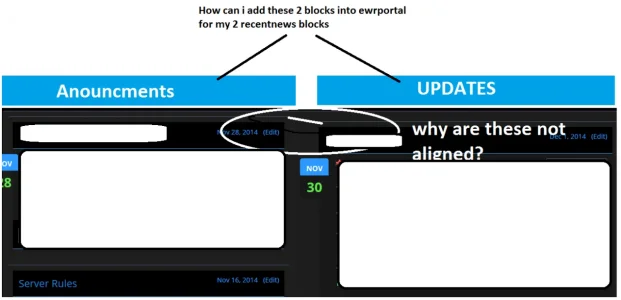intradox
Well-known member
I recently came across this excellent Xenforo site and was wondering if anyone knew how they accomplished a new portal where there are 2 different feeds at 50% each.
http://plaguefest.com/
I'm pretty sure they are using XenPorta but I don't know how they would have gotten 2 columns to be 50% as mine turn out at around 25|75 when using 2 RecentNews blocks side-by-side.

-----
Also, how did they accomplish these rank badges? Is there a plugin/skin modification to enable this?

I think this theme is based off of a customized Flexile style which they were able to pull off extremely well.
http://plaguefest.com/
I'm pretty sure they are using XenPorta but I don't know how they would have gotten 2 columns to be 50% as mine turn out at around 25|75 when using 2 RecentNews blocks side-by-side.

-----
Also, how did they accomplish these rank badges? Is there a plugin/skin modification to enable this?

I think this theme is based off of a customized Flexile style which they were able to pull off extremely well.