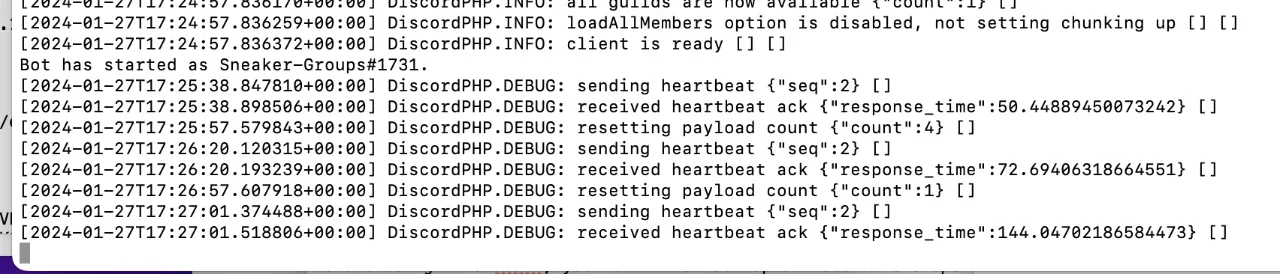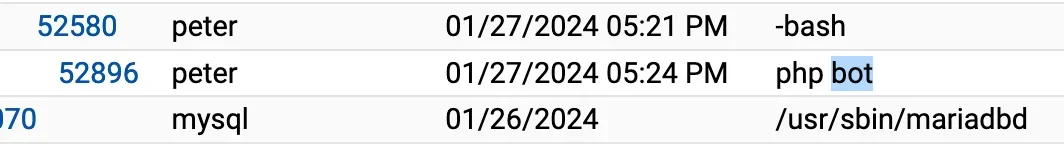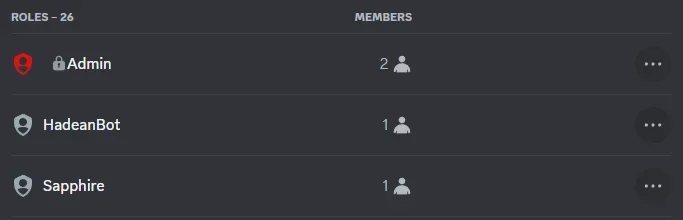hmm I think I got the Bot running but I'm not sure what it;'s supposed to do of where its supposed to show up.Posting as Bot was a great feature, and the automatic node posting to discord channel was also great but the whole errors I got during the widget install (back when I thought I wanted that) was problematic and I never really tried role synching however this time around I think that is a great idea and one less thing to manage!
You are using an out of date browser. It may not display this or other websites correctly.
You should upgrade or use an alternative browser.
You should upgrade or use an alternative browser.
Discord Integration [Paid] 2.12.0
No permission to buy ($35.00)
- Thread starter Naz
- Start date
hmm I think I got the Bot running but I'm not sure what it;'s supposed to do of where its supposed to show up.
Well if you can post to a discord channel as the bot then that means it's working
If your bot posts to a Node then that means it's working
However, for the BOT to remain online it should look like this
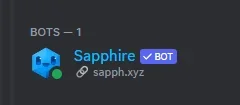
And not like this....
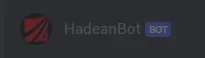
I know little about Discord yet. The bot you create in the developer site does the posting and all the work but when I run that little program there is no sign of it.Well if you can post to a discord channel as the bot then that means it's working
If your bot posts to a Node then that means it's working
However, for the BOT to remain online it should look like this
View attachment 297226
And not like this....
View attachment 297227
I know little about Discord yet. The bot you create in the developer site does the posting and all the work but when I run that little program there is no sign of it.
What little program? You have to invite it to your Discord server then I recommend you add it to the group. I think (unless I am wildly mistaken) the developer here had instructions on how to have the bot AND keep it online?
Okay. I think we’re talking about two different things.What little program? You have to invite it to your Discord server then I recommend you add it to the group. I think (unless I am wildly mistaken) the developer here had instructions on how to have the bot AND keep it online?
Yes the not you create you invite to your server. It then does all the work between xenforo and discord.
The little program is something else.
Set the bot to always appear online
Download the add-on's zip file, navigate to the bot-php folder in the zip root and duplicate config.php.default to config.php. Open config.php and set the token to the value you copied from your Discord Web API application when you installed the...
This add-on is used heavily for the sites I do admin work for. The role sync (XF => Discord) works well, and posting to discord is a criterial part of how this add-on is used.Do you have it fully functioning?
I'm thinking of setting this one up this weekend but specifically want to make sure
- Role sync works
- Bot staying online in Discord works
- Posting as the post works
- Posting updates from Xenforo into a Discord channel works?
The other Discord integration app I purchased had the bot posting and thread announcements working but none of the other features worked correctly for me.
For sync, you must make sure the bot's role is the highest possible Keeping the bot online requires an external script to be run (ie the linked post above(.
For sync, you must make sure the bot's role is the highest possible Keeping the bot online requires an external script to be run (ie the linked post above(.
Ahhhh; looks like you can upload it to a server but need command line level access to set it to run in the background. Not sure that is something that KNOWNHOST will allow me to run on my hosting account lol
I've sent them a support ticket to see if it's a no no or not. We will see.
Last edited:
Yeah, as I suspected.
That's fair! Looks like I'm going to have to decide how badly I want that little feature to work lol
NodeJS is not available on shared/reseller/semi-dedicated servers. If you switch to VPS/Cloud/Dedicated servers then you can install NodeJs in the server.
That's fair! Looks like I'm going to have to decide how badly I want that little feature to work lol
The little program is something else.

Set the bot to always appear online
Download the add-on's zip file, navigate to the bot-php folder in the zip root and duplicate config.php.default to config.php. Open config.php and set the token to the value you copied from your Discord Web API application when you installed the...nixfifty.com
We were indeed talking about two different things; thanks for clarifying. Yeah, I checked into it and looks like I can't run it with my shared host account. We will have to see if this is something that is wanted when I get older.
I think I have it working. I don't see it anywhere though.
With the old discord integration tool I did this....
Create a ROLE/GROUP called BOTS
Give the BOT this role
Move it to the top of all my role lists and ensure that I have it "Show separate from the other online" or whatever it says.
That usually will make it show up when it's online doing something.
Does it need to be invited to the server?With the old discord integration tool I did this....
Create a ROLE/GROUP called BOTS
Give the BOT this role
Move it to the top of all my role lists and ensure that I have it "Show separate from the other online" or whatever it says.
That usually will make it show up when it's online doing something.
Does it need to be invited to the server?
Yes. You need to invite the BOT to your DISCORD SERVER.
So I have the bot I created in the developer site and Widgetbot. What is the php bot called and how does it get invited.Yes. You need to invite the BOT to your DISCORD SERVER.
Sorry I/m a discord nub
Okay.You can't invite a PHP BOT to your server. It has to be installed on your website host server.
I was able to install this app and figure it out EXCEPT for Role Synching.
I did set it up properly...
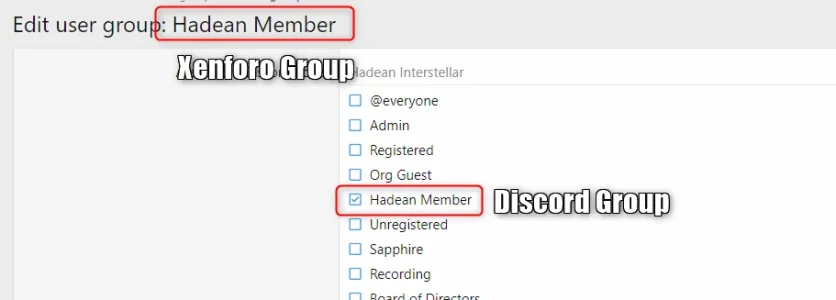
XENFORO: I remove a role from a member
DISCORD APP: I check the Discord App and the member still has the role?
I'm not sure if it's just because I'm in an ADMIN and not the server owner or what? Tests seem to show it has what it needs?
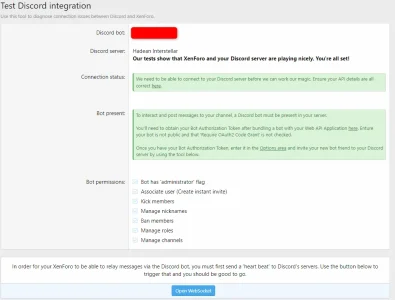
The bot can ALERT a channel and all the TESTS are green so not sure what is going on here.
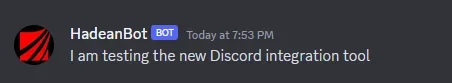
The Group for the bot is also high up right below the ADMIN group.
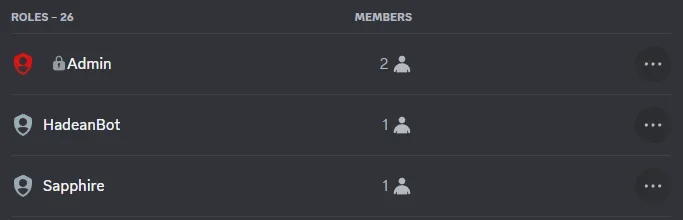
Seems it kicks out errors too
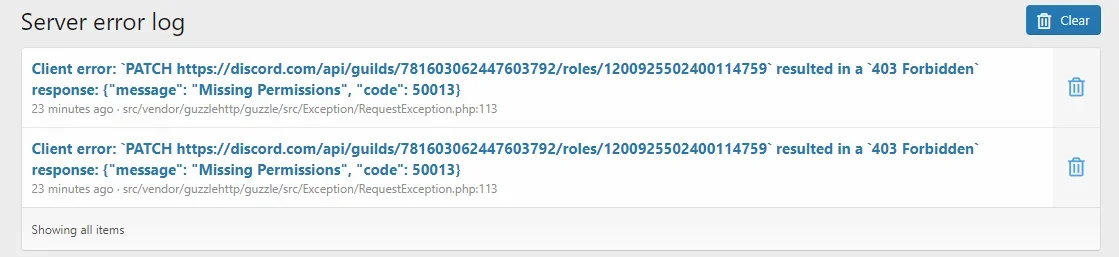
The instructions on NIXFIFTY page seem dated as the Discord Developer Portal has different options? Am I missing something on the BOT/APPLICATION page?
This isn't mentioned at all so not sure if this is a thing.
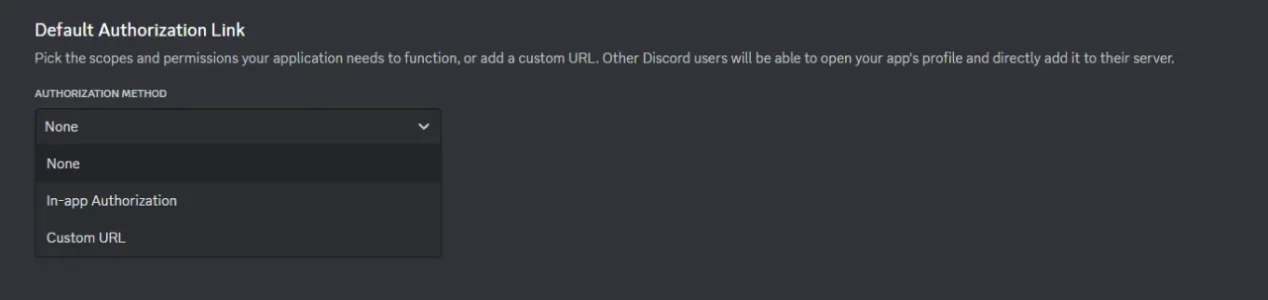
I did set it up properly...
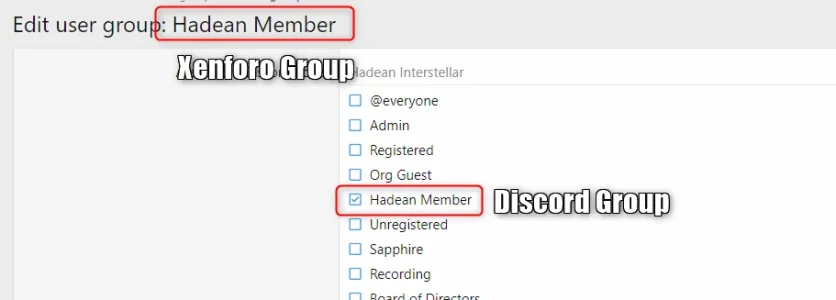
XENFORO: I remove a role from a member
DISCORD APP: I check the Discord App and the member still has the role?
I'm not sure if it's just because I'm in an ADMIN and not the server owner or what? Tests seem to show it has what it needs?
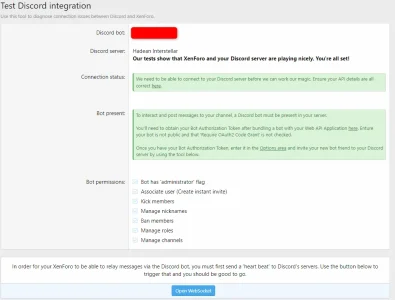
The bot can ALERT a channel and all the TESTS are green so not sure what is going on here.
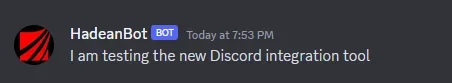
The Group for the bot is also high up right below the ADMIN group.
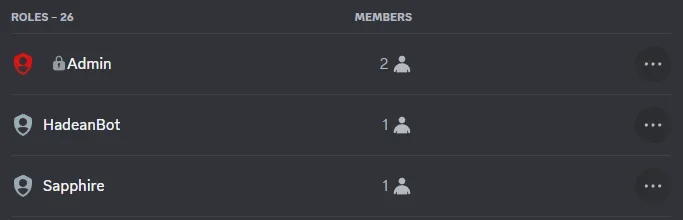
Seems it kicks out errors too
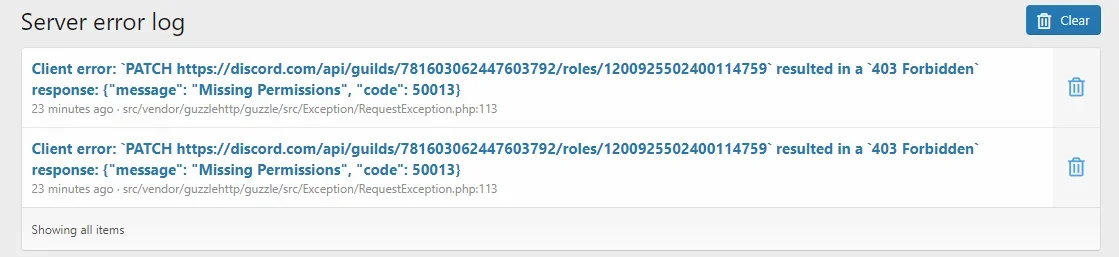
Code:
#0 src/vendor/guzzlehttp/guzzle/src/Middleware.php(65): GuzzleHttp\Exception\RequestException::create(Object(GuzzleHttp\Psr7\Request), Object(GuzzleHttp\Psr7\Response))
#1 src/vendor/guzzlehttp/promises/src/Promise.php(204): GuzzleHttp\Middleware::GuzzleHttp\{closure}(Object(GuzzleHttp\Psr7\Response))
#2 src/vendor/guzzlehttp/promises/src/Promise.php(153): GuzzleHttp\Promise\Promise::callHandler(1, Object(GuzzleHttp\Psr7\Response), NULL)
#3 src/vendor/guzzlehttp/promises/src/TaskQueue.php(48): GuzzleHttp\Promise\Promise::GuzzleHttp\Promise\{closure}()
#4 src/vendor/guzzlehttp/promises/src/Promise.php(248): GuzzleHttp\Promise\TaskQueue->run(true)
#5 src/vendor/guzzlehttp/promises/src/Promise.php(224): GuzzleHttp\Promise\Promise->invokeWaitFn()
#6 src/vendor/guzzlehttp/promises/src/Promise.php(269): GuzzleHttp\Promise\Promise->waitIfPending()
#7 src/vendor/guzzlehttp/promises/src/Promise.php(226): GuzzleHttp\Promise\Promise->invokeWaitList()
#8 src/vendor/guzzlehttp/promises/src/Promise.php(62): GuzzleHttp\Promise\Promise->waitIfPending()
#9 src/vendor/guzzlehttp/guzzle/src/Client.php(182): GuzzleHttp\Promise\Promise->wait()
#10 src/addons/NF/Discord/Api.php(1020): GuzzleHttp\Client->request('PATCH', 'https://discord...', Array)
#11 src/addons/NF/Discord/Api.php(1142): NF\Discord\Api->request(Array, 'guilds/78160306...', Array)
#12 src/addons/NF/Discord/Api.php(546): NF\Discord\Api->patch('guilds/:guildId...', Array, Array)
#13 src/addons/NF/Discord/Api.php(519): NF\Discord\Api->patchRole('120092550240011...', Array)
#14 src/addons/NF/Discord/Admin/Controller/Role.php(109): NF\Discord\Api->updateRole('120092550240011...', Array)
#15 src/XF/Mvc/Dispatcher.php(352): NF\Discord\Admin\Controller\Role->actionSave(Object(XF\Mvc\ParameterBag))
#16 src/XF/Mvc/Dispatcher.php(258): XF\Mvc\Dispatcher->dispatchClass('NF\\Discord:Role', 'Save', Object(XF\Mvc\RouteMatch), Object(NF\Discord\Admin\Controller\Role), NULL)
#17 src/XF/Mvc/Dispatcher.php(115): XF\Mvc\Dispatcher->dispatchFromMatch(Object(XF\Mvc\RouteMatch), Object(NF\Discord\Admin\Controller\Role), NULL)
#18 src/XF/Mvc/Dispatcher.php(57): XF\Mvc\Dispatcher->dispatchLoop(Object(XF\Mvc\RouteMatch))
#19 src/XF/App.php(2487): XF\Mvc\Dispatcher->run()
#20 src/XF.php(524): XF\App->run()
#21 admin.php(13): XF::runApp('XF\\Admin\\App')
#22 {main}The instructions on NIXFIFTY page seem dated as the Discord Developer Portal has different options? Am I missing something on the BOT/APPLICATION page?
This isn't mentioned at all so not sure if this is a thing.
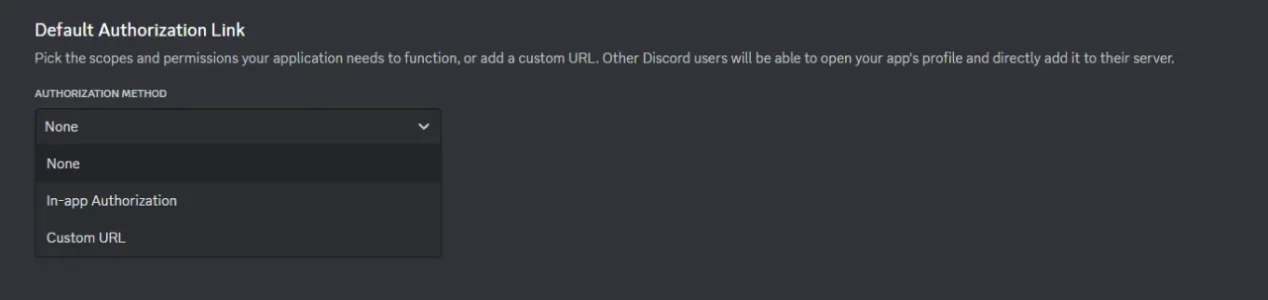
Last edited:
The bot in general can't change permissions of the discord server owner. For everyone else, you need to put the bot's group up the very very top.I'm not sure if it's just because I'm in an ADMIN and not the server owner or what? Tests seem to show it has what it needs?
The bot in general can't change permissions of the discord server owner. For everyone else, you need to put the bot's group up the very very top.
Ok, so he transfered server ownership to me and I moved it to the top but it still doesn't seem to be working right. I may need to shoot the author a few bucks and set him up with some admin creds to take a look and hold my hand lol
Similar threads
- Replies
- 0
- Views
- 363
- Replies
- 1
- Views
- 753