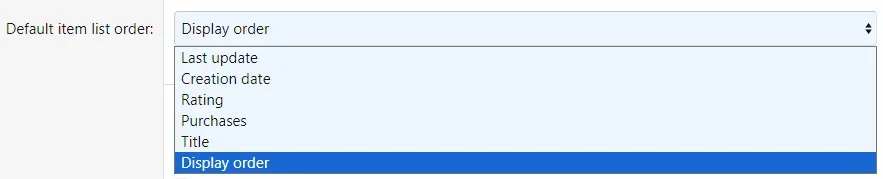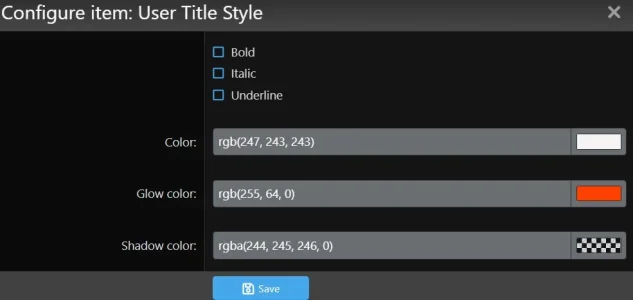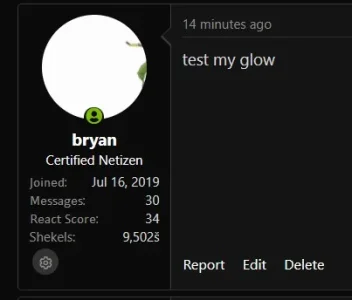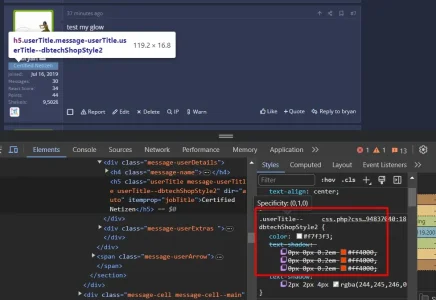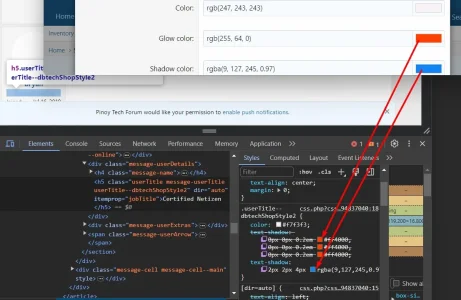You are using an out of date browser. It may not display this or other websites correctly.
You should upgrade or use an alternative browser.
You should upgrade or use an alternative browser.
[DBTech] DragonByte Shop [Paid] 7.2.2
No permission to buy (€12.45)
- Thread starter DragonByte Tech
- Start date
DragonByte Tech
Well-known member
No other website other than yours experiences this problem, which would indeed indicate the problem is on your end.For caching, I use the "Memcached" service in accordance with Xenforo recommendations. I tried disabling caching, but the problem remained. This problem is observed only in your plugin and nowhere else. How else can I make sure that your plugin is working correctly?
I noticed another feature of this bug.
I cannot change the "Item tagline" field only in those items that were created by me before December 19, 2021. Items created after this date, this field changes without any problems. On December 19, 2021, I updated the plugin from version 6.4.11 to version 6.4.12. It turns out that I can't change the "Item tagline" field in items that I created on earlier versions (before 6.4.12).
Dear users of this plugin, if you have items created on earlier versions of this plugin, please check the possibility of changing the "Item tagline" field for these shop items.
Question to dear @DragonByte Tech: Can you somehow check it out for yourself and, if possible, comment on it?
I cannot change the "Item tagline" field only in those items that were created by me before December 19, 2021. Items created after this date, this field changes without any problems. On December 19, 2021, I updated the plugin from version 6.4.11 to version 6.4.12. It turns out that I can't change the "Item tagline" field in items that I created on earlier versions (before 6.4.12).
Dear users of this plugin, if you have items created on earlier versions of this plugin, please check the possibility of changing the "Item tagline" field for these shop items.
Question to dear @DragonByte Tech: Can you somehow check it out for yourself and, if possible, comment on it?
Last edited:
DragonByte Tech
Well-known member
I tested it just now, with a very old item that's been there since day 1, it works perfectly fine.Question to dear @DragonByte Tech: Can you somehow check it out for yourself and, if possible, comment on it?
I found another feature of this bug. If I switch the forum language to English, I see a new value "Item tagline", and it is the same as on the item editing page. If I switch the language on the forum back to Russian, I see the old value on the forum and the new value on the edit page. I think your plugin is only in English, so you don't see any problems. Maybe the problem has something to do with the phrase system you wrote about above?
Can you also tell me where the value of this field is stored, in which table and the name of the column? I didn't find such a column in the xf_dbtech_shop_item table.
Can you also tell me where the value of this field is stored, in which table and the name of the column? I didn't find such a column in the xf_dbtech_shop_item table.
Last edited:
DragonByte Tech
Well-known member
It's not a bug.I found another feature of this bug. If I switch the forum language to English, I see a new value "Item tagline", and it is the same as on the item editing page. If I switch the language on the forum back to Russian, I see the old value on the forum and the new value on the edit page. I think your plugin is only in English, so you don't see any problems. Maybe the problem has something to do with the phrase system you wrote about above?
Can you also tell me where the value of this field is stored, in which table and the name of the column? I didn't find such a column in the xf_dbtech_shop_item table.
Tagline phrases are prefixed with
dbtech_shop_item_tag.Thank you very much!
I was able to solve the problem. Corrected the phrase in the administrative panel. When I edited the item through the Edit link, the phrase changed in English, but in Russian this phrase remained unchanged for some reason.
You write that this is not a bug. I won't argue with you. But it remains a mystery to me why the items created before the plugin version 6.4.12 do not change the phrase in Russian through normal editing.
I was able to solve the problem. Corrected the phrase in the administrative panel. When I edited the item through the Edit link, the phrase changed in English, but in Russian this phrase remained unchanged for some reason.
You write that this is not a bug. I won't argue with you. But it remains a mystery to me why the items created before the plugin version 6.4.12 do not change the phrase in Russian through normal editing.
Last edited:
DragonByte Tech
Well-known member
DragonByte Tech updated [DBTech] DragonByte Shop with a new update entry:
6.6.3
Read the rest of this update entry...
6.6.3
Update highlights
This version improves performance by changing some internals to require fewer database queries, as well as fixing a potential server error when performing certain background tasks.
Complete Change Log
Change: Add Thread Bans relation to threads when fetching all thread information
Change: Add extra error logging for debug purposes
Fix: Fix server error with certain background tasks
Read the rest of this update entry...
ShinLim
Active member
I don't know how to change the item position in the shop list, I tried to change "Display Order" in setting item but it didn't work
In fact, the list item listed in admin control panel (admin.php?dbtech-shop/items/) is different from site.com/dbtech-shop/
I can change item order position of (admin.php?dbtech-shop/items/) but not (site.com/dbtech-shop/)
In fact, the list item listed in admin control panel (admin.php?dbtech-shop/items/) is different from site.com/dbtech-shop/
I can change item order position of (admin.php?dbtech-shop/items/) but not (site.com/dbtech-shop/)
DragonByte Tech
Well-known member
Check the shop category as well, it might have a sort order that overrides display order.I don't know how to change item order position in shop list, I tried to change "Display Order" in setting item but it didn't work
In fact, the list item listed in admin control panel (admin.php?dbtech-shop/items/) is different from site.com/dbtech-shop/
I can change item order position of (admin.php?dbtech-shop/items/) but not (site.com/dbtech-shop/)
ShinLim
Active member
DragonByte Tech
Well-known member
It’s working fine for everyone else, you may have an addon conflict. Please try disabling all other addons.I confirmed that Glow in The user title style is not really working.
CtrlV
Active member
Thanks for reply, did it, also rebuilding cache, using default theme but still glow is not visible.It’s working fine for everyone else, you may have an addon conflict. Please try disabling all other addons.
Attachments
DragonByte Tech
Well-known member
As you can see, the text-shadow is being overwritten by something which is transparent, so that’s why the glow isn’t working. Find the source of that and remove it.Thanks for reply, did it, also rebuilding cache, using default theme but still glow is not visible.
CtrlV
Active member
that was the shadow color of same userTitle--dbtechShopStyle2As you can see, the text-shadow is being overwritten by something which is transparent, so that’s why the glow isn’t working. Find the source of that and remove it.
Attachments
DragonByte Tech
Well-known member
DragonByte Tech updated [DBTech] DragonByte Shop with a new update entry:
6.6.4
Read the rest of this update entry...
6.6.4
Update highlights
This version fixes a couple bugs with the various Style items as well as a server error when purchasing items.
Complete Change Log
Fix: Fix Shadow not applying unless Glow was also configured for Post Style (Pre-Defined), Thread Title Style (Pre-Defined), Username Style (Pre-Defined) and User Title Style (Pre-Defined) items
Fix: Fix Glow and Shadow not applying at the same time for Post Style, Thread Title Style, Username...
Read the rest of this update entry...
DragonByte Tech
Well-known member
It can work with any payment provider, the same is true for all my addons that deal with payments as they all use the payment provider featureI use PayTR payment provider in Turkey. Can this plugin respond to this payment provider?
Similar threads
- Replies
- 42
- Views
- 588
- Replies
- 0
- Views
- 128
- Replies
- 35
- Views
- 990
- Replies
- 227
- Views
- 8K