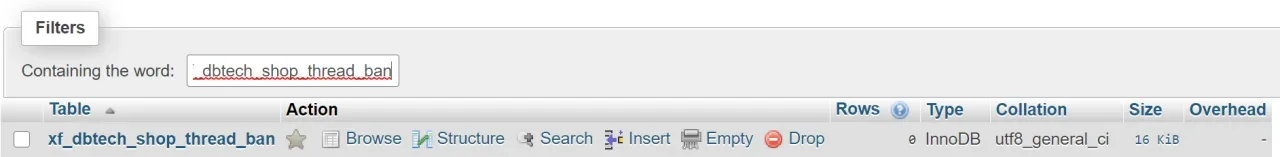DragonByte Tech
Well-known member
DragonByte Tech updated [DBTech] DragonByte Shop with a new update entry:
6.4.1
Read the rest of this update entry...
6.4.1
Update highlights
This version contains a couple internal changes, but also fixes an issue that could occur while attempting to read a purchase's configuration.
Complete Change Log
Change: Update bundled Infinite Scroll library
Change: Add a missing property to type hinting
Fix: Fix server error when attempting to obtain purchase configuration
Read the rest of this update entry...