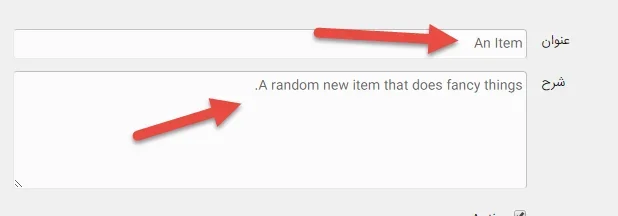Thanks.. Considering how easy it is to cheat the stealing system it seems like something that should really be implemented..Not at this time unfortunately, I'll look into adding it for a future version
Fillip
We won't be enabling stealing until this is added as people are extremely upset.