You are using an out of date browser. It may not display this or other websites correctly.
You should upgrade or use an alternative browser.
You should upgrade or use an alternative browser.
[DBTech] DragonByte Mail [Paid] 5.3.0b3
No permission to buy (€14.95)
- Thread starter DragonByte Tech
- Start date
DragonByte Tech
Well-known member
You’d need to query that manually from the database, there’s nowhere to see that in the UI at the moment.Hello everyone,
Is there a way to know who has unsubscribed to the digest?
Thanks
David
Hi everyone,
I am sorry but I do not understand what this option is doing when activated :
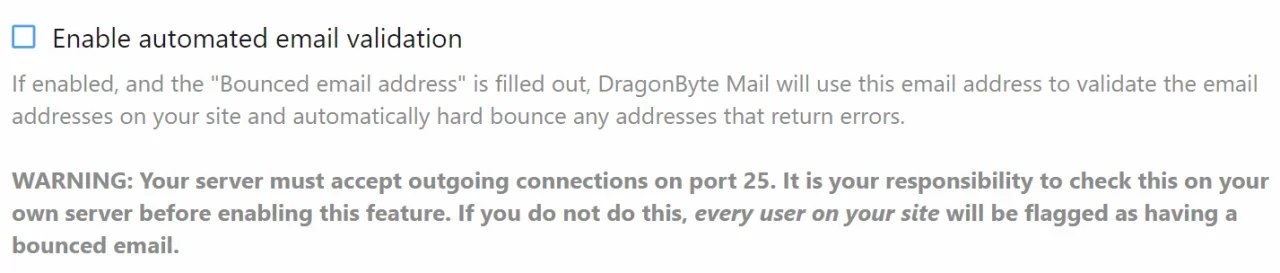
Could you please explain more and would you recommend to activate this option for a forum like mine : more than 55K users,15 years old existing forum with a lot of inactive users for a while.
Is there a risk to see either my server or the SMTP service I use (Mandrill) to be blacklisted?
Thanks
David
I am sorry but I do not understand what this option is doing when activated :
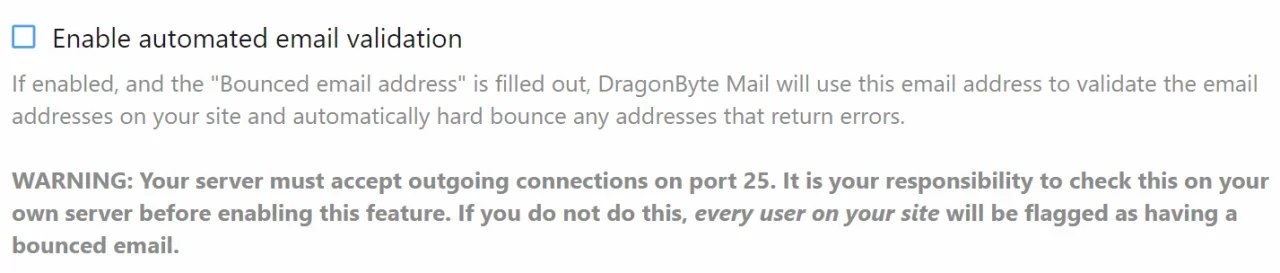
Could you please explain more and would you recommend to activate this option for a forum like mine : more than 55K users,15 years old existing forum with a lot of inactive users for a while.
Is there a risk to see either my server or the SMTP service I use (Mandrill) to be blacklisted?
Thanks
David
DragonByte Tech
Well-known member
If you are sending automated digests or manual mailing lists, generally speaking you want to keep your amount of bounced email to a minimum. This is because if f.ex. Google notices you're attempting to send emails to 10,000 inboxes that do not exist or are on their system as being spammers, Google will slowly start to distrust your server as a source of legitimate email.I am sorry but I do not understand what this option is doing when activated
For that reason, it's generally recommended you re-validate all emails on your mailing list every 6 months. That is what that feature does, it pretends to start sending email to every person who would normally receive mail from your site, to check for any errors such as "this account doesn't exist", etc. You get all the benefits of bounced mail handling without harming your mail server's reputation.
The big fat warning is because by default, servers with a strong firewall will block outgoing connections on port 25. If that happens, the email validator will think that every mail server you are attempting to connect to (f.ex.
gmail.com or hotmail.com) actually doesn't exist anymore (i.e. a spammer registered to your site with email@knfsdjhfdsjhb2233425345.com and then deleted the domain after sending their spam). As such will your site will say to every user "no, you need to change your email or you won't receive any more email from this site, not even email about new conversations and whatnot".
That is obviously not a good thing.
The reason why it's your server that needs to accept outgoing connections on port 25 is that I did not want to force you to sign up for an expensive 3rd party service when your own server can do the job for free.
I think I saw prices in the range of $100/mo for checking 10,000 or 50,000 emails, I forget the exact numbers.
I have no firsthand knowledge of how strict Mandrill is when it comes to sender reputation, but I do know that Amazon SES will become very angry with you if more than 10% of sent mail bounces. If you send email very rarely, it's possible that a large number of users will register with what were valid email accounts but have since become invalid, and as such you'll get a very high rate of bounced mail.Is there a risk to see either my server or the SMTP service I use (Mandrill) to be blacklisted?
If that happens, you can be kicked off Amazon SES entirely. Thankfully, even though we've had a few issues on our end, Amazon forgave us in the end and didn't kick us off
I don't know if Mandrill will do the same, but if your sender reputation becomes very low, then Mandrill will face the problems on their end, forcing them to buy a whole new IP address for their server in order to guarantee mail delivery. When they find out it's your account causing the problem, you can imagine they might not be too happy with you.
Like I said, I don't know the specifics of each service, but these are the reasons why the feature was developed in the first place.
Hi everyone,
The default email address setup on my website for sending emails (account confirmation, notifications,...) is : contact@mydomain.com
I woud like DragonByte Mail add-on to use a dedicated email address for sending newsletter and digests like : newsletter@mydomain.com
I it something feasible or does it use only the default one?
Thanks
David
The default email address setup on my website for sending emails (account confirmation, notifications,...) is : contact@mydomain.com
I woud like DragonByte Mail add-on to use a dedicated email address for sending newsletter and digests like : newsletter@mydomain.com
I it something feasible or does it use only the default one?
Thanks
David
DragonByte Tech
Well-known member
You can override the SMTP server but I don't know if that changes the "from" email, sorry.Hi everyone,
The default email address setup on my website for sending emails (account confirmation, notifications,...) is : contact@mydomain.com
I woud like DragonByte Mail add-on to use a dedicated email address for sending newsletter and digests like : newsletter@mydomain.com
I it something feasible or does it use only the default one?
Thanks
David
Unfortunately no. :-(
That's a shame because, from my point of view, the only interest having the ability to setup another SMTP server than the default one is... to make possible to change the default email address sending the emails.
Maybe I miss something here.
Thanks
David
That's a shame because, from my point of view, the only interest having the ability to setup another SMTP server than the default one is... to make possible to change the default email address sending the emails.
Maybe I miss something here.
Thanks
David
DragonByte Tech
Well-known member
The purpose of using a different SMTP server has nothing to do with changing the from email, which is the address users will reply to. Rather, the purpose is to be able to use a SMTP server that doesn't allow bulk emails for regular forum email (f.ex. using GMail to send registration confirmation emails etc) and use a different one for bulk email.Unfortunately no. :-(
That's a shame because, from my point of view, the only interest having the ability to setup another SMTP server than the default one is... to make possible to change the default email address sending the emails.
Maybe I miss something here.
Thanks
David
As an example: Before our site switched to Amazon SES, we used Gmail for transactional email and the server's own SMTP server for bulk email.
That being said, I can add the feature, it doesn't take much work.
It would be great!!! ;-)That being said, I can add the feature, it doesn't take much work.
DragonByte Tech
Well-known member
DragonByte Tech updated [DBTech] DragonByte Mail with a new update entry:
4.2.3
Read the rest of this update entry...
4.2.3
Update highlights
This update adds the ability to override the forum default "From name" and "From email" to emails sent via the Digest feature, and each individual mailing list.
Additionally, it fixes an issue with detecting the maximum length of an email subject, which could lead to server errors when sending a new email.
Complete Change Log
Feature: Override default "From name" and "From email" for mailing lists
Feature: Override default...
Read the rest of this update entry...
DragonByte Tech
Well-known member
Fixed, thanksYou're the one!
Update installed...
FYI, I read this in this resource :
View attachment 198867
It seems there is an error with the version number
Biarritz64
Active member
Hi @DragonByte Tech
thank you or all the updates. i appreciate a lot;
have 1 question
wich email setting is used to send the Inactive Users mails?
Is it xenforo default? or we can change smtp setting?
thank you
thank you or all the updates. i appreciate a lot;
have 1 question
wich email setting is used to send the Inactive Users mails?
Is it xenforo default? or we can change smtp setting?
thank you
DragonByte Tech
Well-known member
That’s XF default. It’s not bulk mail so shouldn’t have any problems with it.Hi @DragonByte Tech
thank you or all the updates. i appreciate a lot;
have 1 question
wich email setting is used to send the Inactive Users mails?
Is it xenforo default? or we can change smtp setting?
thank you
Biarritz64
Active member
It depends, for example, i have a 14 years old forum convert from phpbb to xenforo. With lots of old members with old emails. When i use inactive user, it sends more mails than the digest.That’s XF default. It’s not bulk mail so shouldn’t have any problems with it.
Have a nice day
DragonByte Tech
Well-known member
DragonByte Tech updated [DBTech] DragonByte Mail with a new update entry:
4.2.4
Read the rest of this update entry...
4.2.4
Update highlights
This version refines the navbar integration by adding FontAwesome icons for menu entries when positioned in the right-side menu, as well as adding the ability to disable the text. Lastly, the HTML has been updated to better blend in with other right-side navbar items.
This has been tested on a limited number of custom skins. If you encounter any problems with the right-side menu after installing this update, please report it to the developer of your custom...
Read the rest of this update entry...
Biarritz64
Active member
thank you @DragonByte Tech for the update
i have a last resquest.
To make everything automatic in the digest mailing, we need a change in user criteria last connexion.
If we select date...date will change with time...and we ll have to change manualy the setting every week or something. this is not practical.
Is it possile instead to have a setting like minimum days of inactivity and maximum days of inactivity (so everything will be automatic. no manuel setting to change the last connexion criteria).
What do you think?
it will be very helpfull for people using your addon
i have a last resquest.
To make everything automatic in the digest mailing, we need a change in user criteria last connexion.
If we select date...date will change with time...and we ll have to change manualy the setting every week or something. this is not practical.
Is it possile instead to have a setting like minimum days of inactivity and maximum days of inactivity (so everything will be automatic. no manuel setting to change the last connexion criteria).
What do you think?
it will be very helpfull for people using your addon
DragonByte Tech
Well-known member
If you post this @ our site as a feature request I can look into it for future versions.thank you @DragonByte Tech for the update
i have a last resquest.
To make everything automatic in the digest mailing, we need a change in user criteria last connexion.
If we select date...date will change with time...and we ll have to change manualy the setting every week or something. this is not practical.
Is it possile instead to have a setting like minimum days of inactivity and maximum days of inactivity (so everything will be automatic. no manuel setting to change the last connexion criteria).
What do you think?
it will be very helpfull for people using your addon
Similar threads
- Replies
- 42
- Views
- 588
- Replies
- 0
- Views
- 128
- Replies
- 35
- Views
- 990
- Replies
- 227
- Views
- 8K
