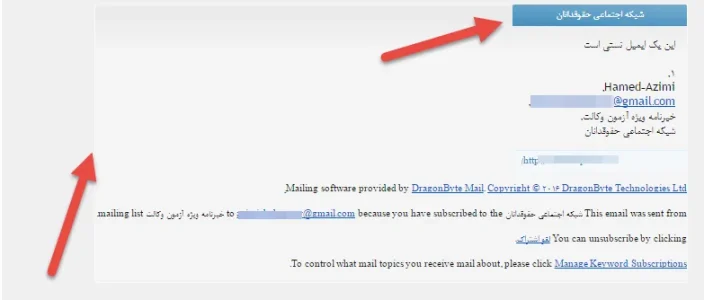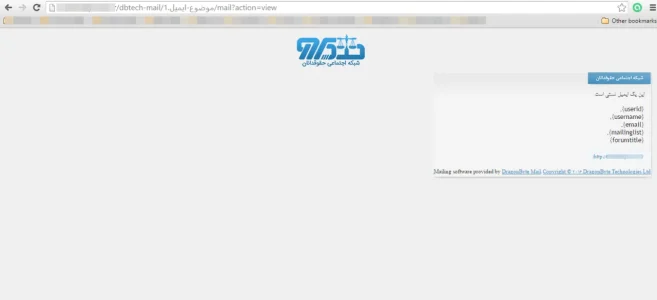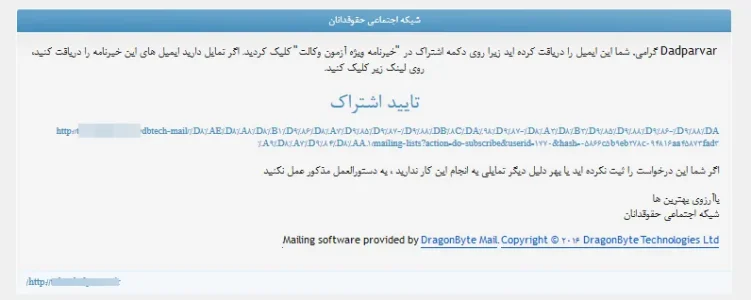Dadparvar
Well-known member
Also it doesn't work (Xf 1.5.9)
EDIT: I didn't pay attention to required php 5.6+ (mine is 5.5.33)
Code:
ErrorException: Fatal Error: Arrays are not allowed in class constants - library/DBTech/Mail/Model/MailingList.php:13
Generated By: Hamed-Azimi, A moment ago
Stack Trace
#0 [internal function]: XenForo_Application::handleFatalError()
#1 {main}
Request State
array(3) {
["url"] => string(38) "http://mysite.com/dbtech-mail/"
["_GET"] => array(2) {
["do"] => string(0) ""
["id"] => int(0)
}
["_POST"] => array(0) {
}
}EDIT: I didn't pay attention to required php 5.6+ (mine is 5.5.33)