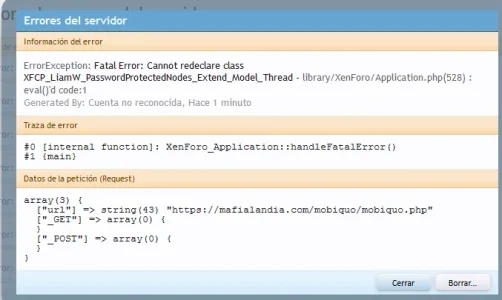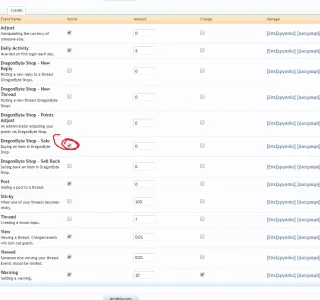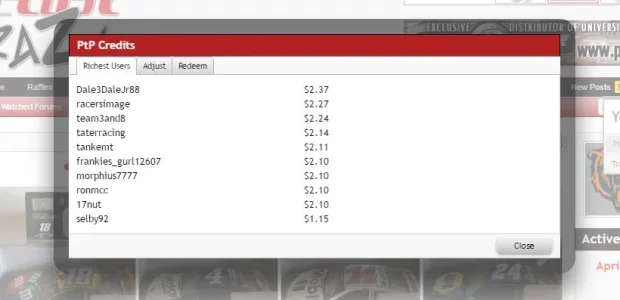Velli
Active member
Hello @DragonByte Tech.
When active your addon, the forum brings me errors "mobiquo" in other addons. Some addons stop functioning normally.
You can check it, please?
Regards,
Velli.
When active your addon, the forum brings me errors "mobiquo" in other addons. Some addons stop functioning normally.
You can check it, please?
Regards,
Velli.