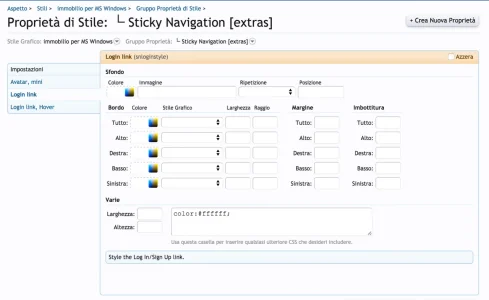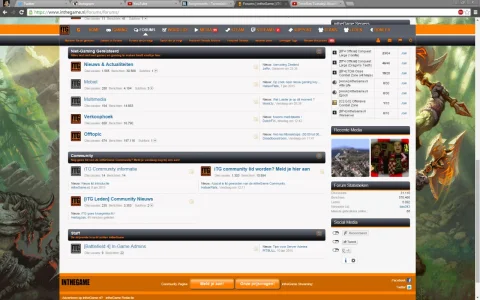You are using an out of date browser. It may not display this or other websites correctly.
You should upgrade or use an alternative browser.
You should upgrade or use an alternative browser.
[cXF] Sticky Navigation [Paid] 3.11.2
No permission to buy ($22.00)
- Thread starter BassMan
- Start date
BassMan
Well-known member
BassMan updated Sticky Navigation [premium edition] with a new update entry:
3.1.1
Read the rest of this update entry...
3.1.1
What's new in version 3.1.1:
- issue with logout link is fixed (regarding this report)
How to upgrade:
- you can only install the XML file, because no files in 'upload' folder have been changed
Read the rest of this update entry...
BassMan
Well-known member
Mah, find your previous link in email and download it. It will download latest version.@BassMan I still waiting the updated addon...
I'm using some 3rd party service for providing new versions, but sometimes you have to wait very long to get it. Not sure why, it says it can take up to a few hours. Sorry, really can't do nothing about it. But like said, find your old email and click on link in it. If you don't have it, let me know.
giorgino
Well-known member
Done!find your previous link in email and download it.
giorgino
Well-known member
here we goJust send me your settings again for this now.
Attachments
-
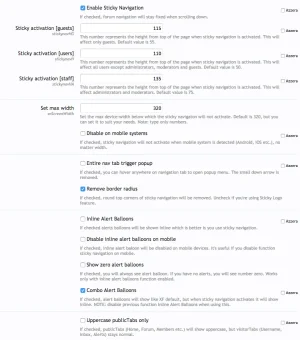 Schermata 2015-01-15 alle 17.33.19.webp64.1 KB · Views: 8
Schermata 2015-01-15 alle 17.33.19.webp64.1 KB · Views: 8 -
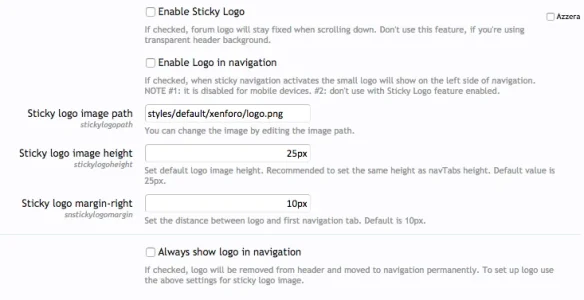 Schermata 2015-01-15 alle 17.33.32.webp29.7 KB · Views: 8
Schermata 2015-01-15 alle 17.33.32.webp29.7 KB · Views: 8 -
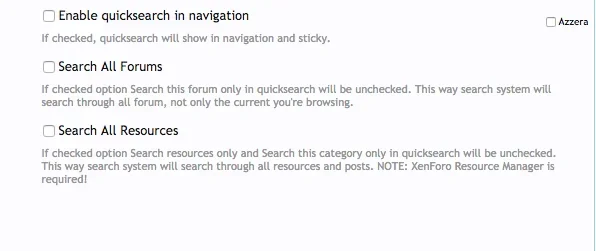 Schermata 2015-01-15 alle 17.33.45.webp14.9 KB · Views: 8
Schermata 2015-01-15 alle 17.33.45.webp14.9 KB · Views: 8 -
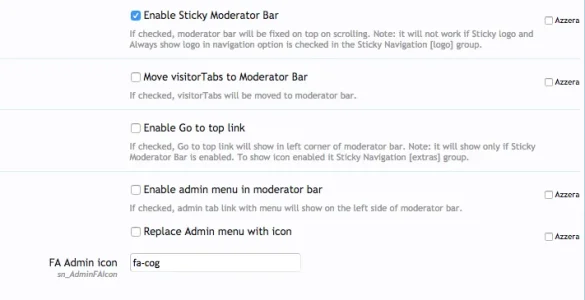 Schermata 2015-01-15 alle 17.33.53.webp23.4 KB · Views: 8
Schermata 2015-01-15 alle 17.33.53.webp23.4 KB · Views: 8 -
 Schermata 2015-01-15 alle 17.34.02.webp26.7 KB · Views: 8
Schermata 2015-01-15 alle 17.34.02.webp26.7 KB · Views: 8 -
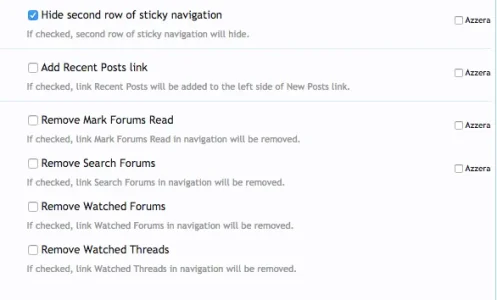 Schermata 2015-01-15 alle 17.34.12.webp18.7 KB · Views: 8
Schermata 2015-01-15 alle 17.34.12.webp18.7 KB · Views: 8 -
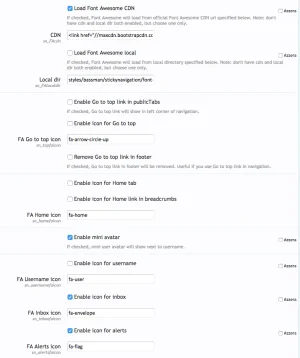 Schermata 2015-01-15 alle 17.34.36.webp42 KB · Views: 8
Schermata 2015-01-15 alle 17.34.36.webp42 KB · Views: 8 -
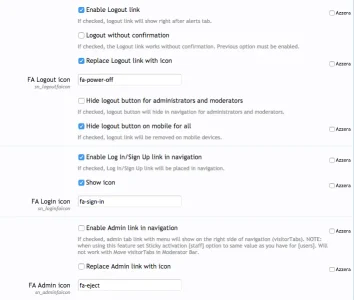 Schermata 2015-01-15 alle 17.34.46.webp36.1 KB · Views: 8
Schermata 2015-01-15 alle 17.34.46.webp36.1 KB · Views: 8
BassMan
Well-known member
If you want to style the Login link text colour, you need to put something like this in your EXTRA.css file:In the maintime I've a question for you @BassMan
I need to transform the login link in white color and I've added the CSS code in the related style properties as follow
View attachment 95063
What's wrong? Can you help me with this? (take your time of course...)
Code:
/* START - Login link in navigation */
.navTabs .navTab.login a {
color: red !important;
}
/* END - Login link in navigation */Change red colour to suit your needs.
giorgino
Well-known member
Work great, thank you!Change red colour to suit your needs
BassMan
Well-known member
It's an issue when Quicksearch in navigation is disabled. I'll update the add-on again with a fix for this issue.I'm sorry @BassMan but I still see issue in mobile version...
View attachment 95030
Logout icon is still present and the rest is messed up...
BassMan
Well-known member
BassMan updated Sticky Navigation [premium edition] with a new update entry:
3.1.2
Read the rest of this update entry...
3.1.2
What's new in version 3.1.2:
- issue with logout link is fixed (it was an issue when using logout link with Quicksearch in navigation disabled)
- new small feature: you can set max-width below which logout link will be hidden:
Read the rest of this update entry...
OakleyForum
Well-known member
So what I'm still noticing is when I click a post link, the nabber covers the content THEN after a second adjusts to show it. Is there anyway to simply load it, ABOVE the content?
Without this, it isn't user ready since most users begin browsing the second content loads. After trying some other sites it seems this is just how it works.
Without this, it isn't user ready since most users begin browsing the second content loads. After trying some other sites it seems this is just how it works.
giorgino
Well-known member
I also noticed it...when I click a post link, the nabber covers the content THEN after a second adjusts to show it.
BassMan
Well-known member
So what I'm still noticing is when I click a post link, the nabber covers the content THEN after a second adjusts to show it. Is there anyway to simply load it, ABOVE the content?
Without this, it isn't user ready since most users begin browsing the second content loads. After trying some other sites it seems this is just how it works.
It depends on how many (and what kind of) add-on you also have installed. I'm not seeing this on my live (or hardly notice it) and test forums (with clean XF installed). But it was doing the same thing when I was using some 3rd part cookie notice that load some script from different server. I uninstalled it and I don't have delays when clicking a post link.I also noticed it...
I really can't do much about it.
Last edited:
Similar threads
- Replies
- 18
- Views
- 1K
- Replies
- 2
- Views
- 1K