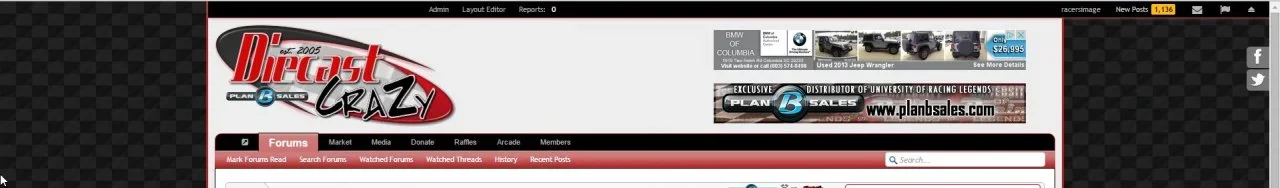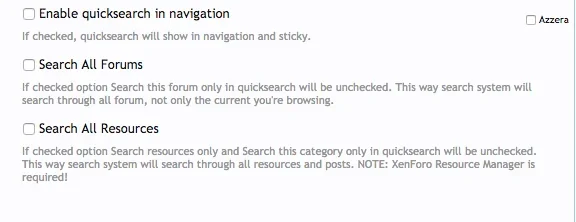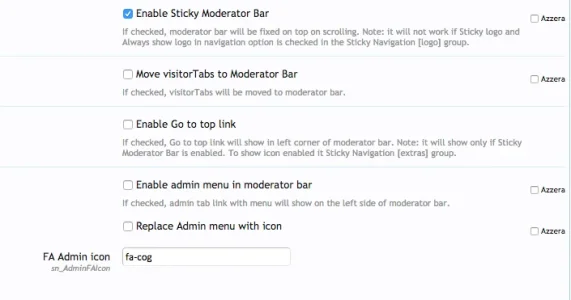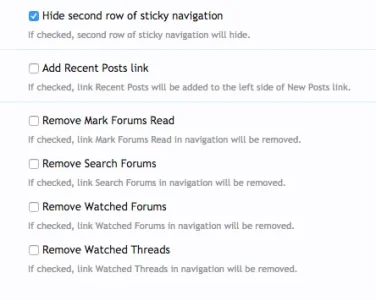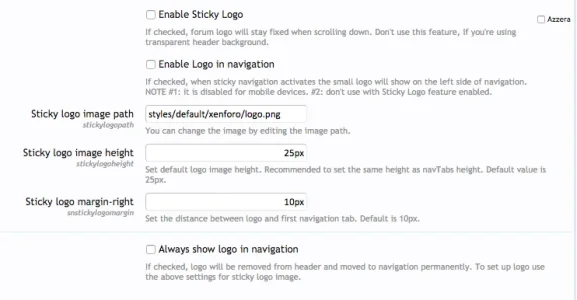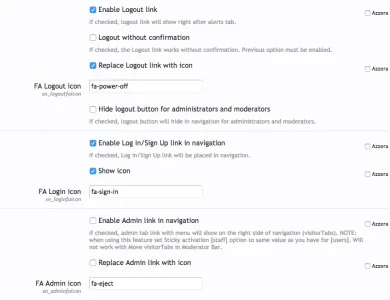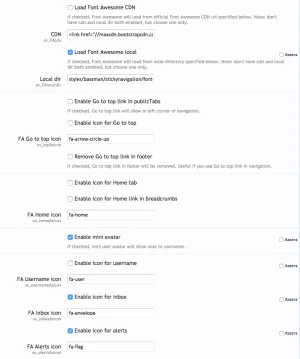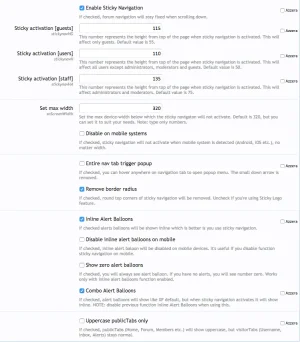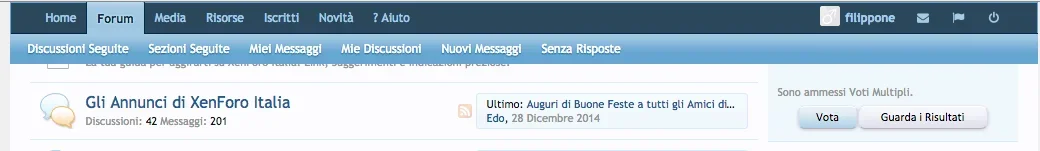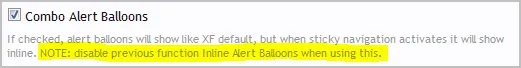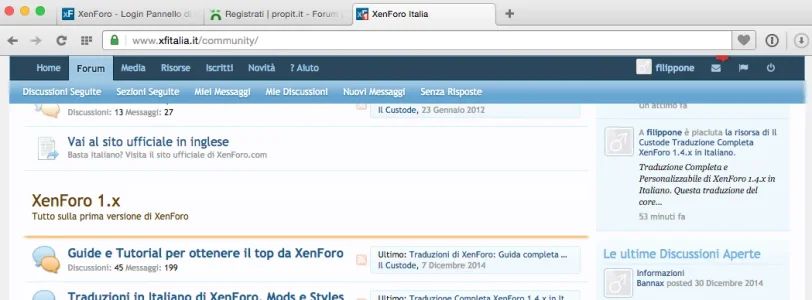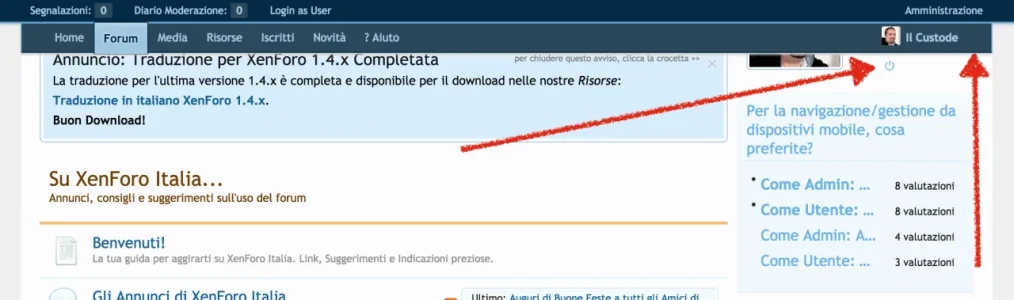You are using an out of date browser. It may not display this or other websites correctly.
You should upgrade or use an alternative browser.
You should upgrade or use an alternative browser.
[cXF] Sticky Navigation [Paid] 3.11.2
No permission to buy ($22.00)
- Thread starter BassMan
- Start date
racersimage
Active member
BassMan
Well-known member
BassMan updated Sticky Navigation [premium edition] with a new update entry:
3.0.1
Read the rest of this update entry...
3.0.1
What's new in version 3.0.1:
- bug fixed when using Sticky Moderator Bar without visitorTabs in moderator bar
Read the rest of this update entry...
OakleyForum
Well-known member
I implemented the sticky navbar. And noticed that when you follow a post link, such as those on the homepage, it brings you to the content, and blocks the first few lines, which is very bad for short content. Anyway to fix this? Say open the page X pixels higher than the post start (X being the height of the navbar) See example below:
After clicking post link:
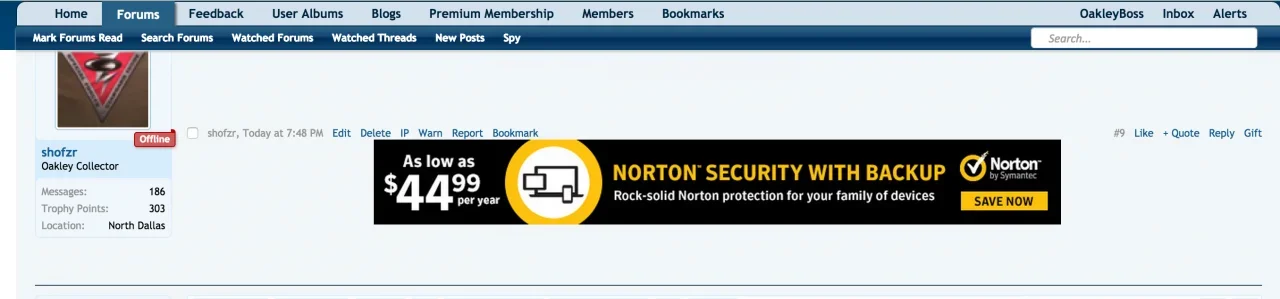
Here is the content that the navbar is covering:
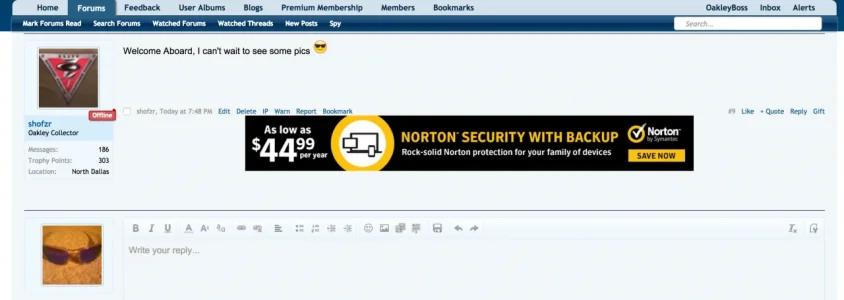
After clicking post link:
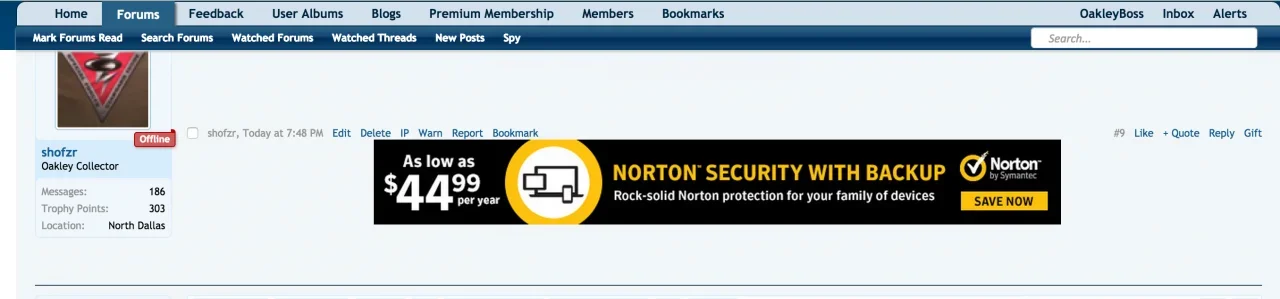
Here is the content that the navbar is covering:
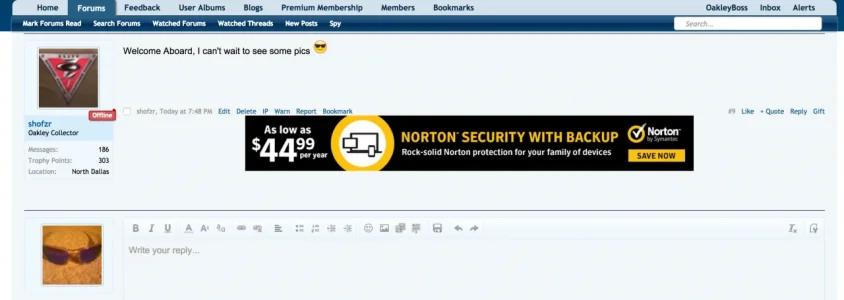
giorgino
Well-known member
Hey @BassMan I've just purchased your great addon 
One request that I hope you'll take in consideration.
For mobile space purpose, should be great to be able to activate mini-icons (username/inbox/alerts/logout) on mobile only ("mobile mode" or min/max xxx px width as you prefer)
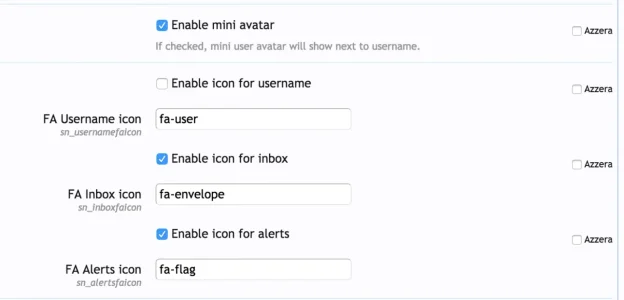
Oh and add "hide logout button on mobile" also!
What do you think about it? Is it difficult to implement?
One request that I hope you'll take in consideration.
For mobile space purpose, should be great to be able to activate mini-icons (username/inbox/alerts/logout) on mobile only ("mobile mode" or min/max xxx px width as you prefer)
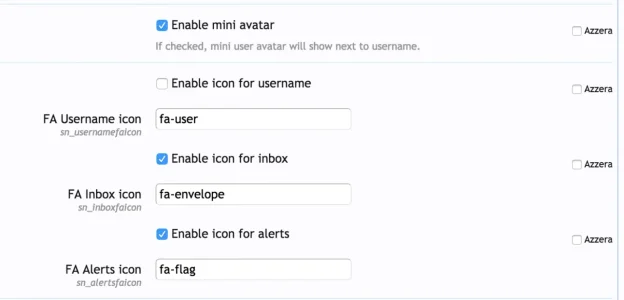
Oh and add "hide logout button on mobile" also!
What do you think about it? Is it difficult to implement?
BassMan
Well-known member
BassMan
Well-known member
Second row issue for users with sticky moderator bar (and not visitorTabs on) will be fixed in next version.Hi @BassMan one issue here
I've set up in this way
View attachment 94855
View attachment 94856
View attachment 94857
View attachment 94858
View attachment 94859
View attachment 94860
View attachment 94861
to obtain this sticky header:
View attachment 94866
As you can see all work as expected, but in admin mode only. Logged in users, have the second row visibile:
View attachment 94867
How to solve that?
BassMan
Well-known member
BassMan updated Sticky Navigation [premium edition] with a new update entry:
3.1.0
Read the rest of this update entry...
3.1.0
What's new in version 3.1.0:
- new feature: disable logout link only on mobile
- fix: hide second navigation row now works when sticky moderator bar is enabled
- fix: alerts (inline/combo) now works when sticky moderator bar is enabled
- minor bug fixes
How to upgrade:
- you can only install the XML file, because no files in 'upload' folder have been changed
Read the rest of this update entry...
giorgino
Well-known member
I noticed that activating the new option "Hide logout button on mobile for all" the logout icon is still here (on mobile), but the sticky menu begin to work as expected (only in desktop, on mobile look at following screenshot). I suspect that the bug is inside the new option...
I hope this help with the debug

I hope this help with the debug

Last edited:
Similar threads
- Replies
- 18
- Views
- 1K
- Replies
- 2
- Views
- 1K