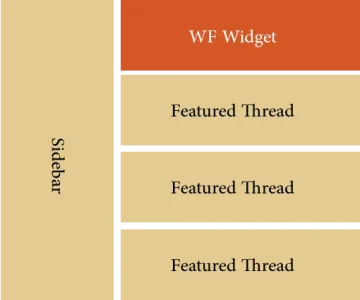You are using an out of date browser. It may not display this or other websites correctly.
You should upgrade or use an alternative browser.
You should upgrade or use an alternative browser.
CTA Featured Threads & Portal [Paid] 2.17.0
No permission to buy (£40.00)
- Thread starter Paul B
- Start date
wickedstangs
Well-known member
Add Page to the end of each of the ctaFt class names, e.g. the first row would be .ctaFtBlockPage .sectionMain.ctaFtContainerPage.
Or you can just use the Style Properties.
Looking Good.. Thank You.. Hope the below is fine
Code:
/*CTA PORTAL*/
.ctaFtBlockPage .sectionMain.ctaFtContainerPage {
background: #9d1212; /* Old browsers */
background: -moz-linear-gradient(top, #9d1212 0%, #690707 50%, #4c0404 100%); /* FF3.6+ */
background: -webkit-gradient(linear, left top, left bottom, color-stop(0%,#9d1212), color-stop(50%,#690707), color-stop(100%,#4c0404)); /* Chrome,Safari4+ */
background: -webkit-linear-gradient(top, #9d1212 0%,#690707 50%,#4c0404 100%); /* Chrome10+,Safari5.1+ */
background: -o-linear-gradient(top, #9d1212 0%,#690707 50%,#4c0404 100%); /* Opera 11.10+ */
background: -ms-linear-gradient(top, #9d1212 0%,#690707 50%,#4c0404 100%); /* IE10+ */
background: linear-gradient(to bottom, #9d1212 0%,#690707 50%,#4c0404 100%); /* W3C */
border: 1px solid #350404;
box-shadow: 0 0 1px #dd8989 inset;
border-radius: 4px; }
.ctaFtThreadTitlePage {border-bottom: 1px solid #520b0b; box-shadow: 0 1px 0 #a42a2a;}
.ctaFtContainerPage a.ctaFtThreadTitleLinkPage { color: #fac2c2; text-shadow: 0 1px 3px #111111; text-decoration: none; }
.ctaFtContainerPage a.ctaFtThreadTitleLinkPage:hover { opacity: 0.5; }
.ctaFtThreadTextPage { color: #cb8181; margin-top: 2px; }
.ctaFtContainerPage .ctaFtThreadTextPage a { color: #fac2c2; font-weight: bold; }
.ctaFtContainerPage .avatar .img { border: 1px solid #4e0a0a;
background-color: #a31d1d; box-shadow: 0 0 3px #4e0a0a inset; }
a.ctaFtReadMoreLinkPage { color: #fac2c2; }
.ctaFtFooterPage .ctaFtFeaturedThreadTextPage { color: #cb8181; }
/*END CTA PORTAL*/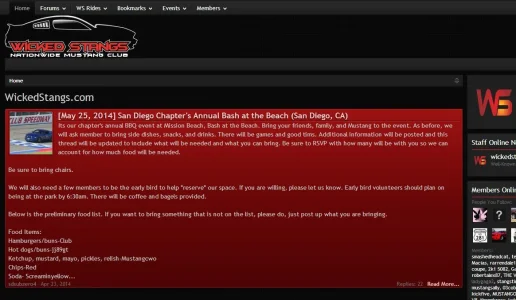
wickedstangs
Well-known member
Unfortunately I don't use the WF add-on so I can't help.
I believe @Martok has stated that isn't possible, but I can't be sure, nor know the reason why.
For what it's worth, the next release has a custom blank template in that location named cta_featuredthreads_featured_custom and the sidebar template has been renamed to cta_featuredthreads_featured_sidebar_custom.
I believe @Martok has stated that isn't possible, but I can't be sure, nor know the reason why.
For what it's worth, the next release has a custom blank template in that location named cta_featuredthreads_featured_custom and the sidebar template has been renamed to cta_featuredthreads_featured_sidebar_custom.
Martok
Well-known member
I don't think it's possible, but correct me if I am wrong.Unfortunately I don't use the WF add-on so I can't help.
I believe @Martok has stated that isn't possible, but I can't be sure, nor know the reason why.
For what it's worth, the next release has a custom blank template in that location named cta_featuredthreads_featured_custom and the sidebar template has been renamed to cta_featuredthreads_featured_sidebar_custom.
A far as I'm aware, there are two possible ways of getting widgets into a page:
1. Using Template Hooks
When creating a widget, this is the explanation text that you see:
I don't know if the FT page utilises template hooks with them being deprecated? If so then if can be done but I'm guessing it doesn't.There are three types of positions:
- The "all" position will make the widget show up in the sidebar of all pages.
- Or you can input a comma separated list of templates that need the widget. Popular templates: forum_list (the index page), forum_view (the individual forum page), thread_view (the thread page).
- Or you can input a comma separated list in the format of "hook:hook_name" to render the widget directly to the hook. For example:"hook:page_container_content_top" will make the widget visible at the top of the page, on every page.
You can browse the site with templates and hooks information here.
Feel free to contact me if you have question about this.
2. Creating a widget page
A widget page allows a page of different widgets to be created. In theory if a FT widget was created then this could be included on the Widget page. As Brogan hasn't created one, this would require users to do it themselves. A widget using the advanced template renderer in theory could do this if the Featured Threads were all output to a single template. I don't believe this is the case, if so then this won't work.
I hope this makes things a little clearer.
The hook system was deprecated a long time ago so there are no hooks present.
However, if all it takes is a hook to add a widget then anyone can add one to the new cta_featuredthreads_featured_custom template.
Unless I have misunderstood how the WF add-on works.
It's basically just an anchor so I'd be more than happy to add one to that template if it provides the functionality required.
However, if all it takes is a hook to add a widget then anyone can add one to the new cta_featuredthreads_featured_custom template.
Unless I have misunderstood how the WF add-on works.
It's basically just an anchor so I'd be more than happy to add one to that template if it provides the functionality required.
BillyGoat4130
Member
Would it be possible to say...do exactly what this is doing with specific threads, but have it do it with resources instead? I want to use it as a portal type setup for a front page, but I'm using my resource manager as an article system basically, and I'd like to have them previewed and listed instead of threads, since the "Articles" is where my heavy content is going to be at.
sami simo
Well-known member
So it looks like adding support for the WF add-on is very simple - thanks to @Martok for testing that for me.
As such, I will be adding some blank templates (top and bottom) and hooks on the featured threads page for the next release.
Good news Brogan, this will make this addon, the best portal solution for XF.
Im really happy with the level of support you provide here.
Thanks
Thank you.
Very kind of you to say so and I'm glad you like the add-on.
Now that it has morphed into a portal I keep thinking of new stuff to add.
Where the "to do" list was almost empty before, now it is growing again.
I'd better get on with it I suppose.
Very kind of you to say so and I'm glad you like the add-on.
Now that it has morphed into a portal I keep thinking of new stuff to add.
Where the "to do" list was almost empty before, now it is growing again.
I'd better get on with it I suppose.
Lisa
Well-known member
Yes.. what are you doing on here posting... get back to work!I'd better get on with it I suppose.
Sheldon
Well-known member
Thank you.
Very kind of you to say so and I'm glad you like the add-on.
Now that it has morphed into a portal I keep thinking of new stuff to add.
Where the "to do" list was almost empty before, now it is growing again.
I'd better get on with it I suppose.
I keep looking on Pozible, but cannot find you crowdfund to further the development.
Not sure what beef you have with @Jaxel, but I think you have already posted enough bashing towards his crowdfund in his own thread. No need to continue this farce in other threads.I keep looking on Pozible, but cannot find you crowdfund to further the development.
@Brogan: Do you plan to add categories and/or tags to this add-on?
Similar threads
- Replies
- 2
- Views
- 74
- Replies
- 0
- Views
- 35
- Replies
- 0
- Views
- 66