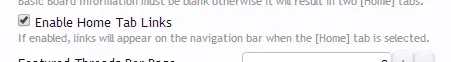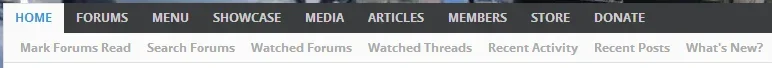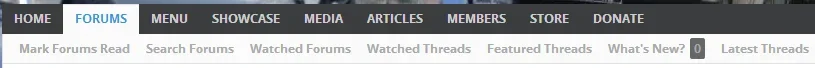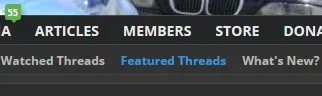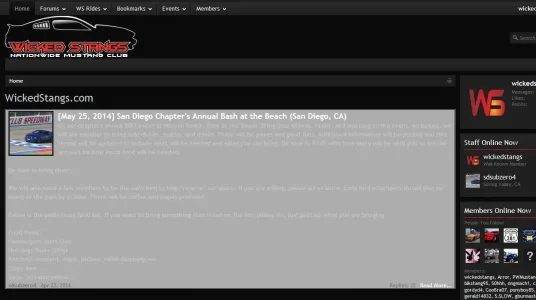You are using an out of date browser. It may not display this or other websites correctly.
You should upgrade or use an alternative browser.
You should upgrade or use an alternative browser.
CTA Featured Threads & Portal [Paid] 2.17.0
No permission to buy (£40.00)
- Thread starter Paul B
- Start date
As I said earlier, I am more than happy to make changes to accommodate the WF add-on, but I won't do so if it creates a dependency.It's too bad that there won't be a Widget for a Widget Page in WF.. i think this would add some value to this addon for some users
For example, if this or the WF add-on is upgraded which would cause the functionality to stop working, then that is a dependency.
In addition to that, where do you stop?
One person asks for WF functionality so that is added.
What if others then ask for functionality related to other add-ons?
drastic
Well-known member
I read it clearly and as I said, bbcode is just too much work if your posts include multiple pics. And want to give your homepage a media rich homepage look.
Maybe XF can append the full URL to the attachments so they can be used.
Maybe xf or addons can tap into the attachment manager and select an image to use, much like the wp media library.
I'm no coder so I don't understand the dynamics of that. Hopefully there's an easier workaround for a future release to make customizing the portal easier.
Icon uploads now work. No idea why they didn't first, but they work fine now.
That's something I'd like to see using a previously uploaded image too.
I'm all about the easy way if ya can't tell!
It's a great addon that will be amazing once xf core permits us to pull images and access attachment manager so as to prevent us from performing repetitive tasks.
Maybe XF can append the full URL to the attachments so they can be used.
Maybe xf or addons can tap into the attachment manager and select an image to use, much like the wp media library.
I'm no coder so I don't understand the dynamics of that. Hopefully there's an easier workaround for a future release to make customizing the portal easier.
Icon uploads now work. No idea why they didn't first, but they work fine now.
That's something I'd like to see using a previously uploaded image too.
I'm all about the easy way if ya can't tell!
It's a great addon that will be amazing once xf core permits us to pull images and access attachment manager so as to prevent us from performing repetitive tasks.
Martok
Well-known member
I read it clearly and as I said, bbcode is just too much work if your posts include multiple pics. And want to give your homepage a media rich homepage look.
Maybe XF can append the full URL to the attachments so they can be used.
Maybe xf or addons can tap into the attachment manager and select an image to use, much like the wp media library.
I'm no coder so I don't understand the dynamics of that. Hopefully there's an easier workaround for a future release to make customizing the portal easier.
Icon uploads now work. No idea why they didn't first, but they work fine now.
That's something I'd like to see using a previously uploaded image too.
I'm all about the easy way if ya can't tell!
It's a great addon that will be amazing once xf core permits us to pull images and access attachment manager so as to prevent us from performing repetitive tasks.
As I said in my previous post:
In the meantime, you might want to raise this issue with the Xenforo developers (there may be a suggestion already, I haven't looked).
I have already said that parsing attachment is on the to do list for the next release.
As for using attachments from the first post for the icon, that has already been suggested.
It is a lot of work (getting the attachments, creating a completely new user interface to view and select them, dealing with deleted attachments after a thread has been featured, etc.) for very little gain though and there are more important features which I want to work on.
As for using attachments from the first post for the icon, that has already been suggested.
It is a lot of work (getting the attachments, creating a completely new user interface to view and select them, dealing with deleted attachments after a thread has been featured, etc.) for very little gain though and there are more important features which I want to work on.
Stuart Wright
Well-known member
I think this would be useful, also.Dismiss them like notices?
Some members get fed up of seeing the same featured thread more than a very small number of times.
Implement this and they can remove them from view altogether: http://xenforo.com/community/resources/cta-featured-threads-user-preferences.2834/
That was written a while ago though so it's likely the code has changed, but the concept is the same.
That was written a while ago though so it's likely the code has changed, but the concept is the same.
Stuart Wright
Well-known member
That's one option, but I think it's a much better and simpler option for the user to be able to dismiss the featured threads individually. And at least then we know they have seen them.Implement this and they can remove them from view altogether: http://xenforo.com/community/resources/cta-featured-threads-user-preferences.2834/
That was written a while ago though so it's likely the code has changed, but the concept is the same.
0ptima
Well-known member
In the meantime, you might want to raise this issue with the Xenforo developers (there may be a suggestion already, I haven't looked).
I created a suggestion for this.
http://xenforo.com/community/threads/re-using-attachments.74272/
There is only one portal page and it lists all currently featured threads for which the viewing user has permission to see.
Yes, the page is automatically paginated once the number of featured threads exceeds the per page setting in the options.
See here: https://xenadmins.com/?page=2
Yes, the page is automatically paginated once the number of featured threads exceeds the per page setting in the options.
See here: https://xenadmins.com/?page=2
Gazhyde
Well-known member
Gazhyde
Well-known member
Thanks, that was just what I neededYou can edit the cta_featuredthreads_navigation_tab_links template as required.
Attachments
System0
Active member
Would it be possible to offer more control over what featured thread is displayed on the forum home.
As it stands just now, I have featured threads for every forum room. I am running a competition just now and it would be great to display that exclusively on the forum home until the competition ends.
Perhaps an option could be added to specify exact threads which are displayed on the forum home. If no threads are specified, random featured threads could be displayed.
As it stands just now, I have featured threads for every forum room. I am running a competition just now and it would be great to display that exclusively on the forum home until the competition ends.
Perhaps an option could be added to specify exact threads which are displayed on the forum home. If no threads are specified, random featured threads could be displayed.
wickedstangs
Well-known member
I can't see the options relating to that changing.Would it be possible to offer more control over what featured thread is displayed on the forum home.
As it stands just now, I have featured threads for every forum room. I am running a competition just now and it would be great to display that exclusively on the forum home until the competition ends.
Perhaps an option could be added to specify exact threads which are displayed on the forum home. If no threads are specified, random featured threads could be displayed.
It is already possible to show them in own, own + parent and all forums, as well as stick the most recently featured thread.
Just edit the Style Properties to match your style.@Brogan just installed and need some css help..
Every single individual element can be adjusted via SPs.
wickedstangs
Well-known member
Just edit the Style Properties to match your style.
Every single individual element can be adjusted via SPs.
Using Shelly's Forum Thread how can I make it work with the portal..
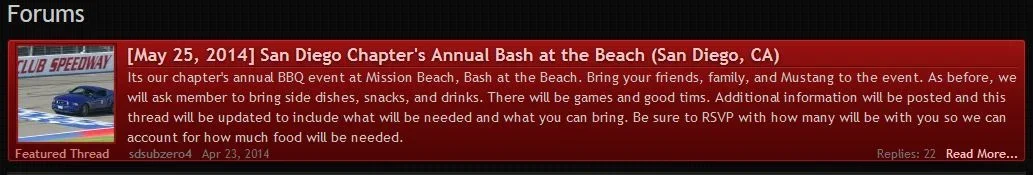
Code:
/* START Featured Thread Enhancement Red START Start Featured Thread Enhancement Red START */
.ctaFtBlock .sectionMain.ctaFtContainer {
background: #9d1212; /* Old browsers */
background: -moz-linear-gradient(top, #9d1212 0%, #690707 50%, #4c0404 100%); /* FF3.6+ */
background: -webkit-gradient(linear, left top, left bottom, color-stop(0%,#9d1212), color-stop(50%,#690707), color-stop(100%,#4c0404)); /* Chrome,Safari4+ */
background: -webkit-linear-gradient(top, #9d1212 0%,#690707 50%,#4c0404 100%); /* Chrome10+,Safari5.1+ */
background: -o-linear-gradient(top, #9d1212 0%,#690707 50%,#4c0404 100%); /* Opera 11.10+ */
background: -ms-linear-gradient(top, #9d1212 0%,#690707 50%,#4c0404 100%); /* IE10+ */
background: linear-gradient(to bottom, #9d1212 0%,#690707 50%,#4c0404 100%); /* W3C */
border: 1px solid #350404;
box-shadow: 0 0 1px #dd8989 inset;
border-radius: 4px; }
.ctaFtThreadTitle {border-bottom: 1px solid #520b0b; box-shadow: 0 1px 0 #a42a2a;}
.ctaFtContainer a.ctaFtThreadTitleLink { color: #fac2c2; text-shadow: 0 1px 3px #111111; text-decoration: none; }
.ctaFtContainer a.ctaFtThreadTitleLink:hover { opacity: 0.5; }
.ctaFtThreadText { color: #cb8181; margin-top: 2px; }
.ctaFtContainer .ctaFtThreadText a { color: #fac2c2; font-weight: bold; }
.ctaFtContainer .avatar .img { border: 1px solid #4e0a0a;
background-color: #a31d1d; box-shadow: 0 0 3px #4e0a0a inset; }
a.ctaFtReadMoreLink { color: #fac2c2; }
.ctaFtFooter .ctaFtFeaturedThreadText { color: #cb8181; }
/* END Featured Thread Enhancement Red END Start Featured Thread Enhancement Red END */Similar threads
- Replies
- 2
- Views
- 74
- Replies
- 0
- Views
- 35
- Replies
- 0
- Views
- 66