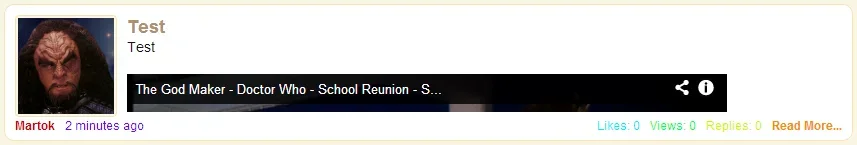On this view? http://cliptheapex.com/
Do you mean for the latest post?
I did look at that but there isn't an elegant way of doing it due to the lack of space.
Do you mean for the latest post?
I did look at that but there isn't an elegant way of doing it due to the lack of space.