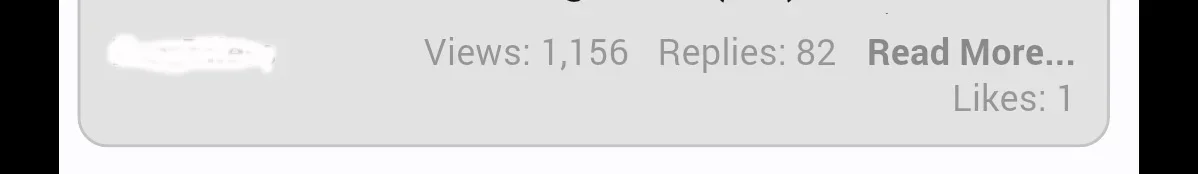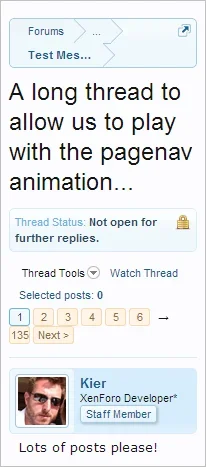As it stands there is no option to change the author avatar, nor upload a custom image, nor display any BB code in the content.
This has been made clear from the start and is in the resource description.
It would require fundamental changes to the code and I have not yet decided if I want to go down that route.
In addition, it would require yet more options and SPs as most people who have already purchased, bought it based on the current functionality.
To suddenly have all bb code parsed in the output may not be what they want (personally speaking, I wouldn't want that.)
Both suggestions have already been made numerous times.
Constantly posting about them doesn't make them more likely to be implemented.
There is a fairly decent list of current suggestions, some of which are under active development, some of which are still being considered and some of which have been rejected.
Edit: I have just updated the FAQ to add these two specific points, for anyone who may miss it in the main resource text: http://xenforo.com/community/resources/featured-threads.2599/field?field=faq
This has been made clear from the start and is in the resource description.
Titles and content are passed through the censor and all BB Code other than smilies (optional) and URLs is stripped from the output. This means no images, videos, quotes, or any other BB Code will be displayed.
The thread author's avatar can be displayed along with the content if desired. It is not possible to replace this with a custom image of any sort.
It would require fundamental changes to the code and I have not yet decided if I want to go down that route.
In addition, it would require yet more options and SPs as most people who have already purchased, bought it based on the current functionality.
To suddenly have all bb code parsed in the output may not be what they want (personally speaking, I wouldn't want that.)
Both suggestions have already been made numerous times.
Constantly posting about them doesn't make them more likely to be implemented.
There is a fairly decent list of current suggestions, some of which are under active development, some of which are still being considered and some of which have been rejected.
Edit: I have just updated the FAQ to add these two specific points, for anyone who may miss it in the main resource text: http://xenforo.com/community/resources/featured-threads.2599/field?field=faq
Last edited: