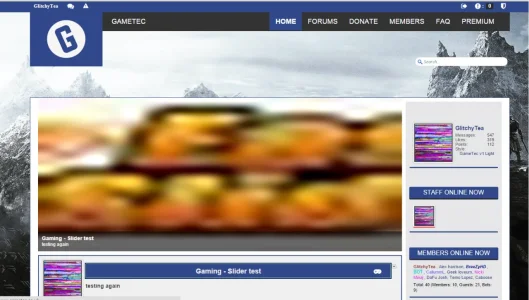You are using an out of date browser. It may not display this or other websites correctly.
You should upgrade or use an alternative browser.
You should upgrade or use an alternative browser.
CTA Featured Threads & Portal [Paid] 2.17.0
No permission to buy (£40.00)
- Thread starter Paul B
- Start date
Glockie
Well-known member
Hello,
I *hate* to ask, really I do....
But how do I allow unregistered users to see the slider on the homepage?
I've searched high and low and can't find the permissions for it.
I have enabled
View featured threads: to yes
I don't know about the slider though.
Sorry to ask.
I *hate* to ask, really I do....
But how do I allow unregistered users to see the slider on the homepage?
I've searched high and low and can't find the permissions for it.
I have enabled
View featured threads: to yes
I don't know about the slider though.
Sorry to ask.
FredC
Well-known member
I allow my sponsors to promote threads inside their forums these are mostly expired outdated advertisements that really just pollute the archive page.You would need to to run queries.
Is there any particular reason you want to delete them?
If you are comfortable using phpMyAdmin, you can run the following query:
Change x to the thread ID.
Then go to the ACP -> Tools -> Rebuild Caches and run Rebuild CTA Featured Threads
Note that this assumes the thread is no longer currently featured.
Code:
UPDATE xf_thread SET cta_ft_featured = 0 WHERE thread_id = x;Change x to the thread ID.
Then go to the ACP -> Tools -> Rebuild Caches and run Rebuild CTA Featured Threads
Note that this assumes the thread is no longer currently featured.
Ensure the slider image settings in the options are correct.
A rough rule of thumb is to set them to the largest width you expect the slider to be, as images resized down always look far better than images resized up.
You will need to upload new images after changing the values.
A rough rule of thumb is to set them to the largest width you expect the slider to be, as images resized down always look far better than images resized up.
You will need to upload new images after changing the values.
Mouth
Well-known member
@Brogan - feature request please....
It would be great to nominate a user group (or user(s) if you prefer) that gets alerted (standard XF alert functionality) when a thread is automatically featured. That way the featured thread can be reviewed. I have event nodes that are applicable for automatic featuring, and it would be great to get alerted of this so that I can manually set its expiry date (to be the date of the event) instead of it running beyond this date from default period.
It would be great to nominate a user group (or user(s) if you prefer) that gets alerted (standard XF alert functionality) when a thread is automatically featured. That way the featured thread can be reviewed. I have event nodes that are applicable for automatic featuring, and it would be great to get alerted of this so that I can manually set its expiry date (to be the date of the event) instead of it running beyond this date from default period.
Are the threads automatically featured when they are created?I have event nodes that are applicable for automatic featuring
Wouldn't watching the forum do the same thing?
Mouth
Well-known member
They are featured only when meeting the criteria defined (x likes, xx replies etc.). Not every thread created is featured, only the popular and well liked ones.Are the threads automatically featured when they are created?
Wouldn't watching the forum do the same thing?
Watching the forum would alert me for every thread created. I'm really only interested in being alerted when a thread (specifically the event node threads, but it would be good for all nodes) is automatically featured. I can then review/edit the featured text that was used, and maybe even adjust the default expiry date too.
m1ne
Well-known member
I had the same issue before, it was a custom javascript file that cause the issue in my case.
Remember which one?
Similar threads
- Replies
- 2
- Views
- 71
- Replies
- 0
- Views
- 35
- Replies
- 0
- Views
- 66