Amin Sabet
Well-known member
Awesome, thanks B.
<?php
header('Location: http://*****.net/forums', true, 301);Nope, no reason at all Brogan. I don't know how to change it now that XF is installedIs there any particular reason you don't want to install in the root?
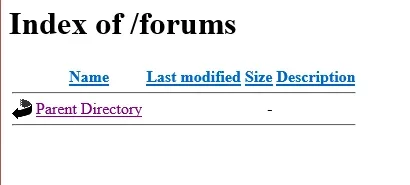
Ah, as I said in the first post earlier, this is a closed site, building before 'live'It's working fine for me - I just checked the site in your customer account.
I am testing this installed on a new non-public site (completely closed and htaccess passworded), with a view to either transferring my existing license (closing down another forum) or purchasing a new one.
Thanks for not just saying 'Yes'. You would have been well within your rights to do so.Have I missed something obvious?
I'm not going to deny I wasn't temptedThanks for not just saying 'Yes'. You would have been well within your rights to do so.
We use essential cookies to make this site work, and optional cookies to enhance your experience.