You are using an out of date browser. It may not display this or other websites correctly.
You should upgrade or use an alternative browser.
You should upgrade or use an alternative browser.
CTA Featured Threads & Portal [Paid] 2.17.0
No permission to buy (£40.00)
- Thread starter Paul B
- Start date
dethfire
Well-known member
but the featured thread image is unique to your addon. I see that you are just using the core xf rss function though.You should make a suggestion for the core software as the RSS feed mimics how the core does it.
eagle eyes
Active member
How can i show the latest pic in the thread as featured image (when threads are being featured automatically) I need something to automate the selection of images also for the icon
Amin Sabet
Well-known member
I have "View member lists" disabled for all usergroups, but the "Recent Activity" link that is usually shown under the "Members" tab is still showing on the front/home page created by CTA Featured Threads like this:
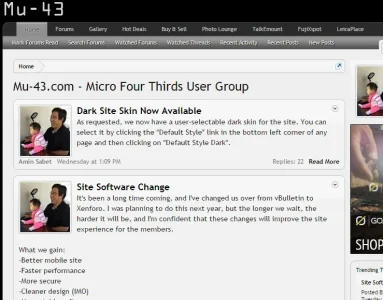
This is the only page that the "Recent Activity" link shows on, and anyone (including me) who clicks on it receives the message:
"You do not have permission to view this page or perform this action."
Is there any way to remove this link entirely from the page?
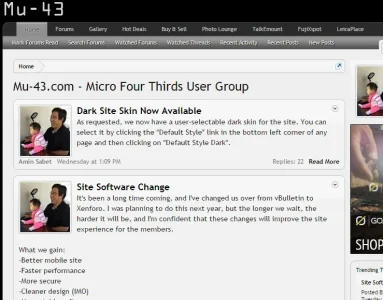
This is the only page that the "Recent Activity" link shows on, and anyone (including me) who clicks on it receives the message:
"You do not have permission to view this page or perform this action."
Is there any way to remove this link entirely from the page?
Glockie
Well-known member
You can set the size using the Options -> CTA Featured Threads (for the image) and Style Properties -> CTA Featured Threads Slider (for the container).
Right, I have done this, but my mouse still has the click hand on hover, when the opposite side of the page...
The image is smaller but the active 'on hover' of the container, is still acting as a link.. Is there anything else I should consider doing here?
Sorry to ask..
Also is it possible to then align it all?
Glockie
Well-known member
I have "View member lists" disabled for all usergroups, but the "Recent Activity" link that is usually shown under the "Members" tab is still showing on the front/home page created by CTA Featured Threads like this:
View attachment 98949
This is the only page that the "Recent Activity" link shows on, and anyone (including me) who clicks on it receives the message:
"You do not have permission to view this page or perform this action."
Is there any way to remove this link entirely from the page?
Amin, wow... would you mind awfully, sharing your dimensions with me so I can do something similar please?
Many thanks....
It sounds like you have something set incorrectly - the image and container sizes should match.Right, I have done this, but my mouse still has the click hand on hover, when the opposite side of the page...
The image is smaller but the active 'on hover' of the container, is still acting as a link.. Is there anything else I should consider doing here?
It's difficulty to guess what the problem is without a link where I can inspect the page.
Glockie
Well-known member
It sounds like you have something set incorrectly - the image and container sizes should match.
It's difficulty to guess what the problem is without a link where I can inspect the page.
I will send you a PM as I can't share it here...
Thank you, just for now I have everything at 50% to make things easier for me to experiment with...
Amin Sabet
Well-known member
You can edit the cta_featuredthreads_navigation_tab_links template and remove the code:
Code:<xen:if is="{$xenOptions.enableNewsFeed}"> <li><a href="{xen:link recent-activity}">{xen:phrase recent_activity}</a></li> </xen:if>
Thanks, Brogan.
Glockie
Well-known member
Hello,
Sorry to ask, but is the slider responsive etc?
I've tested a view on my iPhone and the images for featured threads on the slider don't show unless I rotate my phone.
The same applies for the forum block as well...
Is this normal or something on my side that needs adjusting?
So sorry to ask...
Sorry to ask, but is the slider responsive etc?
I've tested a view on my iPhone and the images for featured threads on the slider don't show unless I rotate my phone.
The same applies for the forum block as well...
Is this normal or something on my side that needs adjusting?
So sorry to ask...
Yes.Sorry to ask, but is the slider responsive etc?
See here and resize the browser: http://support.cliptheapex.com/
It sounds like something to do with your style/changes you've made.
Glockie
Well-known member
Yes.
See here and resize the browser: http://support.cliptheapex.com/
It sounds like something to do with your style/changes you've made.
Hmm the text shows fine, but images only show if I rotate my phone..
Okay thank you Brogan, will delve into it and see if I can find what's up with it...
Hang on, are you confusing the slider with featured thread blocks again?
When I logged into your site the other night and corrected all of the issues, you specifically wanted the blocks to show, with a larger icon, not the slider.
If that is the case, the icon is hidden in the narrow view by design.
You can change that by removing the code in orange from the cta_featuredthreads_list_item and cta_featuredthreads_featured_list_item templates.
There are two instances in each template, so four in total to be removed.
Removing this will show the icon at all widths but be aware there won't be much room left for the thread title and text.
When I logged into your site the other night and corrected all of the issues, you specifically wanted the blocks to show, with a larger icon, not the slider.
If that is the case, the icon is hidden in the narrow view by design.
You can change that by removing the code in orange from the cta_featuredthreads_list_item and cta_featuredthreads_featured_list_item templates.
Rich (BB code):
<div class="hiddenResponsiveNarrow {xen:if "{$xenOptions.ctaFtIcon.enabled}There are two instances in each template, so four in total to be removed.
Removing this will show the icon at all widths but be aware there won't be much room left for the thread title and text.
Glockie
Well-known member
Ahh right.. Okay thank you will look at it now.
Thing is, with all these changes, will an update override everything I've then changed?
I'll try it and if it doesn't look right, simply revert it back to how it is now.
Seems I am getting confused with; Icon, blocks and images/slider....
Sorry...
Thing is, with all these changes, will an update override everything I've then changed?
I'll try it and if it doesn't look right, simply revert it back to how it is now.
Seems I am getting confused with; Icon, blocks and images/slider....
Sorry...
No, the templates will just be marked as outdated but you should be able to merge the changes.Thing is, with all these changes, will an update override everything I've then changed?
Similar threads
- Replies
- 2
- Views
- 71
- Replies
- 0
- Views
- 35
- Replies
- 0
- Views
- 66