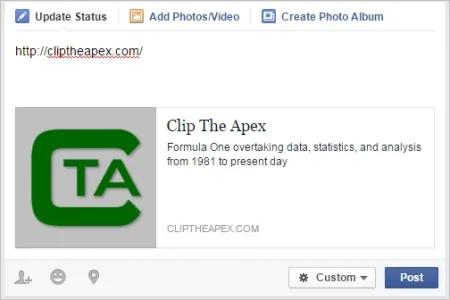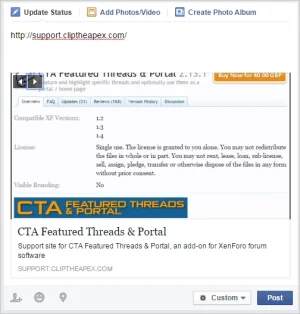Glockie
Well-known member
That is looking brilliant.. thank you again @Brogan
Ai ai ai..
Wondering now if it is also possible to adjust images for media while retaining sizes for the desktop view...
Probably is achievable. Is there a CSS rule for - Media
Either way, thank you once more mate.
As if you've nothing else to do around here like
Ai ai ai..
Wondering now if it is also possible to adjust images for media while retaining sizes for the desktop view...
Probably is achievable. Is there a CSS rule for - Media
Either way, thank you once more mate.
As if you've nothing else to do around here like