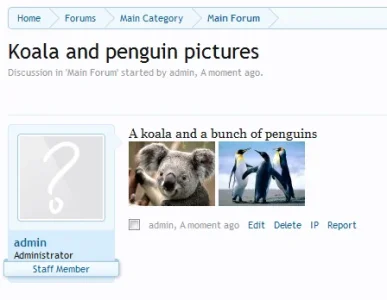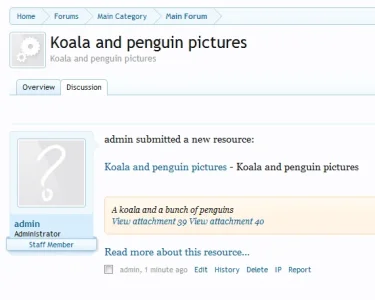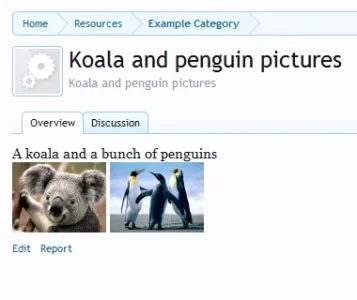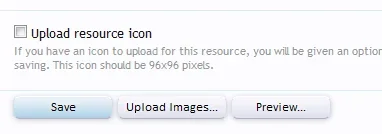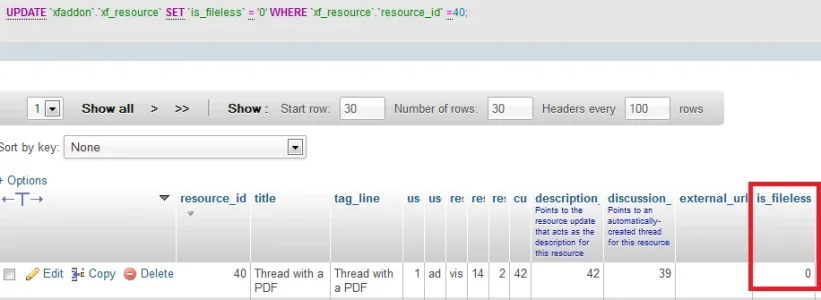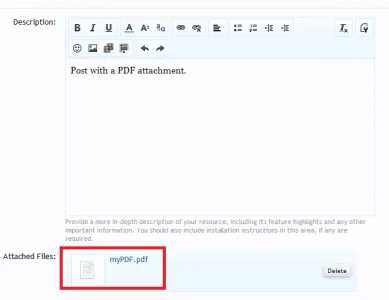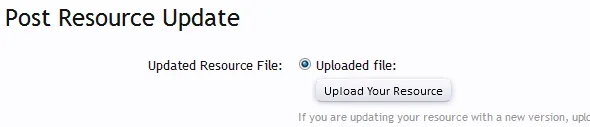0ptima
Well-known member
0ptima submitted a new resource:
Convert Thread to Resource - Convert the first post from an existing forum thread into a resource manager resource.
Read more about this resource...
Convert Thread to Resource - Convert the first post from an existing forum thread into a resource manager resource.
This addon allows you to convert the first post from an existing forum thread into a resource manager resource. The newly created resource will be posted under the original thread starter and will retain the original thread date.
Special thanks to Nobita.Kun for developing this addon.
Settings
There are two usergroup settings to convert threads. One to allow for individual thread conversions and another for batch conversion of threads.
View attachment 73483
In order to convert a thread to a resource category,...
Read more about this resource...
Last edited: