Daniel Hood
Well-known member
207 all prefixed with "convess_"


I don't believe that is currently possible. I'll look into switching it to a permission rather than option though.@Daniel Hood,
Is it possible to make it so admins can hide their read date if they desired?
If not can that be a suggestion, it seems to be an all nothing deal with every user on granting that since its an option instead of a permission.
Is that specific user ever able to send a message? Can you analyze their permission and see what limit they have? The 20 max, 4 used part -- is that for messages or conversations?@Daniel Hood
sometimes user can not send message even setting "Inbox Size (max number of conversations)" is set enough high to send PC.
I think it somhow connected with setting "Inbox Size (max number of messages)".
I have dynamic usergroup promotions, so maybe there is some correlation between promotions and settings?


I don't believe that is currently possible. I'll look into switching it to a permission rather than option though.
It is not one user, several of them have that problem.Is that specific user ever able to send a message?
I analyzed permission for one of them, and limit is OKCan you analyze their permission and see what limit they have?
For max conversations in inboxhe 20 max, 4 used part -- is that for messages or conversations?
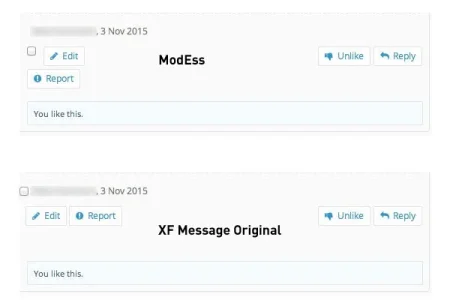
So even with the standard Xenforo messaging system, if you leave it, it'll remove it from the inbox entirely?No. It's worth noting that leaving a conversation is the equivalent of deleting it in vB though.
The checkbox is in one of the template modifications on the "conversation_message" template under the "Conversation Essentials" add-on. There's 3, 2 don't have a description and it's one of those "convess_conversation_message_inlinemod_checkbox" is the modification key.I want to move the inline mod checkbox input from the conversation view into another <div> (I think that is UIX specific "messageDetails" – which is not in the default style). Thus having more "consistency" throughout the website forum design through simulating the XF original thread message design…
The question is: which template is housing the <input> checkbox? I do assume it is generated with some php voodoo because I can not find it, neither in a template nor in a template mod… sounds like a silly question but is "essential" to me…
View attachment 121663
I don't think that's entirely correct. A conversation is not deleted from the XF database unless all participants leave the conversation. So if I leave a conversation and don't check the box that says "continue to receive replies" or whatever that is, and the other participant(s) reply again, the conversation will come back into my inbox.No, the point is actually the opposite. In vB deleting the conversation only deletes it from your inbox, not the other people's. Which is what leaving a conversation in XenForo does.
The checkbox is in one of the template modifications on the "conversation_message" template under the "Conversation Essentials" add-on. There's 3, 2 don't have a description and it's one of those "convess_conversation_message_inlinemod_checkbox" is the modification key.
Fixed a bug with the max inbox (message) limit permission.
We use essential cookies to make this site work, and optional cookies to enhance your experience.