CStrategies
Active member
How would I go about changing reactions so that individual users could leave multiple reactions on the same post, similar to Discord? Where would I begin looking?
Still same issue.Xon updated Content Ratings with a new update entry:
2.8.3 - Bugfix update
Read the rest of this update entry...
Still same issue.
Can you provide a screenshot of the template modifications for the add-on?Reactions in direct messages seem to not work ?
"Oops! We ran into some problems. The requested message could not be found." for direct messages ... any idea ?
Issue is: Link to /direct-messages/xxx/messages/react?reaction_id=xx which is 404.
while it probably needs to be
/direct-messages/replies/xx/react?
=> happens only with inline I think. / in reaction bar ... so a non-default setting.
I ended up switching to the drop-down style and modifying it to more closely resemble the pop up. Might be an option in the meantime.
--
However, on the Audentio Feeds addon theres an odd issue where if you react to a profile post with the drop down style, it doesn't register on the page unless you reload. I haven't been able to work out why. I actually prefer the drop down style so it's this could be worked out I would be so happy!
Addon: https://community.audent.io/landing/ace-for-xenforo/
- Fix broken font-awesome references for XF2.3
Xon updated Content Ratings with a new update entry:
2.8.4 - Bugfix update
Read the rest of this update entry...
I've now noticed this issue occurring in Siropu Chat.I've now discovered that this issue also occurs on this addon
Create private or public social groups from within your forum.
Just to make it clear, there was no issue with reaction instantly appearing as applied until I switched to the drop-down style which has caused this issue with third party addons. The reactions still apply but do not appear to be applied unless you refresh the page. The drop-down reactions is still working more functionally than the pop-up reactions for my users, but needing to refresh to see your reaction is not ideal.
This issue so far is only happening with Profile Posts in Audentio Feeds and Posts in DB Social Groups but I wonder if other addons could have this issue.
"Blocked aria-hidden on an element because its descendant retained focus. The focus must not be hidden from assistive technology users. Avoid using aria-hidden on a focused element or its ancestor. Consider using the inert attribute instead, which will also prevent focus. For more details, see the aria-hidden section of the WAI-ARIA specification at https://w3c.github.io/aria/#aria-hidden.Element with focus: aAncestor with aria-hidden:
" style="box-sizing: border-box; min-width: 0px; min-height: 0px; color: var(--sys-color-token-tag);"><div class="menu menu--sv-rate menu--right" data-menu="menu" aria-hidden="true" id="js-XFUniqueId1" style="z-index: 206; left: 861.302px; top: 447.729px;">…</div>
homepage/:1 Blocked aria-hidden on an element because its descendant retained focus. The focus must not be hidden from assistive technology users. Avoid using aria-hidden on a focused element or its ancestor. Consider using the inert attribute instead, which will also prevent focus. For more details, see the aria-hidden section of the WAI-ARIA specification at https://w3c.github.io/aria/#aria-hidden.Element with focus: aAncestor with aria-hidden:
" style="box-sizing: border-box; min-width: 0px; min-height: 0px; color: var(--sys-color-token-tag);"><div class="menu menu--sv-rate menu--right is-transitioning" data-menu="menu" aria-hidden="true" id="js-XFUniqueId726" style="z-index: 206; left: 859.677px; top: 3652.9px;" tabindex="-1">…</div>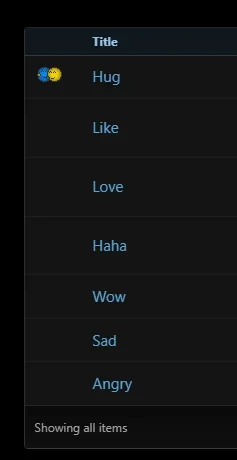
Can you try editing a reaction and then saving it again?However, after installing it on our XF 2.3 staging environment most of the reactions are not being rendered:
Can you open a ticket on my site? I'll probably need admincp access to poke the configuration to debug this, as the reaction configuration can be quite complex to copy & replicate.Changing emoji style between JoyPixels <-> Twitter, or changing emoji type between Shortcodes <-> Unicode does not seem to change anything.
Also could not find something useful in the last pages, anyone got a pointer to a fix for this?
Can you try editing a reaction and then saving it again?
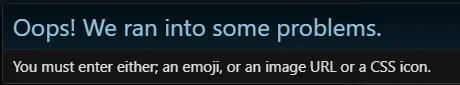
DoneCan you open a ticket on my site?
Display reaction titles alongside iconsIf enabled, reaction titles will be displayed alongside icons in alerts, news feeds, and elsewhere.sv_contentratings_macrosoncontextmenu="return false" arrribute for a reaction link starting from line 300<a href="{{ $defaultReaction ? link($reactRoute, $entity, {'reaction_id': $defaultReaction.reaction_id} + $reactParams) : '#/' }}"@Xon was this issue fixed ??Reactions in direct messages seem to not work ?
"Oops! We ran into some problems. The requested message could not be found." for direct messages ... any idea ?
Issue is: Link to /direct-messages/xxx/messages/react?reaction_id=xx which is 404.
while it probably needs to be
/direct-messages/replies/xx/react?
=> happens only with inline I think. / in reaction bar ... so a non-default setting.
Reactions in direct messages seem to not work ?
"Oops! We ran into some problems. The requested message could not be found." for direct messages ... any idea ?
Issue is: Link to /direct-messages/xxx/messages/react?reaction_id=xx which is 404.
while it probably needs to be
/direct-messages/replies/xx/react?
=> happens only with inline I think. / in reaction bar ... so a non-default setting.
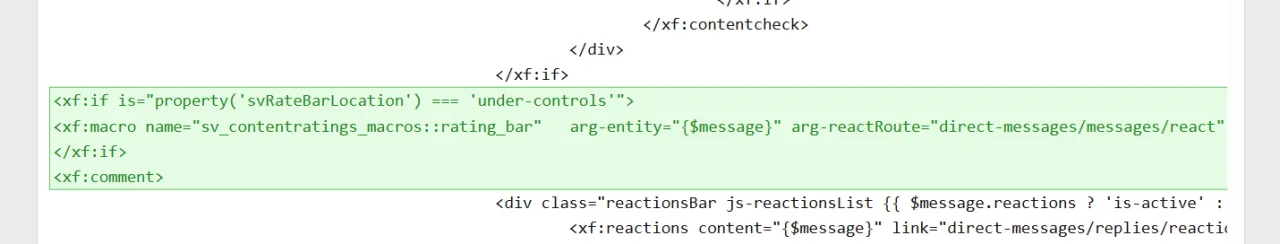
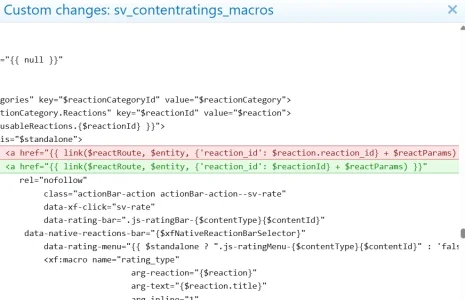
We use essential cookies to make this site work, and optional cookies to enhance your experience.