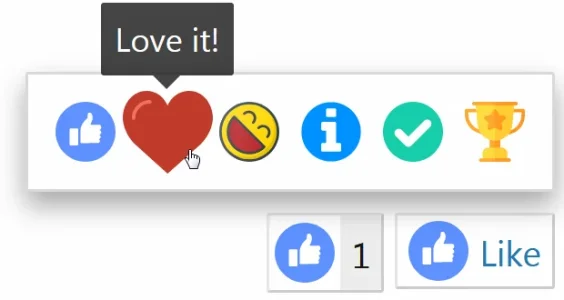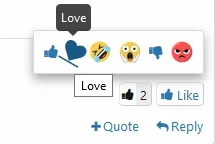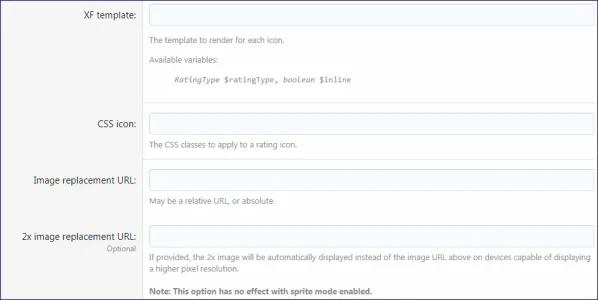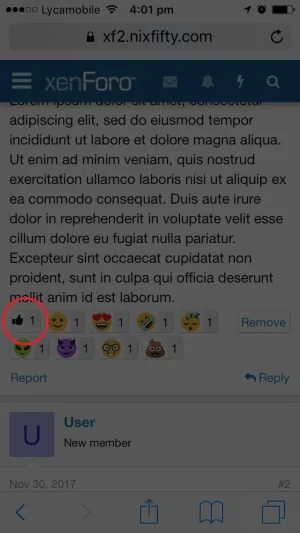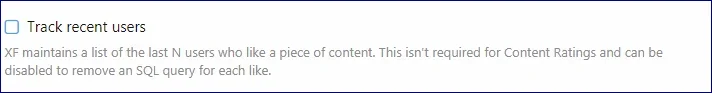In what area(s)? Tapping the icons will generally trigger another action, so adding description tooltips would mean that those actions would then require two taps.Is it possible to show a description tooltip on icon press in mobile view?
You are using an out of date browser. It may not display this or other websites correctly.
You should upgrade or use an alternative browser.
You should upgrade or use an alternative browser.
In the same area as in a computer.In what area(s)?
Hmm, I understand. But the issue is, unless the icons are obvious on their meaning, the viewer has to rate the post blindly without any description tooltip. And it is not always possible to have an icon with a very clear meaning.Tapping the icons will generally trigger another action, so adding description tooltips would mean that those actions would then require two taps.
As an example, I would not know this means "cautious" without that description tooltip (maybe "description tooltip" is not the correct phrase). Problem is, this tooltip is not viewable on the mobile devices.

I am not sure if it is possible to do within the XF2 framework without the requirement of a double tap, but, just as an example, FB displays that tooltip when you press an icon and apply that rating when you release that.
Correct, this is what FB does.I see, so on mobile the tooltip appears on tap and the rating takes place on release. This would probably require some contorting of the XF tooltip system, but I think it should be possible (at least in theory).
On the other hand, I checked another forum platform with the rating system on the core, who actually makes the tooltip visible all the time on a mobile device (though works as a regular tooltip on a desktop).
Nevertheless, I think it is necessary to adopt something similar (FB's one is definitely neat) for this addon to be more effective on a mobile device.
Xon updated Content Ratings for XF2 with a new update entry:
0.12.2 Alpha - Bugfix update
Read the rest of this update entry...
0.12.2 Alpha - Bugfix update
- Bugfixes to standalone rating menu updating & styling
- Fix horizontal scroller behavior on Gecko
- Bugfix ' Process uncounted ratings' process never ending, if this is running you will need to cancel it and it will not restart.
Read the rest of this update entry...
Seems like a bug.Quick question: In this image, I have three FA icons and for some reason the "love" and "dislike" are appearing with a line underneath when I hover over them. It doesn't happen to my "Like" FA icon though.
In the style properties there is a rating icon property where you should be able to change the color/size/etc. however you like.Also, how can I change the color of a FA icon? Thanks, again
Minor css issue, fixed for the next version.Quick question: In this image, I have three FA icons and for some reason the "love" and "dislike" are appearing with a line underneath when I hover over them. It doesn't happen to my "Like" FA icon though.
View attachment 165599
Look for the "Rating type icon" style property. (Next version will have a default value)Also, how can I change the color of a FA icon? Thanks, again
In the same area as in a computer.
Hmm, I understand. But the issue is, unless the icons are obvious on their meaning, the viewer has to rate the post blindly without any description tooltip. And it is not always possible to have an icon with a very clear meaning.
As an example, I would not know this means "cautious" without that description tooltip (maybe "description tooltip" is not the correct phrase). Problem is, this tooltip is not viewable on the mobile devices.
View attachment 165521
I am not sure if it is possible to do within the XF2 framework without the requirement of a double tap, but, just as an example, FB displays that tooltip when you press an icon and apply that rating when you release that.
Hi @Xon, can you please comment on this if it is possible?Correct, this is what FB does.
On the other hand, I checked another forum platform with the rating system on the core, who actually makes the tooltip visible all the time on a mobile device (though works as a regular tooltip on a desktop).
Nevertheless, I think it is necessary to adopt something similar (FB's one is definitely neat) for this addon to be more effective on a mobile device.
@abdfahim something like that sounds like a useful idea for mobile devices (re: tooltips) but it will be something I want to look into once the usergroup functionality is done.
It somewhat looks to be a matter of wiring up triggering the XF tooltip on a touch events, but will require a bit of tinkering.
It somewhat looks to be a matter of wiring up triggering the XF tooltip on a touch events, but will require a bit of tinkering.
This is an alpha as in "not feature complete" and could have significant styling changes depending on feedback & development. I don't expect any breaking changes or major styling overhauls for now.Another thing, I can see this addon is still at the Alpha state. Is it safe to use in a live site?
However, this add-on is stable and I will likely strip the "alpha" tag once the usergroup bits are in.
I have few questions regarding initial setup
1) Do I need to add any sprite sheet, or it is already available. If available, where do I find that and what dimension and position should I put below?
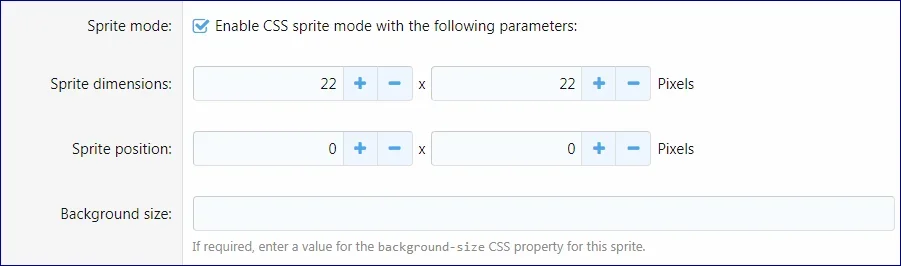
2) If I want to replace the icon for default like, do I just erase the FA class from "CSS icon" field and set the above settings?
3) What does Content type = User refers in "Content support" section?
4) What is the significance of this in options?
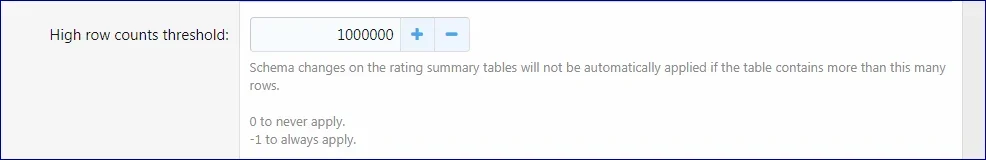
5) Finally, what is the significance of Type Category? Is it visible somewhere to the end users?
1) Do I need to add any sprite sheet, or it is already available. If available, where do I find that and what dimension and position should I put below?
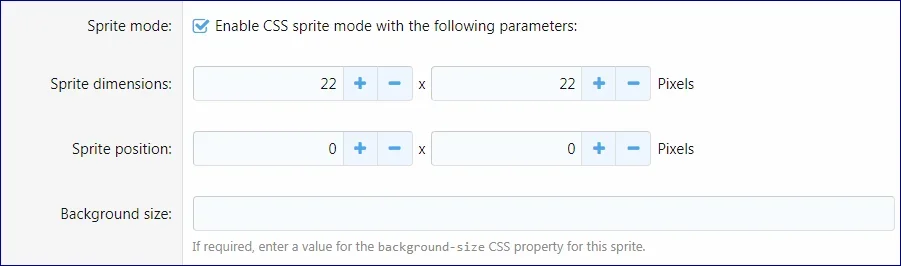
2) If I want to replace the icon for default like, do I just erase the FA class from "CSS icon" field and set the above settings?
3) What does Content type = User refers in "Content support" section?
4) What is the significance of this in options?
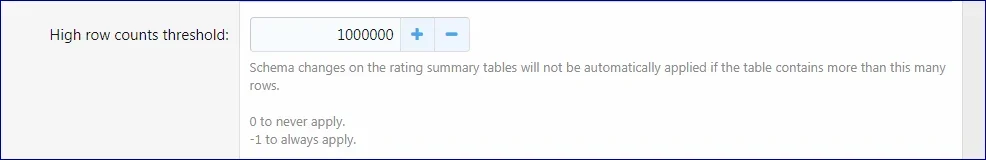
5) Finally, what is the significance of Type Category? Is it visible somewhere to the end users?
Nothing is included out of the box at this point, but you can import smilies in the ACP (check the drop-down on the top right).1) Do I need to add any sprite sheet, or it is already available. If available, where do I find that and what dimension and position should I put below?
Yeah, or you can set any arbitrary rating type as the like rating type in the options.2) If I want to replace the icon for default like, do I just erase the FA class from "CSS icon" field and set the above settings?
It just indicates the presence of the cache table for user rating counts, nothing particularly noteworthy.3) What does Content type = User refers in "Content support" section?
The table schema for caching rating counts is updated on the fly when rating types are added or removed, but that can cause issues if the table has a large number of rows. If the schema changes are not automatically applied, you will be notified and prompted to perform them manually (I believe), but I don't think this is a concern unless you have 1m+ rated content items.4) What is the significance of this in options?
You can organize ratings into categories. Counts on user popups and profiles are summarized by category (and can be styled independently via style properties). This essentially allows you to mark ratings positive/neutral/negative as in Post Ratings. Support for performing moderation actions by category count is noted as planned too.5) Finally, what is the significance of Type Category? Is it visible somewhere to the end users?
Just set the image replacement URL and leave the rest blank.Also, what are these values to be set if I want to use a sprite sheet?
Another bug. When "Display rate menu location" is set to "In place of the XF Like button", I need to reload the page after rating a content for the first time (i.e. the content has not been rated before by anyone, ever) to display that rating. If the content has been rated before (even if the rating was removed later), this problem does not occur.
To replicate:
1. Set "Display rate menu location" = "In place of the XF Like button"
2. Make a new post using a trial user.
3. Try to rate the post using your account.
To replicate:
1. Set "Display rate menu location" = "In place of the XF Like button"
2. Make a new post using a trial user.
3. Try to rate the post using your account.