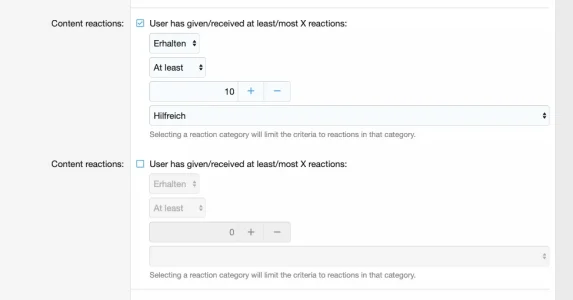You are using an out of date browser. It may not display this or other websites correctly.
You should upgrade or use an alternative browser.
You should upgrade or use an alternative browser.
TheGroove
Well-known member
Wondering how (or if) I can do this.
I've created a group for blacklisting a specific reaction, so I edit the reaction, choose blacklist by usergroup and tick the new group I've just created.
Now I would like to setup a usergroup promotion that automatically puts users who give this reaction into the user group as well, based on this criteria
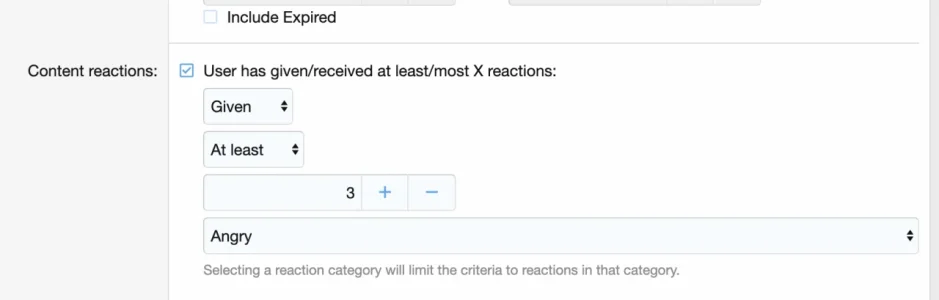
All works as it should, but would like an option to move them back out of this after 24 hours (or a preset amount of time). This also looks at all reactions from all time, I get that's the design but I'm looking for a way around it.
Essentially here is what I'm after, I if a user gives so many negative reactions in a 24 hour period, they're locked out of using that specific reaction for the next 24 hours, then have it re-appear for them.
I've created a group for blacklisting a specific reaction, so I edit the reaction, choose blacklist by usergroup and tick the new group I've just created.
Now I would like to setup a usergroup promotion that automatically puts users who give this reaction into the user group as well, based on this criteria
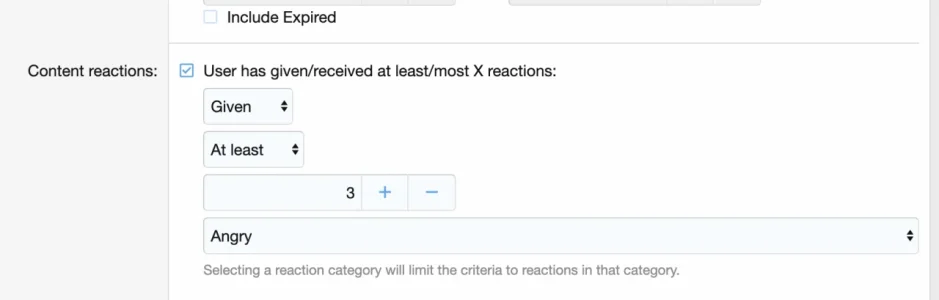
All works as it should, but would like an option to move them back out of this after 24 hours (or a preset amount of time). This also looks at all reactions from all time, I get that's the design but I'm looking for a way around it.
Essentially here is what I'm after, I if a user gives so many negative reactions in a 24 hour period, they're locked out of using that specific reaction for the next 24 hours, then have it re-appear for them.
Xon updated Content Ratings for XF2.1+ with a new update entry:
2.3.3 - Bugfix update
Read the rest of this update entry...
2.3.3 - Bugfix update
- Fix support for content types which implement the "Like" handler instead of "Reaction" handler
Read the rest of this update entry...
AzzidReign
Well-known member
Trying to target this:

 fontawesome.com
using
fontawesome.com
using
fad fa-face-grin-squint-tears

Can't get it to show up. Am I doing something wrong? This isn't the only one I've had troubles with. Tried with this one too and a few others (anything that is within the 5.15 version):

 fontawesome.com
fontawesome.com
Face Grin Squint Tears Duotone Icon | Font Awesome
Face Grin Squint Tears icon in the Classic Duotone style. Available now in Font Awesome.
fad fa-face-grin-squint-tears

Can't get it to show up. Am I doing something wrong? This isn't the only one I've had troubles with. Tried with this one too and a few others (anything that is within the 5.15 version):
Face Grin Hearts Duotone Icon | Font Awesome
Face Grin Hearts icon in the Classic Duotone style. Available now in Font Awesome.
AzzidReign
Well-known member
XenForo only supports a particular version of Font Awesome 5 (not sure off the top of my head), not Font-awesome 6

It works everywhere besides the addon tho.
Without seeing the failure mode, check that you don't have any other rendering options filled out. It really should have a select-type-expand ui to make it clear what rendering choices are used first.using
fad fa-face-grin-squint-tears

Can't get it to show up. Am I doing something wrong? This isn't the only one I've had troubles with. Tried with this one too and a few others (anything that is within the 5.15 version):
AzzidReign
Well-known member
Is this what you need?Without seeing the failure mode, check that you don't have any other rendering options filled out. It really should have a select-type-expand ui to make it clear what rendering choices are used first.

Tried a different one out in the above but offered the same issue as the one that I was able to embed in the postbit button.
That should work. My guess is there might be something overriding the css.
The template
It should be using this branch;
For the reaction which isn't rendering, you'll need to open browser tools to inspect the html & css.
Can you check that the css is being injected as expected and something isn't overriding the css?
The template
sv_contentratings_macros and macro rating_type_icon is what renders the front-end html.It should be using this branch;
HTML:
<i class="sv-rating-type-icon {{ $inline ? 'sv-rating-type-icon--inline' : '' }} sv-rating-type-icon{$reaction.reaction_id} sv-rating-type-icon--css {$reaction.SvExtra.css_icon} {$class}"
title="{{ $reaction.title|for_attr }}"
aria-hidden="true"></i>For the reaction which isn't rendering, you'll need to open browser tools to inspect the html & css.
Can you check that the css is being injected as expected and something isn't overriding the css?
j0e
Member
This is what we have:That should work. My guess is there might be something overriding the css.
The templatesv_contentratings_macrosand macrorating_type_iconis what renders the front-end html.
It should be using this branch;
HTML:<i class="sv-rating-type-icon {{ $inline ? 'sv-rating-type-icon--inline' : '' }} sv-rating-type-icon{$reaction.reaction_id} sv-rating-type-icon--css {$reaction.SvExtra.css_icon} {$class}" title="{{ $reaction.title|for_attr }}" aria-hidden="true"></i>
For the reaction which isn't rendering, you'll need to open browser tools to inspect the html & css.
Can you check that the css is being injected as expected and something isn't overriding the css?
HTML:
<i class="sv-rating-type-icon sv-rating-type-icon2 sv-rating-type-icon--css fad fa-face-grin-hearts "
title="Love" aria-hidden="true"></i>For reference, one of the working icons reads:
HTML:
<i class="sv-rating-type-icon sv-rating-type-icon17 sv-rating-type-icon--css fad fa-thumbs-up "
title="Test" aria-hidden="true"></i>j0e
Member
It appears that it is not creating "::before" and "::after" elements in the html, which is where the css for the icon is stored. For example, this works correctly:Ok, I'm kinda baffled then.
You'll need to point the browser tools at that html and inspect the actual css piled on it to determine what is happening.
HTML:
<i class="sv-rating-type-icon sv-rating-type-icon7 sv-rating-type-icon--css fad fa-handshake " title="Agree" aria-hidden="true">
::before
::after
</i>
CSS:
.fa-handshake:before {
content: "\f2b5";
}
.fad:before {
position: absolute;
color: var(--fa-primary-color, inherit);
opacity: 1;
opacity: var(--fa-primary-opacity, 1);
}
.fad.fa-handshake:after {
content: "\10f2b5";
}
.fad:after {
color: var(--fa-secondary-color, inherit);
opacity: var(--fa-secondary-opacity, .4);
}Whereas, in the reaction that includes the "fa-face-heart-grin" does not include the before and after elements; therefore, there is no css. Even when I try to do this manually, it deletes the before and after elements.
OK, I have purchased this add-on but I cannot get it to display correctly (even with an unedited UI.X 2 dark style), which is what my two child styles base off of. It has incomplete borders, bad alignment on both the thread list and post pages..
Any idea how to make it look like the XF default, which is aligned and working great for me (its just hidden from my members).
Otherwise, working great if I can get the look to look the way you made it.
Thank you!
Any idea how to make it look like the XF default, which is aligned and working great for me (its just hidden from my members).
Otherwise, working great if I can get the look to look the way you made it.
Thank you!
Can you try it with the base UI.X2 style to see if it actually is working as expected?OK, I have purchased this add-on but I cannot get it to display correctly (even with an unedited UI.X 2 dark style), which is what my two child styles base off of. It has incomplete borders, bad alignment on both the thread list and post pages..
This add-on has been used on UI.X2 styles before so I'm not sure what is being done differently. It really depends on how the child styles have been setup.
TryWhereas, in the reaction that includes the "fa-face-heart-grin" does not include the before and after elements; therefore, there is no css. Even when I try to do this manually, it deletes the before and after elements.
fad fa-grin-hearts, you can check the contents of fa.css if it exists.I haven't tried on the NON-dark version, just on the dark version but this shouldn't be an issue. Could be, but shouldn't... lolCan you try it with the base UI.X2 style to see if it actually is working as expected?
This add-on has been used on UI.X2 styles before so I'm not sure what is being done differently. It really depends on how the child styles have been setup.
I am still having a little bit of difficulty getting the alignment right between so many icon classes...
These don't play so nice with the style, have to be careful of what values are set... All icons are no larger than 32 in height, but they vary in width (like my LOL icon will be wider than my thumbs up as an example). If they are different like that, they seem to need to have values set to work for all instances and I haven't found the perfect combo yet!
.sv-rating {
}
.sv-rating__icon {
}
.sv-rating__count {
}
.sv-rating-type-icon.sv-rating-type--small {
}
Last edited:
So this doesn't work with various width icons, they have to be perfectly square otherwise they don't line up.
Whenever I make an adjustment and get most icons working, there are a few that break the borders.. None are larger than 32 height, just wish I could figure this out... lol
Another issue, is I like larger size in the posts but I want the summary to be smaller in the thread list. This lumps the classes together so you can't have that. Rats!
Whenever I make an adjustment and get most icons working, there are a few that break the borders.. None are larger than 32 height, just wish I could figure this out... lol
Another issue, is I like larger size in the posts but I want the summary to be smaller in the thread list. This lumps the classes together so you can't have that. Rats!