You are using an out of date browser. It may not display this or other websites correctly.
You should upgrade or use an alternative browser.
You should upgrade or use an alternative browser.
This add-on is deployed on my add-on site; https://atelieraphelion.com/
It does work with various TH styles as far as I know
It does work with various TH styles as far as I know
Close! In the CSS icon textbox, enter the following:fa fa-thumbs-up
That'll let you use the Font Awesome thumbs up icon. Keep in mind, you can use the same format for other Font Awesome icons too likefa fa-rocket.
Is this still correct for the latest version or did something change?
It just seems to display the text
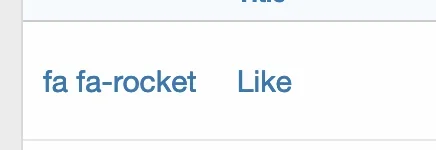
Is this still correct for the latest version or did something change?
It just seems to display the text
View attachment 256572
Think I solved this. Added it to the class box, left the text box empty. This wasn't working as I also had an (old) image defined in the image replacement field that was taking precedence over the empty text box. Deleting that image entry solved it.
optrex
Well-known member
I've been hunting down this mod to determine the style around the rating view for others. Obviously since this was first launched, XF have updated their own ratings system, but I like the little boxes the rating is in, with the number displayed.
Could you tell me if its possible to implement this part only of the mod, using the built in reactions please?
Could you tell me if its possible to implement this part only of the mod, using the built in reactions please?
Not sure if this is a bug, as designed, or I've just failed to configure it correctly. I have your other conversation addons installed if that affects anything.
Ratings which are restricted (e.g. to a specific forum, to a first post only, etc) all seem to be available in conversations.
Not a particularly big deal but I thought I'd mention it.
Ratings which are restricted (e.g. to a specific forum, to a first post only, etc) all seem to be available in conversations.
Not a particularly big deal but I thought I'd mention it.
@RobParker you should be able to restrict a rating to just the 'post' content type rather than conversations to control that (or deny it's use in conversations)
The Grand Potentate
Well-known member
how did you get that to work? looks great.Thought it was worth posting this here. This addon with the Font Awesome Duotone icons looks great. Far better than the old sprite stylesheets we were using
View attachment 257169
how did you get that to work? looks great.
Font Awesom 5 have "duotone" icons, e.g. https://fontawesome.com/v5.15/icons/acorn?style=duotone
https://fontawesome.com/v5.15/how-to-use/on-the-web/styling/duotone-icons describes how to style them and Xon's addon gives the class for each icon separately.
My extra.less then just looks like this
Code:
/* Like */
.sv-rating-type-icon1{
--fa-primary-color: #2e4164;
--fa-secondary-color: #f4c430;
--fa-secondary-opacity: 1.0;
--fa-primary-opacity: 1.0;
}
/* Agree */
.sv-rating-type-icon2{
--fa-primary-color: #ffffff;
--fa-secondary-color: #548d58;
--fa-secondary-opacity: 1.0;
--fa-primary-opacity: 1.0;
}To keep it tidy I actually put all the CSS in it's own template (rating_colors.less) and use includes to include that in extra.less but same idea.
p.s. @Xon if it's useful at all, feel free to put any of the above in the FAQ.
Add css classes to the "css icon" field and ensure the emoji/text and image url are empty;
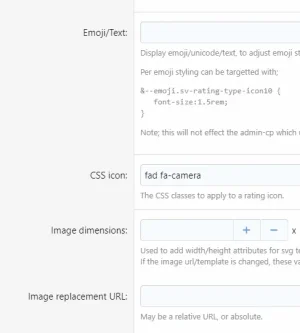
You still need some manual css to set the primary vs secondary color however.
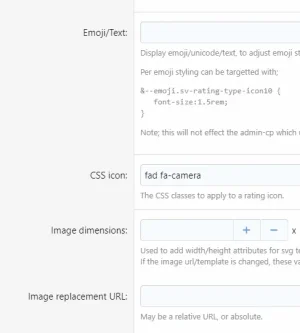
You still need some manual css to set the primary vs secondary color however.
Cheers, I've added something based on this post to the FAQp.s. @Xon if it's useful at all, feel free to put any of the above in the FAQ.
Last edited:
The Grand Potentate
Well-known member
neat. how did you settle on the colors? just random ones you liked or did you pick a style set from somewhere in particular? admittedly it seems pretty complicated to setup if you're not that handy with code. @Xon could something like this be "built-in" like a separate option to choose from?Font Awesom 5 have "duotone" icons, e.g. https://fontawesome.com/v5.15/icons/acorn?style=duotone
https://fontawesome.com/v5.15/how-to-use/on-the-web/styling/duotone-icons describes how to style them and Xon's addon gives the class for each icon separately.
My extra.less then just looks like this
Code:/* Like */ .sv-rating-type-icon1{ --fa-primary-color: #2e4164; --fa-secondary-color: #f4c430; --fa-secondary-opacity: 1.0; --fa-primary-opacity: 1.0; } /* Agree */ .sv-rating-type-icon2{ --fa-primary-color: #ffffff; --fa-secondary-color: #548d58; --fa-secondary-opacity: 1.0; --fa-primary-opacity: 1.0; }
To keep it tidy I actually put all the CSS in it's own template (rating_colors.less) and use includes to include that in extra.less but same idea.
p.s. @Xon if it's useful at all, feel free to put any of the above in the FAQ.
neat. how did you settle on the colors? just random ones you liked or did you pick a style set from somewhere in particular? admittedly it seems pretty complicated to setup if you're not that handy with code. @Xon could something like this be "built-in" like a separate option to choose from?
We basically experimented a bit and iterated on feedback. The base colours are pretty much from our style with a few highlight colours.
Might be a month or two before I have the time to dig into making a UI for this sort of thing. Honestly picking colors is the hard part@Xon could something like this be "built-in" like a separate option to choose from?
The Grand Potentate
Well-known member
more a thought for the future than anything else. for those of us less inclined to code.Might be a month or two before I have the time to dig into making a UI for this sort of thing. Honestly picking colors is the hard part
well you did goodWe basically experimented a bit and iterated on feedback. The base colours are pretty much from our style with a few highlight colours.
