You are using an out of date browser. It may not display this or other websites correctly.
You should upgrade or use an alternative browser.
You should upgrade or use an alternative browser.
monster_modz
Member
Look in the page source to see if the message row has this class: siropuChatTagged
There is only this
Code:
.siropuChatTagged {
background-color: rgb(49, 51, 48);
border-radius: 5px;
padding: 5px;
}Alpha1
Well-known member
Will users be able to find member names in private messages just like it works in xenforo conversations and user tagging? On big boards with many users and similar names sometimes very long, it is useful to easily find the correct name.
EDIT: I just tried out the demo. Starting a new convo could be easier. Chat users are generally not tech savvy and will not understand commands or code. They get this error:
(Error) Invalid arguments. You have to specify the username and the message, separated by comma.
They need to type:
/msg username, message
It would be much easier if a user tag would add a member to the private chat. This would be very easy to understand. After that they could just type away.
EDIT: I just tried out the demo. Starting a new convo could be easier. Chat users are generally not tech savvy and will not understand commands or code. They get this error:
(Error) Invalid arguments. You have to specify the username and the message, separated by comma.
They need to type:
/msg username, message
It would be much easier if a user tag would add a member to the private chat. This would be very easy to understand. After that they could just type away.
Last edited:
Siropu
Well-known member
Actually, that would be very confusing. Users are tagging others in posts all the time, that doesn't mean they want to start a private conversation. You have to start a conversation only once and I don't think it's hard to type a simple command. You don't have to be tech savvy for that. I will add the option in chatters list as well, to autocomplete the command, only having to type a message.It would be much easier if a user tag would add a member to the private chat. This would be very easy to understand. After that they could just type away.
DieselMinded
Well-known member
i switched to a pixel exit style now the blurryness is gone
marquisite
Well-known member
What to expect in 1.25.0?
Cool 1-1 private chatting.
Like system for room messages.
Command system has been rewritten to be more user friendly and for a better performance.
New commands: /ban, /unban, /unkick, /unmute, /roll, /msg
Custom user commands.
Ability to make chat available at certain times.
Ability to hide messages from guests or other custom groups and replace them with anything you want.
+ other improvements and bug fixes.
Sounds interesting! Are you able to share how the custom user commands will work (and how flexible/powerful they could be)?
I've just bought this Chat to replace Blueimp's AJAX Chat (I'll be migrating a live site from a Simple Machines Forum (SMF) to Xenforo in the near future). Anyway, with Blueimp's AJAX Chat it was possible to add in extra/custom commands by extending a class in PHP and this allowed for fancy things like a countdown to X date (/newyear -> days, hours, minutes until the end of the year based on the server time zone). Will it be possible to implement custom commands with PHP in the new 1.25.0 release, such as through a PHP callback in an Xenforo template or extending one of the chat's classes in an extra file that could contain custom commands? It would be awesome if there was a process of doing this which wouldn't have to be re-implemented every update due to altering core chat code (something I'd rather not do
Two more questions (sorry
And finally, regarding the chat page tab position, I am trying to get this to sit after that 'Forums' tab but with the Xenforo Media Gallery installed it won't do that due to the 'Media' tab which comes after Forums. Is there a trick to this? I can either get the Chat tab to sit before Forums or after Media but not in the middle. Another resource 'Nodes as Tabs' has a tab position setting "Force Order - Middle Position: First/Last" setting and having the middle option as "first" puts a Node tab exactly where I desire the Chat tab to be.
Thanks Siropu!
Last edited:
DieselMinded
Well-known member
Freelancer
Well-known member
Siropu
Well-known member
@marquisite, custom user commands doesn't do fancy stuff. You can use them to create predefined messages. They work with // double slashes and you can update/delete and view your commands very easily. You can't extend commands.
Status needs to be set by the /status command or via the options menu. There are no shortcuts.
The tab position cannot be set after/before a certain tab.
@DieselMinded, glad you like it.
@Freelancer, chat options > Displayed bot notifications > User has registered
Status needs to be set by the /status command or via the options menu. There are no shortcuts.
The tab position cannot be set after/before a certain tab.
@DieselMinded, glad you like it.
@Freelancer, chat options > Displayed bot notifications > User has registered
Freelancer
Well-known member
I am sorry but I can't find it. Even with browser search.@Freelancer, chat options > Displayed bot notifications > User has registered
marquisite
Well-known member
The tab position cannot be set after/before a certain tab.
Cheers for the fast reply! I solved this issue by altering the Code Listener callback execution order of the Media tab (for Xenforo Media Gallery) and now I've got the Chat tab in the spot I want it
That's too bad that the custom commands will be just for predefined replies although I'm sure it'll still be useful. What would be the chances of implementing a countdown to X date feature for bot messages/responses in a later release? An administrator could select a date and optionally a time in addition to writing a message and the time difference when the cron is executed is included at the end of the message? For example, "Chat Bot: We're counting down the sleeps til Santa arrives! Christmas will be here in [time]" where [time] is XX days, XX hours, XX minutes. A blank date and time would not include a countdown in the message. Perhaps its uses are too restrictive to be worthwhile but it is just an idea
Freelancer
Well-known member
Okay... I found it and it is selected. But the chat bot does not display the notifications. I guess this is due to the board being private and all members do not register themselves but are registered by the admin only. When the admin adds members, the chat bot should display a notification too. Can you add that?In admin options, can you find "Displayed bot notifications"? The last option is what you are looking for: "User has registered".
RobinHood
Well-known member
This looks really promising for the private chat funtionality. But having to use chat commands to initiate a private chat is way too user unfriendly.
I couldn't for the life of me figure out how to start a private chat with someone, I spent ages going through all the drop down options and looking at every button on the screen.
You shouldn't have to read a help page learn to do something as simple as start a private conversation. There really needs to be a dedicated button. Not having one will drive so many users nuts.
Something like this, but for private conversations, where you then have an option to type out an autocompleted username.
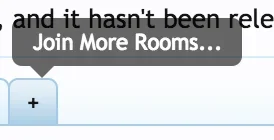
In testing there's permanently a 1 above the chat tab
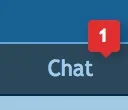
Is that because I have one private conversation open?
Really keen to see how this progresses
I couldn't for the life of me figure out how to start a private chat with someone, I spent ages going through all the drop down options and looking at every button on the screen.
You shouldn't have to read a help page learn to do something as simple as start a private conversation. There really needs to be a dedicated button. Not having one will drive so many users nuts.
Something like this, but for private conversations, where you then have an option to type out an autocompleted username.
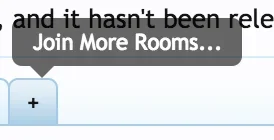
In testing there's permanently a 1 above the chat tab
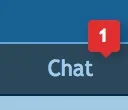
Is that because I have one private conversation open?
Really keen to see how this progresses
Similar threads
- Replies
- 63
- Views
- 2K
- Replies
- 2
- Views
- 2K